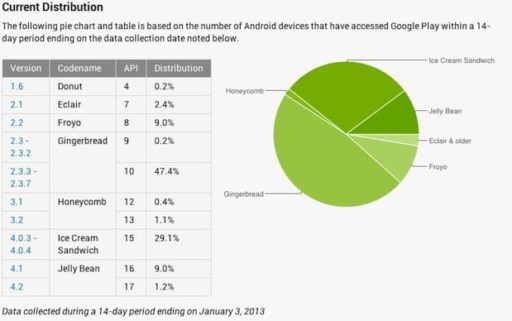Slingbox inventor releases Crestron R2 Control App for Android, teases something big and it give you control over your 2-Series and 3-series systems from anywhere in the world via WiFi or cellular data networks. The app works natively with Mobile Pro / Pro G projects built for Crestron touchscreen or iOS devices and automatically resizes the UI to the native resolution of the Android device……..
Slingbox inventor, Blake Krikorian and Crestron announced the release of R2 Control for Crestron, a software app that turns virtually any Android smartphone or tablet into a fully-functional Crestron touch panel for residential and commercial applications. Utilizing R2 and Crestron processors, customers can now control AV, lighting, thermostats, security systems, and thousands of other products via their Android device from anywhere in the world. R2 was initially unveiled at Crestron’s booth at CEDIA Expo last September. Since then, R2 conducted a seven month private beta test program consisting of hundreds of residential, commercial and government Crestron-authorized integrators from around the world. The input from this beta team helped R2 achieve an industrial-strength solution that is compatible with a multitude of Android devices.R2 was developed by id8 Group Productions, a product development and technology lab. Co-founder and inventor of Emmy award-winning Slingbox, Blake Krikorian founded id8 Group Holdings (parent company of id8 Group Productions) in 1999. R2 is the first product developed by id8 Group since the Slingbox was spun out in 2004 to form Sling Media, Inc. Sling Media was subsequently acquired by Echostar in 2007.
“We are thrilled to have the opportunity to collaborate with an innovator like Blake and become the first control system provider to officially support Android,” says Fred Bargetzi, Crestron VP of Technology. “Many of our customers have been requesting Android interoperability in addition to our currently supported third party OS platforms such as iOS, MAC OSX and Windows.”Krikorian initially conceived of R2 for his own use. “In addition to being able to control aspects of my home via Crestron remote controls and iOS devices, I really wanted to be able to use my new Android-based phone,” says Krikorian. “Additionally, I desired a software platform would allow me to further optimize the home control experience for general purpose smartphones and tablets, beyond the industry’s current state of the art. R2 and Android provides the flexibility to do just that.””We first got to know Blake when he was researching potential control systems for his home. In addition to being our customer, it is exciting to now have him as a partner who is helping to make our platforms even more successful,” adds Bargetzi.
Features:
- Communicates with Crestron 2-Series and 3-Series control systems via WiFi and cellular network
- Controls multiple systems/homes from one Android device
- No new learning curve: R2 utilizes the same Crestron development tools that have been used for years by Crestron-authorized integrators and programmers. R2 touch panel projects can be created using tools such as VTPro, System Builder, D3 and System SIMPL Windows.
- Compatible with Mobile Pro/Mobile Pro G apps: runs projects created for iOS devices without the need to recompile.
- Tailored device features for home control: ability to disable screen unlock requirement; device’s built-in proximity sensor can automatically wake device
- Automatic project UI scaling: resizes Mobile Pro and Mobile Pro G projects to the native resolution of any Android device
- Optimized performance for Android: takes advantage of Android’s multitasking and flexibility to deliver an experience optimized for home and building control
- Support for multiple and custom resolutions: in addition to R2’s built-in UI display scalar, an upcoming VTPro add-on (coming soon) from Crestron enables developers to optionally create pixel-perfect projects for any screen size.
For Buy This App : Visit
ScreenShots:
[ttjad keyword=”android-device”]