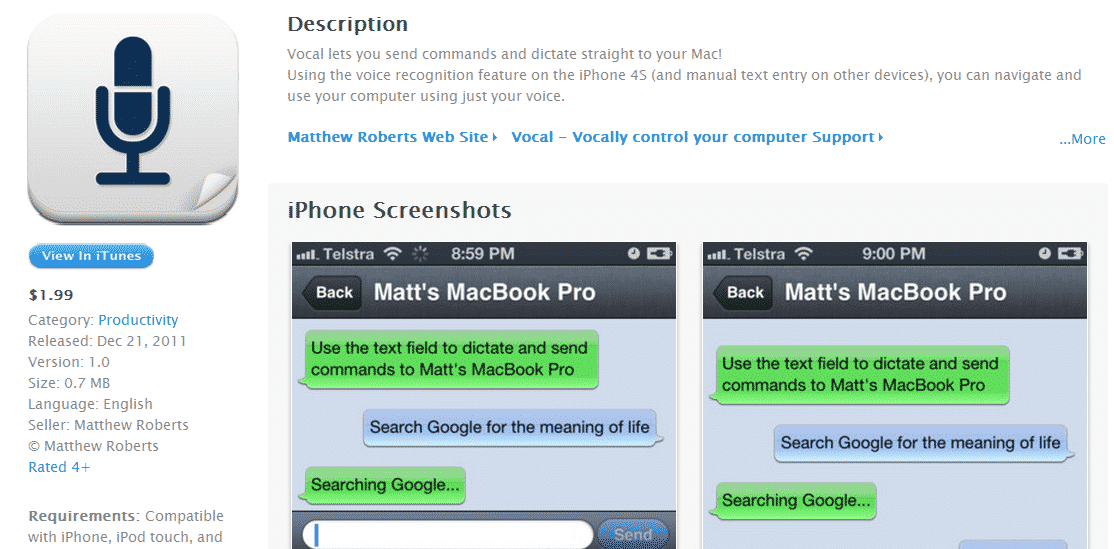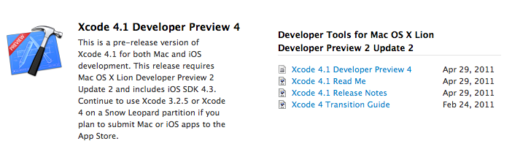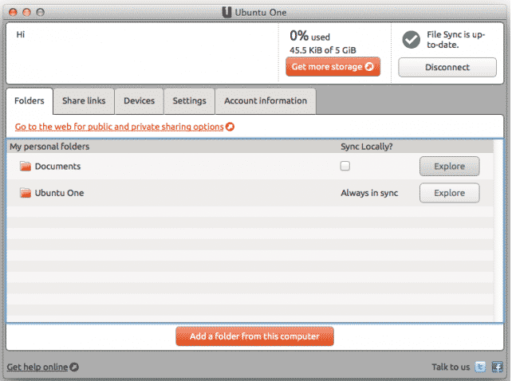The fun that you can do with the voice-based personal assistant Siri is virtually endless. With the help of this latest app available on iTunes termed ‘Vocal’ you can communicate with your Mac. Not only can you play new songs through voice commands, you can also dictate documents and even have it to write emails.
This is probably a first step towards controlling actual computers through remote devices. The app ‘Vocal for Mac’ is available for download from the actual website of this app as well as from the Mac App Store. You price for the app on the Mac App Store is $1.99, slightly greater than the standard $0.99 price that goes with most of the apps.
The procedure for linking your Mac to this app on iPhone 4S is as follows:
You must have an iPhone 4S so that you can use the Siri technology.
Internet connection on your iPhone so that you can remotely ‘talk’ to your Mac.
The app installed on your device.
Once you have all this set, you can accomplish literally a plethora of functions on your Mac. You can remotely talk to your Mac and tell it to search through websites, write essays and articles for you, even pen down emails for you. In fact, using this app, you can also play songs on your Mac. The best part about the App is that you can make it to ‘learn’ different commands. That is, you can add certain bookmarks of your favourite website and then use the app to navigate directly to them.
[ttjad keyword=”iphone”]