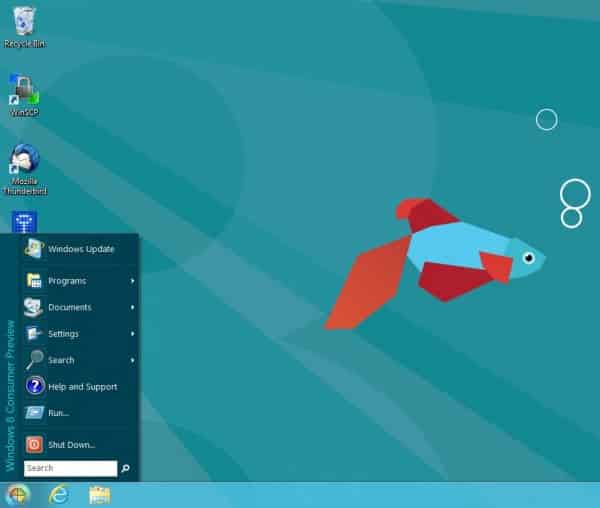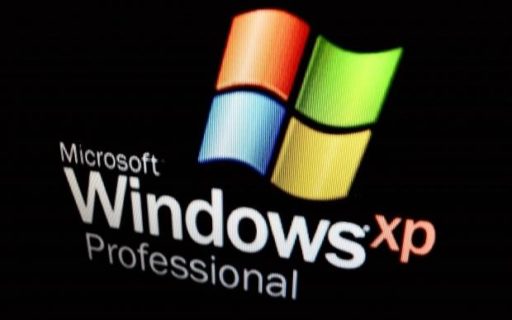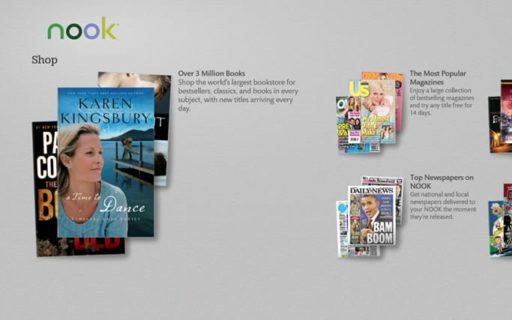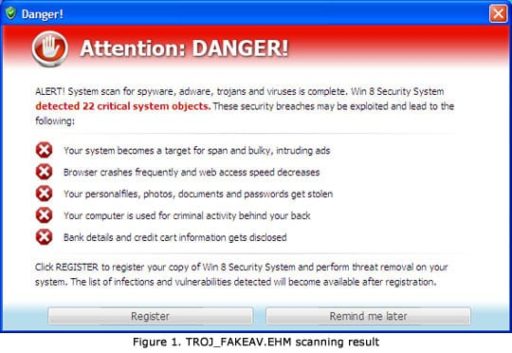Not many of us tend to miss many of the features in older versions of Windows. However, Windows 8 doesn’t feature a ‘Start menu’ and that can be something which will take some time to get used to. In fact, many of us want it back and for those who do, the good news is that with Classic Shell, you can have it all right on Windows 8, no matter how Metro Microsoft makes it.
Classic Shell is basically a collection of many different programs. The chief objective of these programs is to let the users get back features from old Windows interfaces, features which have been done away with in newer versions.
Now, Classic Shell has been updated. Many users who have had the chance to try their hands on the Customer Preview of Windows 8 have been complaining that it doesn’t feature a Start Menu. This makes navigation all the more harder, even when the new Metro interface is really cool and sleek.
For such users, the problem is pretty much solved with the updated Classic Shell. You can now get the old classic start menu right on your Windows 8 with the help of it. The coolest part is that the feature works even on the Customer Preview, so you can check it out to your heart’s contentment before the full version of Windows 8 is out.
The feature comes without any qualms. You get to have everything that normally a Windows Start Menu incorporates, say, in Windows 7. Moreover, it feels like a very native offering since it works really smooth and fast. Classic Shell has also furnished a number of other classic Windows features for Windows 8 users. You might want to check them out here.
[ttjad keyword=”microsoft”]