Skype for Windows has been updated to version 5.3, with the latest release offering a number of enhancements including better quality video during calls received from mobile devices. There are no more grey status icons. They’ve been converted to green ones.
Features improved in Skype 5.3:
* Improved quality of video received from Skype on mobile devices
* Skype shows users’ presence icons on collapsed contact profile cards
* Conversation topic editing button is now always available on the conversation header
* If a phone number is added to a profile after a failed call attempt, Skype starts a call automatically
* Automatically switch to SMS entry after user adds mobile phone number to profile after failing to send SMS due to lack of phone number
However, there are still a couple of problems that remain in Skype 5.3. The integration of Facebook with the app means that Skype makes use of the Internet Explorer engine, and many users find that when starting up Skype a script error may be displayed or a warning about a slow running script. Hopefully these issues will be fixed in a future update.
Download Skype 5.3 for Windows
[ttjad keyword=”microsoft”]


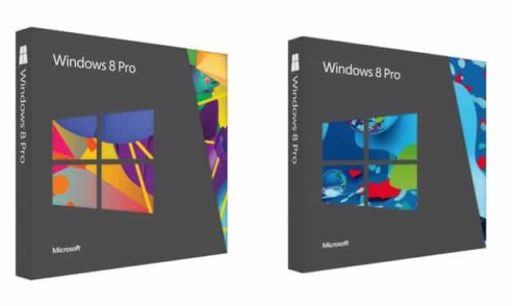
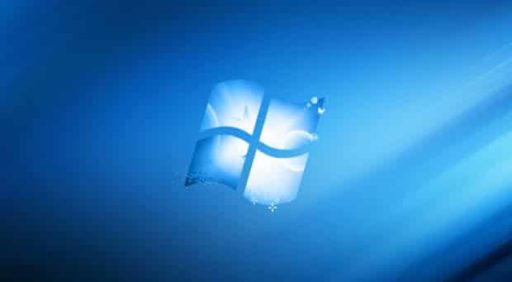

Be sure that Compatibility Mode is not enabled (right-click on Skype shortcut icon/launcher and select Properties >> Compatibility) – for Windows 7 users only.