We have seen many cloud storage offerings in the past. But Entangled Media’s Younity takes a different and novel approach towards your content. It simply lets you access your Windows or Mac content on your iOS device, with an app, without essentially moving the data from its original place.
The app is essentially meant to let you access your content far more easily and conveniently. This is precisely why Entangled Media claims that Younity lets you create a ‘personal cloud.’
To make use of the app, all you need to is download the desktop app on your Windows or Mac machine. Install the app and lets it get an idea of the kinds and amount of content stored on your machine.
Now download the Younity iOS app on your iPhone or iPad. Fire up the app and let it index your computer’s data, which may take a few minutes. However, once it has indexed all the data, it lets you access it all with a single swipe. You can download files straight to your file, stream such videos on iPad which originally exist on your PC or Mac and accomplish a whole lot of other data-related functions.
However, one slight drawback of Younity is that you will need to keep your computer on at all times, in order to access content. Moreover, the app is also unable to run a number of formats, although it opens most of the file formats without any qualms. You can ramp up the security of the app by assigning a PIN lock to it.
For now, only the iOS version of the app is available while the Android version is in works. If you try your hands on it, do let us know your thoughts about Younity.
Watch Younity in action –
Source: Younity
Courtesy: TNW
[ttjad keyword=”ipod-touch”]

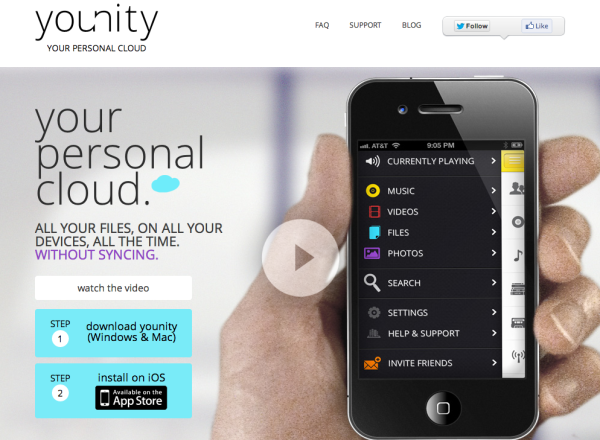


![Read more about the article [Video] Turn Any Surface Into A Touchscreen With New Ubi Software](https://thetechjournal.com/wp-content/uploads/2013/08/Ubi-Touchscreen-512x283.jpg)