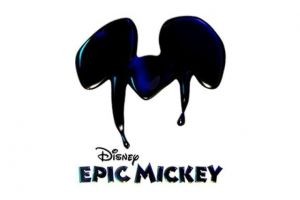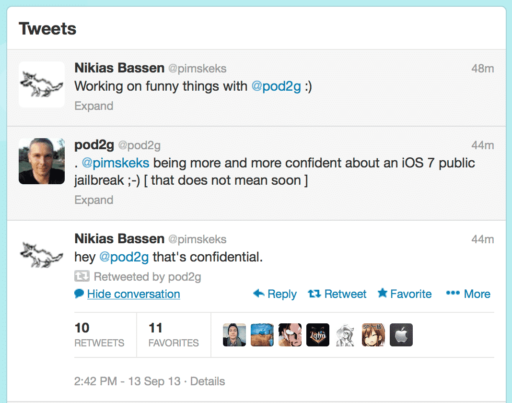Apple has been rolling out most of its iOS 6 features already. And now that the full iOS 6 updates is here, iOS users get to have yet another boatload of new features on their devices. The notable thing about the new release is that it has ditched Google Maps and comes, rather, with Apple’s own Maps. Here we have direct downloads links too.
While iOS 6 packs more than 200 new features, a quick glimpse of the notables additions is given below:
New Maps with 3D navigation and Flyover features:
Apple has finally ditched Google Maps in iOS 6, a move which is being thoroughly criticized by iOS users over the web. In its place, Apple has introduced its own Maps app which comes with 3D navigation for the current-generation iOS devices. It also includes the flyover features which enable you to look at real buildings in 3D from all angles.
You can also use Siri to get complete 3D navigation to any given destination. However, Apple’s Maps app lacks a lot of features which are a part of Google Maps.
Facebook integration allows quick status updates:
In iOS 5, Apple introduced Twitter integration which would essentially let you quickly post a tweet to your profile straight from your iPhone or iPad. And now, in iOS 6, Apple has introduced a similar Facebook integration. You no longer have to rely on a Facebook app to post photos or statuses to your Facebook profile. Moreover, you can post statuses by dictating them to Siri, a feature which can be very useful to avid social media users.
Siri becomes equipped with more functions:
Siri has been touted as the world’s best voice-based personal assistant. However, back in iPhone 4S, Siri was equipped only with a few basic functions. In iOS 6, Apple has added a host of new functions that Siri can do. You can, for instance, tell it to open apps, ask scores on the latest sports and even make it tell you the ratings of any movie.
Passbook organizes your coupons, tickets and passes:
Passbook is also a part of iOS 6 but only iPhone users will be able to tool it. The feature essentially allows you to keep an electronic copy of all your coupons, ticket and passes which can then be used to access QR codes on the run. Moreover, the Passbook can automatically detect the validity of a pass or a coupon when you are near a location where it can be used. For instance, if you are near a restaurant for which you have an e-coupon, Passbook will notify you about it.
You can download the new iOS 6.0 update from the links given below:
iPhone
iOS 6.0.0 For iPhone 3GS: iPhone2,1_6.0_10A403_Restore.ipsw
iOS 6.0.0 For iPhone 4 GSM: iPhone3,1_6.0_10A403_Restore.ipsw
iOS 6.0.0 For iPhone 4: iPhone3,2_6.0_10A403_Restore.ipsw
iOS 6.0.0 For iPhone 4 CDMA: iPhone3,3_6.0_10A403_Restore.ipsw
iOS 6.0.0 For iPhone 4S: iPhone4,1_6.0_10A403_Restore.ipsw
iOS 6.0.0 For iPhone 5 GSM: iPhone5,1_6.0_10A405_Restore.ipsw
iOS 6.0.0 For iPhone 5 CDMA: iPhone5,2_6.0_10A405_Restore.ipsw
iPad
iOS 6.0.0 (iPad 2 Wi-Fi): iPad2,1_6.0_10A403_Restore.ipsw
iOS 6.0.0 (iPad 2 GSM): iPad2,2_6.0_10A403_Restore.ipsw
iOS 6.0.0 (iPad 2 CDMA): iPad2,3_6.0_10A403_Restore.ipsw
iOS 6.0.0 (iPad 2 New): iPad2,4_6.0_10A403_Restore.ipsw
iOS 6.0.0 (iPad 3 Wi-Fi): iPad3,1_6.0_10A403_Restore.ipsw
iOS 6.0.0 (iPad 3 CDMA): iPad3,2_6.0_10A403_Restore.ipsw
iOS 6.0.0 (iPad 3 GSM): iPad3,3_6.0_10A403_Restore.ipsw
iPod Touch
iOS 6.0.0 (iPod Touch 4G): iPod4,1_6.0_10A403_Restore.ipsw
iOS 6.0.0 (iPod Touch 5G): iPod5,1_6.0_10A406_Restore.ipsw
[ttjad keyword=”ipod-touch”]