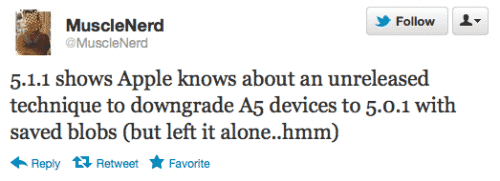Apple pushed out the iOS 5 beta 2 to the developers with some bug fixes, improvements and some other changes, now the Sn0wbreeze 2.8 beta 3 is out to help the developers jailbreak the iOS 5 beta 2. Jailbreaker iH8tsn0w announced via Twitter that the sn0wbreeze 2.8b1 jailbreak for iOS 5 is now available for developers to download and install, sn0wbreeze 2.8b1 is a tethered jailbreak and Sn0wbreeze b3 also provides an untethered jailbreak for the old………..
iH8sn0w has now ported Geohot’s bootrom exploit in his flagship jailbreak tool Sn0wbreeze 2.8 beta 3 to jailbreak iOS 5 beta 2 on all iOS devices except iPad 2 and it boot into a tethered mode using iBooty, except for iPhone 3GS which is on old bootrom. Sn0wbreeze 2.8 beta 3 now comes with added support for jailbreaking iOS 5 beta 2 on Windows, which creates a custom ipsw similar to PwnageTool and will not update your baseband.
Sn0wbreeze 2.8b3 release notes:
========================
sn0wbreeze v2.8 BETA 3:
========================
* Now jailbreaks iOS 5 (beta 2)
* Intended for developers ONLY!
* Does not Hacktivate or add afc2 in this release to prevent piracy.
* iPhone 3GS old bootrom users have an untethered boot.
* Now only 15MB 🙂
========================
Supported Devices:
========================
* iPhone 3GS (old bootrom) [UNTETHERED]
* iPhone 3GS (new bootrom) [TETHERED]
* iPhone 4 GSM [TETHERED]
* iPhone 4 CDMA [TETHERED]
* iPod Touch 3G [TETHERED]
* iPod Touch 4 [TETHERED]
* iPad 1G [TETHERED]
========================
Now available at: http://ih8sn0w.com/sb28b3
========================
Steps To Jailbreak iOS 5 Beta 2 With Snowbreeze 2.8b3:
- Step 1 : Download iTunes 10.5beta2, iOS 5beta2 and Sn0wbreeze 2.8b3
- Step 2 : Run Sn0wbreeze 2.8b3 and click on Blue Arrow
- Step 3 : Than select Required Firmware iOS 5b2 IPSW & click on Browse Button.
- Step 4 : Now snOwbreeze identifying selected iPSW File than click next for process.
- Step 5 : Than Select Expert Mode and Follow Built IPSW option for creating custom firmware.
- Step 6 : Now snOwbreeze processing finishing after than message will comes Done.
- Step 7 : Than you have to enter on DFU Mode
- Step 8 : Now start iTunes 10.5b2 click there iOS icon.
- Step 9 : Now press and hold Left “Shift” button on the keyboard and then click on “Restore”
- Step 10 : Now wait for movement till iTunes Processing,dont make any silly mistakes while iTunes progressing.It Take few minutes to install iOS 5 Firmware on your Devices.
- Step 11 : Now enjoy Untethred jailbreak iOS 5b2 using SnOwbreeze 2.8b3
[ttjad keyword=”iphone”]