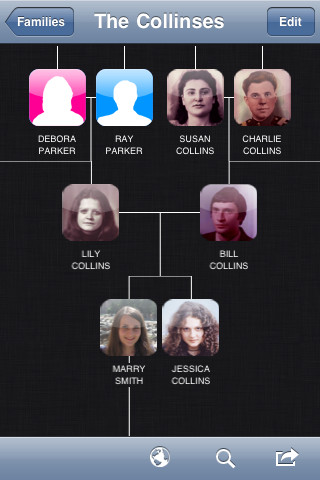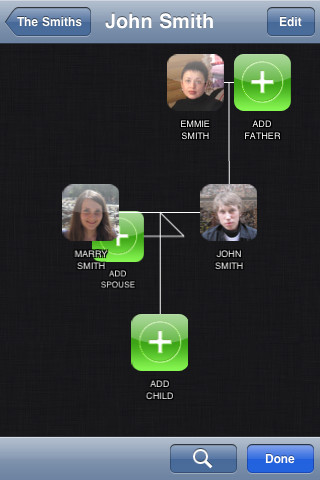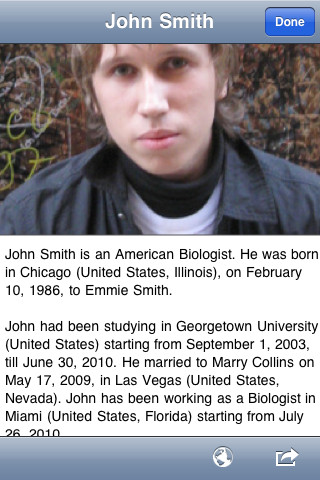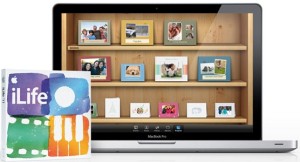Family Trees is easy-to-use and efficient genealogy app developed by Eugene But. This wonderful app was cost $2.99. The developers are currently offering to download this app from iTunes store for FREE now! This offer is for a limited time period, so don’t miss the offer!
iTunes Link: http://itunes.apple.com/app/family-trees/id412786638?mt=8
Overview:
This is a small app can run in any iOS device. I have tested this app and startrd imputing one by one in my iPhone. It runs great, very interesting app and so simple to use. The user interface graphics is also good enough to use! This app allows you to build, research and browse the family trees without any registrations and necessity of being online. Compose your own family tree and put a piece of the family’s history in your pocket.
With Family Trees, you can:
• Create as many families as you want
• Build genealogy charts
• Compose biographies simply by adding facts and events
• Add member photos
• Export a family tree to image (up to 4 generations)
• Send members biographies by EMail
• Browse events-associated locations on the world map (requires network access)
• Print charts and biographies (requires iPhone 3Gs/iPod 3rd gen. or newer device)
• Perform a search of members trough a family tree
What’s New in Version 1.4
• Printing support for biographies & charts
• Reduced memory usage when running in background
• Bugfixes (search, family renaming and facts editing functionality)
• Performance improvement
Requirements: Compatible with iPhone 3GS, iPhone 4, iPhone 4S, iPod touch (3rd generation), iPod touch (4th generation) and iPad. Requires iOS 4.2 or later. This app is totally free to download from iTunes.
Current Version: 1.4
Size: 1.1 MB
[ttjad keyword=”iphone”]