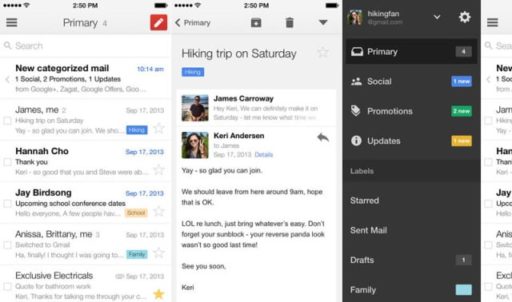iOS 4.1.1 is almost to release.The update is set to fix a daylight savings bug in iOS’s alarm clock app.It is also set to patch hacker comex untethering hack which is used by Geohot’s Limera1n jailbreaking tool for iOS 4.1.
It is strongly recommended to you to save your SHSH blobs so that you can downgrade iOS to a previous firmware version.Cydia does this automatically but it’s best to use TinyUmbrella.Here’s how you will do that.
Step 1: Download TinyUmbrella.
Step 2: Once downloaded, launch the .exe file and connect your iPhone via USB to PC. TinyUmbrella will automatically detect your iPhone.
Step 3: Click on Save My SHSH. TinyUmbrella will confirm that your blobs were saved on hard disk as well as on Cydia’s servers.
That’s it.
Click On Adds To Buy iPhones