Just a few moments ago i’ve posted some amazing themes news with their features in a post.If you don’t know how to install your favourite ones follow our instruction.
To install it your iPhone must be jailbroken.
Once jailbroken, Cydia icon appears on your home screen. Fire up your Cydia app and it looks similar to the screenshots added below.
Tap on the ‘search’ and enter the keyword: Winterboard. This will unfold couple of results- choose winterboard (from cydia/telesphoreo) as shown in the screenshot. Confirm the installation and wait for some time while the installation completes. Reboot the device.
You’ve installed Winterboard app on your iPhone and iPod touch successfully! Now, the next part of the picture is to install themes from Winterboard app.
Installing Themes From Winterboard App
This should be comparatively easy. Launch the Winterboard app from the iPod touch/ iPhone screen — or you can also go to settings, scroll and look for the winterboard option — then select the themes.
You can also download free winterboard themes (collection of best winterboard themes will be up very soon) by firing up Cydia and visiting the themes section. Here’s one of my favorite Winterboard theme: Buuf2 (strange name, I know) can be downloaded for free by searching on Cydia.
Thanks
Click On Adds To Buy iPhones

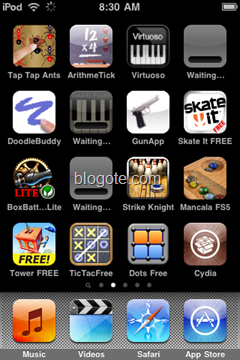

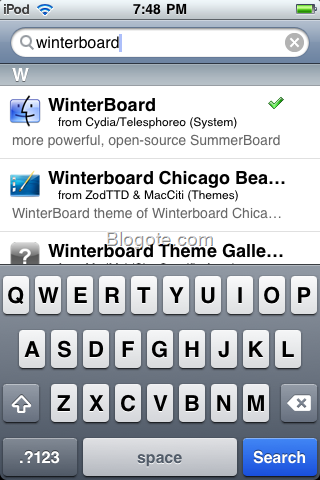


Hi I have just jailbroken my 3GS on 4.1 with Greenpoison and have downloaded Cydia. Everytime I try and download WinterBoard it tells me that it ‘cant find the host’ and there is a ‘cache error’.
Anyone got any ideas how I can sort this out??
Thanks in advance.
i just recently jailbroke my iphone 4 4.2.1 and everytime i try downloading winterboard my phone stays at the loading screen with the apple after rebooting. ahh, so im guessing no themes for me?? -_- anyone else having the same problem
Hey man, I had the same issue. The thing is, it is tethered. This means that it will try and install on the default instead of the jailbroke mode.. which doesn’t work… So you will need to launch red snow.. while it is in the frozen state… and run tethered mode.. your ipod/iphone will reboot.. and you will be good to go
I just jailbroke mine on greenpois0n for 4.2.1 and now when I change the theme it doesn’t change the lockscreen picture, help?
Try setting your lockscreen picture to a default photo and then respring
hi! i just installed a theme from cydia on my itouch 4G, then it prompted me to relaunch springboard. Now, it is on the frozen state and i’m stuck. I already tried the reset by pressing power and menu button but all that appears is the apple logo. HELP!
3GS 4.3.3 after jailbreak unable to use lockscreen themes, same problem with 4.2.1, so I upgraded to 4.3.3 but the prob still persists, is there any solution for this, I have purchased few themes and now it’s not working
hey guys i have a problem when i install a theme from
winterboard it doesnt change some of my icons and i dont know what to do
My iPod touch 4th generation 4.2.1 firmware software wont let me install winterboard it says The request modifications cannot be applied due to required dependencies or conflicts that cannot be automatically found or fixed
great
I have a 3G with a 4.0.2 firmware and when I try to install winterboard it tells me that I need to manually fix the package. What do I do?
After jailbreaking iphone 4s and di as instructed above. I hit confirm from download on the Buuf2 theme it froze AGAIN!