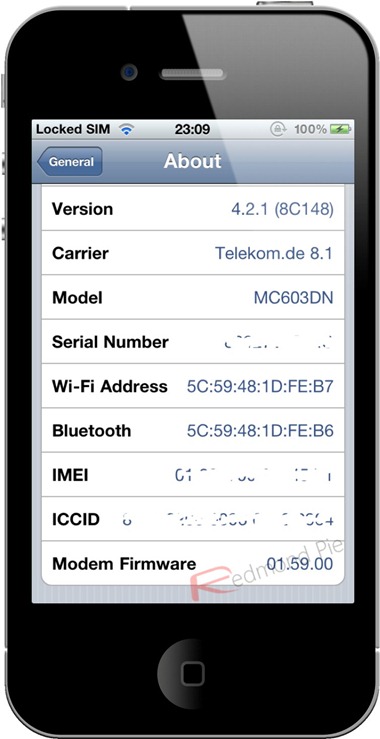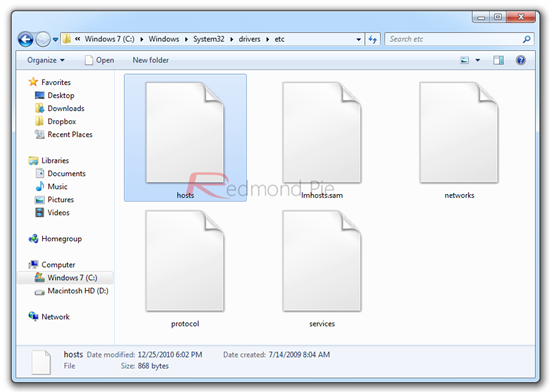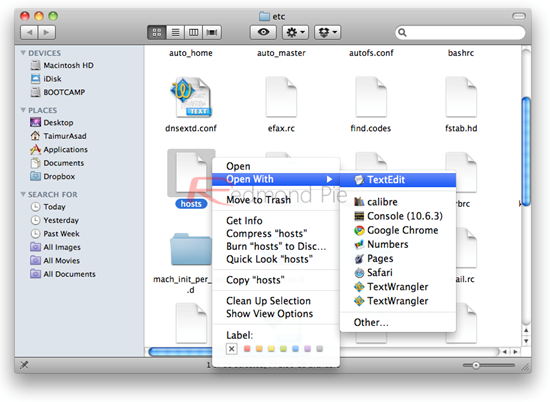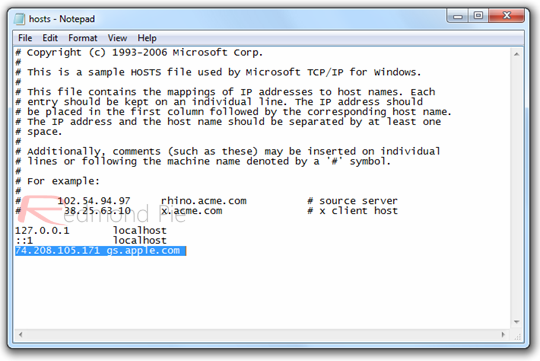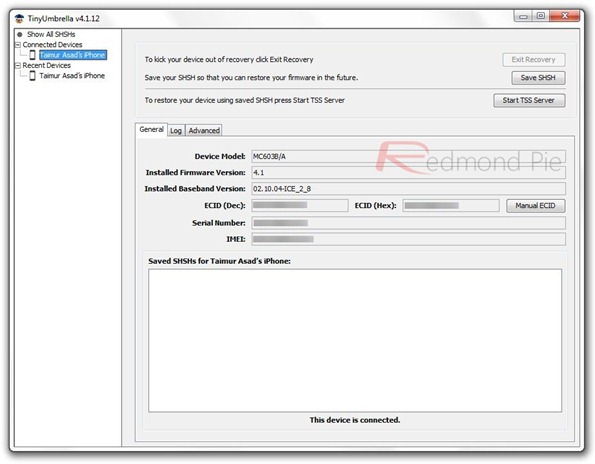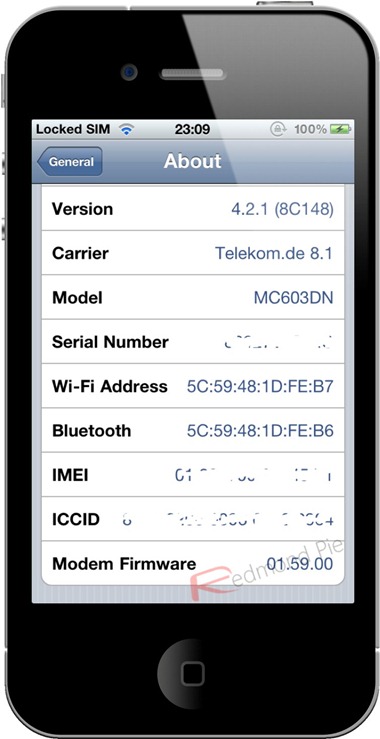A new way has been discovered for the iPhone 4 to easily unlocked – this is especially for those who have an old iPhone 4 with the baseband 01.59.00 (which is unlockable).They can now upgrade their iOS to iOS 4.2.1 to unlock their devices using Ultrasn0w 1.2.
Warning: Please proceed at your own risk.
The below steps will guide you to update iPhone 4 to iOS 4.2.1 while preserving the same older baseband 01.59.00 and unlock it.
Step 1: Download the original iOS 4.2.1 firmware for iPhone 4.
Step 2: Now, navigate to the following location:
* · C:\Windows\System32\drivers\etc\
Mac OS X users can get to “/etc/” directory by going through “Go –> Go to Folder” from Finder.
* Open this “hosts” file in Notepad (for Windows) or TextEdit (for Mac OS X) and add this
74.208.105.171 gs.apple.com
line as shown in the screenshot below:
Once you have added the above command to the “hosts” file, save it.
Step 3: Now, the third step involves you opening iTunes and clicking on your iOS Device.Now press and hold left “alt” (option) button on Mac, or Left “Shift” button if you are on Windows on the keyboard and then click on “Restore” (Not “Update” or “Check for Update”) button in the iTunes and then release this button.
iTunes will now prompt you to choose the location of your firmware files. Navigate to the area where you previously saved the iOS 4.2.1 firmware files. Select the ISPW file and click on “Open”
Step 4: Now, just sit back and relax while iTunes does the work. Also, you may encounter a “1013″ error, if you do so, ignore it as it happens due to some technical error, but there is really no harm done.
Step 5: Your iPhone at this point will be stuck in Recovery Mode, showing that “Connect to iTunes” screen.
To exit your device from Recovery Mode, download this program called TinyUmbrella (Windows / Mac). Run it and the click on “Exit Recovery” button. Your device will now restart normally.
Once you have completed this procedure, Go to Settings –> About on your iPhone, and scroll down to check your Model Firmware (Baseband), which should now read 01.59.00 (which of course is unlockable using Ultrasn0w).
You should now be able to jailbreak your iPhone 4 on iOS 4.2.1 (tethered) using Redsn0w 0.9.6, or untethered using Redsn0w 0.9.7. Once you have jailbroken your iPhone 4, you can safely unlock it on iOS 4.2.1 (on 01.59.00 baseband) using Ultrasn0w 1.2.