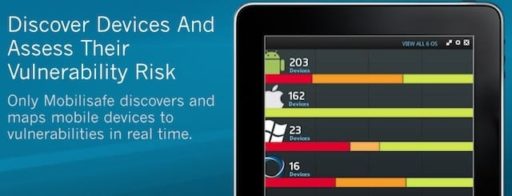Appdicted, LLC, has released Scarfaced 1.1 for iPhone, iPod touch and iPad users. A newly updated product, Scarfaced gives people a way to add realistic scars, cuts and bruises to their photos. The app offers over 50 realistic injury images along with the ability to change the transparency levels of the wounds, which enables “the injuries” to really blend into the photo. Scarfaced helps create scary injury pictures that can be used to prank your friends and family.
Description
Scarfaced 1.1 is a new update in the AppStore, offering pranksters a tool for adding injury images to any photo.
To celebrate this new release Appdicted is offering Scarfaced for free for a limited time. Starting 10/27/2010 through 10/29/2010 Scarfaced 1.1 can be downloaded for free from the Apple (AAPL) AppStore. Users who download during this time, will get enjoy the benefits of paid users such as lifetime free updates.
The application creates very realistic looking injuries in your photographs. Users can then post the prank photo to Facebook and Twitter or email them to friends and family. Each photo can have multiple realistic scars, cuts and bruises added and full control of size, rotation and placement. Users also have the ability to change the transparency levels to make the injury more believable.
Features
* HD iPhone 4.0 Retina Display
* Over 50 Different injury images
* Adjust size, rotation and placement of the injury
* Take a new picture or load one from the album
* Transparency Settings
* Add multiple injury images to one photo
* Share on Facebook, Twitter or email to a friend
* Save the photo to the photo album
Device Requirements:
* iPhone 3g, 3gs, 4 and iPod touch 3, 4, iPad
* Requires iOS 3.1 or later (iOS 4.0 Tested)
* 5.1 MB
Pricing and Availability:
Scarfaced 1.1 for free for a limited time. Scarfaced is regularly priced at only $0.99 (USD) and available worldwide exclusively through the App Store in the Entertainment category. Promo codes are available for qualified reviewers. Please specify the website or blog you represent when making your request.
Some screenshots are given below.
Read
Click On Adds To Buy iPhones


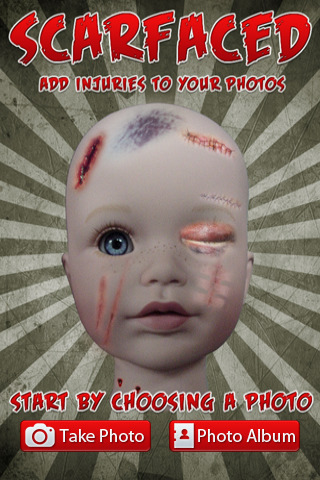
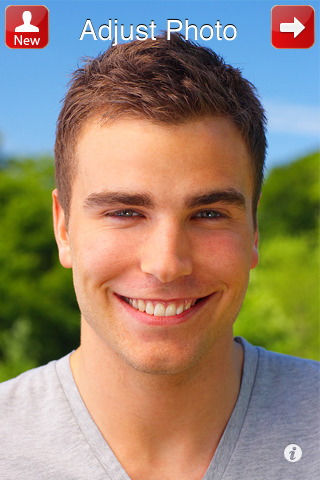
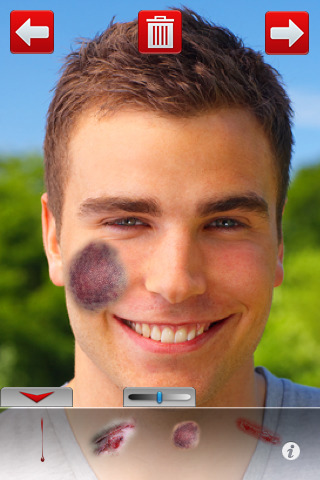
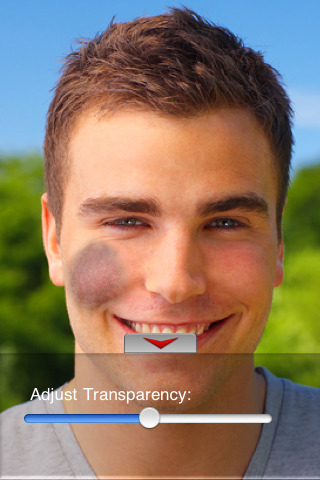


![Read more about the article Samba [File Sharing] Comes To iOS, Try It Now](https://thetechjournal.com/wp-content/uploads/2011/07/Samba-On-iOS.png)