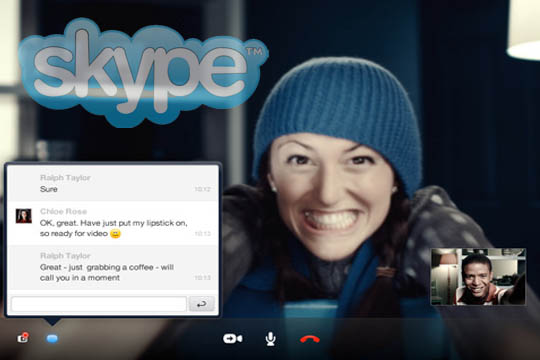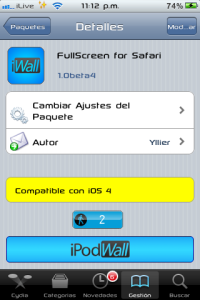Skype WiFi is the new Skype Access, comes with iOS app in tow and the rebranded service allows you to bypass crusty web forms at any of the 1 million participating locations by using your Skype account and credits to pay per minute. The app also does not limit how much data you use for uploading or downloading files and it is available to download for free from Apple’s App Store and works on your iPhone, iPad, or iPod touch running iOS 4.1 or above……………..
Skype WiFi app has ust launched a new iOS application that’s free to download from Apple’s App store. With the new Skype WiFi app, you can go online on your iPhone, iPad or iPod Touch (running iOS 4.1 or above with multitasking) at over 1 million WiFi hotspots around the world, including hotels, airports, train stations, convention centres, bars and restaurants. And with Skype Credit you only pay for the minutes you use. So, there’s no need to buy an hour or day WiFi voucher if you’re only looking to check your email or make a quick Skype call. Skype WiFi is great for travellers all over the world: It’s a must-have app, for your iPhone or iPad whether you’re on a business trip or enjoying holidays abroad. Skype WiFi offers you a cost-effective and easy way to get online with an iPod Touch, iPhone or iPad. Paying on a per-minute basis for WiFi Internet access is great when you’re abroad as you can avoid data roaming charges when you update Facebook, send a tweet, make a Skype call or upload photos.
WiFi access prices through Skype start from US$ 0.06/4p/€0,05 (inclusive of VAT) per minute and you will only be charged for the minutes you are connected. There are no limits on the amount of data you can upload or download. All you need to enjoy Skype WiFi on your iPhone or iPad is a Skype account and some Skype Credit. To celebrate the new Skype WiFi app and to give you a chance to try it out, Skype WiFi will be free around the globe from Saturday 20th August 00:00 till Sunday 21st August 23:59 BST for a maximum of 60 minute. To enjoy free wireless access, download Skype WiFi on your iPhone, iPad or iPod Touch or make sure you have the latest Skype software on your computer. Find yourself a hotspot and connect! It’s easy to get started with Skype WiFi:
- Go to the App Store and download the Skype WiFi app
- Open the Skype WiFi app for iPhone, iPod Touch or iPad
- Sign in with your Skype account details or visit Skype.com to create a new account
- Tap Go Online and you’re online!
- Once you’ve finished, just tap Disconnect
[ttjad keyword=”ipad”]