Last week we reported AT&T will offer free unlocking for Off-contract iPhone 4S started from Sunday, April 8. How here we have Step By Step process to unlock your device right from your home only with iTunes.
First thing you need to remember this only for off contact iPhone device. So if you bought an off contact iPhone paying full amount or got out from contact after paying full charge, then this process is for you. With this steps you don’t have to visit AT&T store, you could do it from your home with only iTunes.
Step 1: Connect iPhone to PC/Mac, launch iTunes. Select your iPhone you could see IMEI number there, note it. You could also get IMEI number direct from your iPhone Settings > General > About menu.
Step 2: Log into AT&T’s website with your account credentials, and proceed to AT&T’s Wireless Support Chat.
Step 3: Provide them your IMEI which you already collected.
Step 4: Within 72 hours, you’ll be sent an e-mail notification stating your unlock is ready.
Step 5: Finally, you’ll need to follow the remaining instructions in the e-mail, which consist of syncing and restoring to complete the process.
Thats all. Your iPhone 4S is now officially unlocked, you dont have to worry about Jailbreak and software unlock and you could update any time to any version. Check our Jailbreak section if you need un-official solution.
[ttjad keyword=”iphone”]

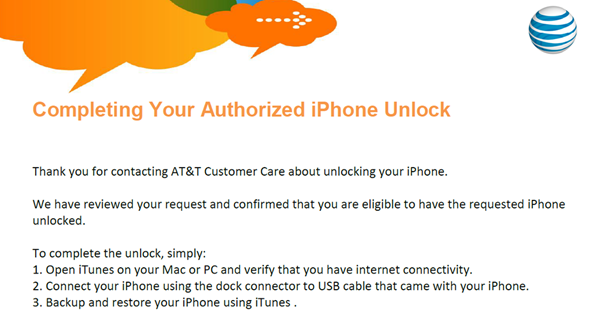



you can unlock it at officialimeiunlock