PwnageTool 4.1.3 has already released which can update the baseband of iPhone 3GS & 3G to 06.15.00 so that they can be unlocked using Ultrasn0w 1.2 on the latest iOS 4.2.1 or iOS 4.1 firmware.So in order to use Ultrasn0w 1.2 to unlock your iPhone 3GS/3G you need to update to baseband 06.15.00!
Warning: Do this at your own risk!
1. There is no way to come back down from 06.15, and there’s no hiding the baseband version from Apple. You’ll be voiding your warranty in a very obvious way.
2. If some future baseband comes out with a critical fix, you won’t be able to update to it if it remains down in the 05.xx sequence (then again, you wouldn’t update to it if you wanted to keep your unlock anyway).
3. Starting with FW 4.2.1 if you have 06.15 on your iPhone you won’t ever be able to restore to stock firmware (it will fail). You’ll need to only restore to custom IPSWs (then again, if you’re unlocker you should already be doing that).
Here goes the step by step guide to update your iPhone 3GS or 3G baseband to 06.15.00 using PwnageTool 4.1.3 (Mac OS X). Windows users, you have Redsn0w 0.9.6 Beta 5 to jailbreak iPhone 3GS and 3G on iOS 4.2.1 or 4.1 while updating the baseband. We will post another guide when redsn0w is out.
Step 1: Download iPad 3.2.2 IPSW. (Download ASAP, Apple may pull this off their servers!).
Step 2: Download iOS 4.2.1 or iOS 4.1 IPSW.
Step 3: Download PwnageTool 4.1.3 Unlock Edition.
Step 4: Launch PwnageTool 4.1.3 and select your device (iPhone 3GS or iPhone 3G). Next browse and select the IPSW firmware (either iOS 4.1 or iOS 4.2.1) you earlier downloaded in Step 2.
Step 5: When you see the warning message, please read and understand it carefully.You have the option to upgrade your iPhone baseband to an iPad baseband that can be carrier unlocked.Click Yes to continue.
Step 6: Next browse and select iPad 3.2.2 IPSW you downloaded in Step 1. PwnageTool 4.1.3 Unlock Edition will club the baseband from 3.2.2 IPSW with iOS 4.2.1/4.1 firmware to make a special unlock IPSW.
Step 7: Let PwnageTool 4.1.3 build the custom IPSW and place it on your desktop.
Step 8: DFU Mode:
In order to restore your iPhone 3GS/3G to this custom built FW, go ahead and put it in DFU Mode.
i) Press and hold HOME and POWER buttons together for 10 seconds.
ii) Next release the POWER button but KEEP HOLDING HOME button for another 10 seconds or so.
When you see the message ‘Successfully entered DFU mode! Close the PwnageTool application, start iTunes and restore with your custom firmware bundle’, you know that you have done everything right!
Step 9: Open iTunes, select your iPhone and click ALT + Restore button. Point iTunes to the custom IPSW built by PwnageTool and let it complete the restoration process.
That’s all.
Click On Ads To Buy iPhones Accessories

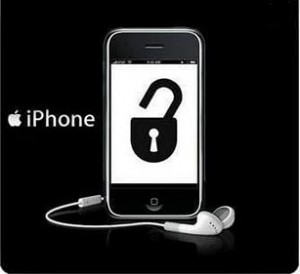
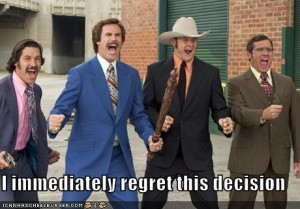
![Read more about the article iPhone 5 to Sport 8 MegaPixel Camera[Sony Confirmed]](https://thetechjournal.com/wp-content/uploads/2011/04/iphon5-8mp-camera-300x179.jpg)