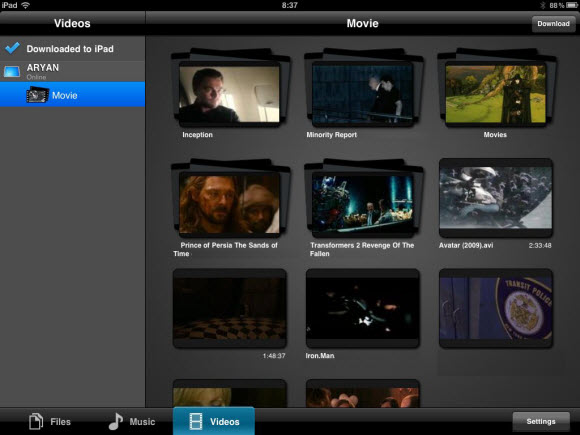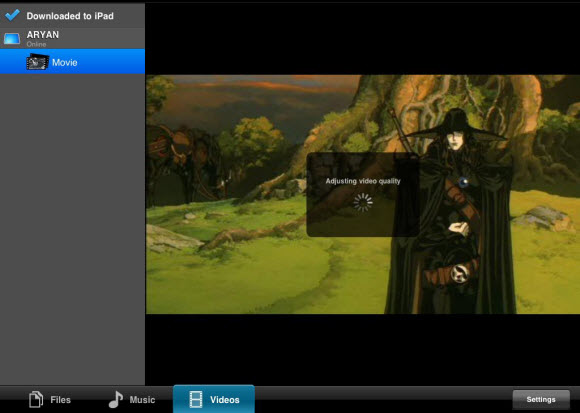Zumocast is an app designed for both iPhone and iPad which is able to turn a computer into a personal cloud that can stream video to these devices. The app uses a web-based interface and no upload or sync are required because the videos and music stay on your computers!
Zumocast is a well known product, released previously for iPhone and iPod Touch which allowed to stream media from any computer to your iPhone and iPod Touch. Now, the company launched the same app for iPad, with a redesigned interface for this platform.
It supports ivX (divx),Flash MP4 Video (f4v),Quicktime HD Movie (hdmov), MPEG-2 Program Stream File (m2p), Matroska (mkv), AVCHD Video (mts), Material Exchange Format (mxf), Ogg Media File
(ogm, ogv, ogx) , SMIL Presentation File (smil), Video Transport Stream (ts), ASF (asf, asx), 3GPP (3gp, 3g2, 3gp2, 3gpp, 3p2), AVI (avi), Flash Video (flv), MP4 (m4v, mp4), QuickTime Movie (mov), MPEG Movie (mpeg, mpg), Real Media (rm, rmvb), DVD Rip (vob, iso) and Windows Media (wmv). This completely frees you from convert videos and music files to formats required for iPad.
What You Have To Do:
Technically you link your computer to their online service and then run the application on your iPad. While setting it up you will need to share folders which has your music and videos or even files. The application running on your iPad then locates your computer and streams video and audio to your computer.
Now for doing this you need to have internet connection but if your iPad and PC or Mac or on same network, it will stream them over the network which means at home you don’t consume any bandwidth but if lets say if you are at office and want to watch movie then it bandwidth consumption takes place. But since this application also lets you download movies to your iPad from your computer you can temporarily download and delete it when you have watched the movie enough.
It also adjusts video quality according to the speed of the network. It also works over 3G.
Another excellent feature is that you will be able to transfer files from your computer to the iPad with only one click. Just by pressing a button on your iPad it will automatically download the file from your computer and save it in an IOS format to enjoy your choosen file at any time.
Drawbacks
The drawback to this application is it needs internet connection to link your computer and iPad even if you are on the same network. Probably that’s required for authentication but once connected you can just disconnect and still watch your movies and listen to songs.
Download ZumoCast from here.
Click On Ads To Buy