Chaluxdeluxe over at Android Central forums has developed a custom lockscreen app installer for Android 2.1 that makes your Droid X look like running Froyo.
The steps are given below.
Step 1: Rooted your Droid X on 2.1 (instructions posted here).
Step 2: Put this .apk file on the root of your sd card.
Step 3: Point your command prompt to where your adb is located. Usually where you installed the sdk.
Step 4: Launch a shell on your device. Command: “adb shell” (without quotes)
Step 5: Access superuser permissions. Command: “su” (without quotes)
Step 6: Mount the system as writable. Command: “mount -o remount,rw -t ext3 /dev/block/mmcblk1p21 /system” (without quotes)
Step 7: Copy over the .apk to the systems framework. Command: “cp /sdcard/framework-res.apk /system/framework” (without quotes)
Step 8: Mount the system as read-only. Command: “mount -o remount,ro -t ext3 /dev/block/mmcblk1p21 /system” (without quotes)
Step 9: Reboot the system. Command: “reboot”
That’s all.

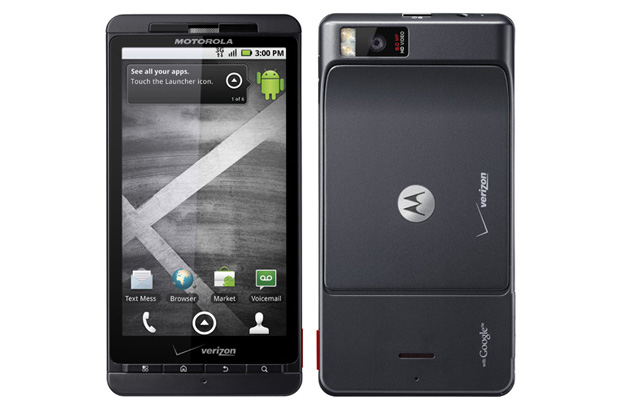
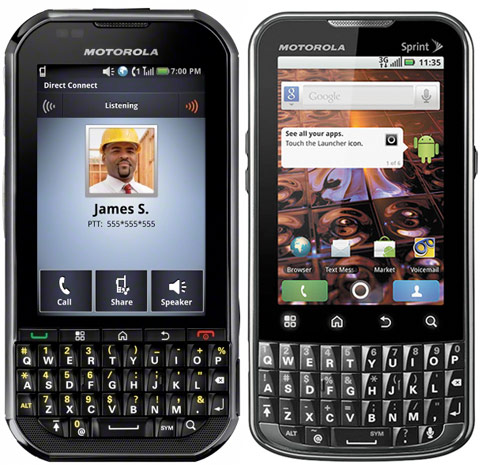
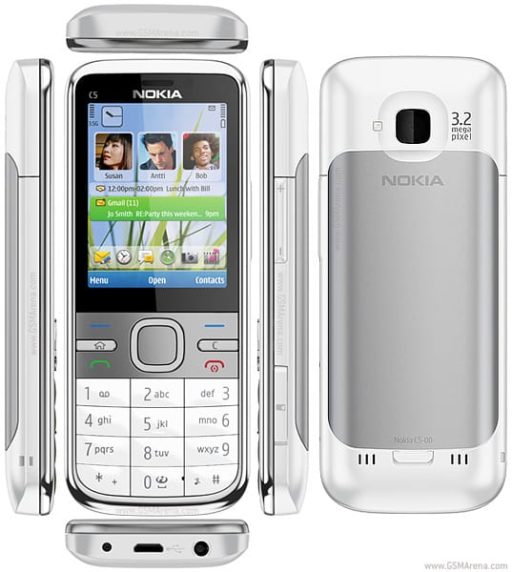
![Read more about the article [Rumor] Amazon Building Its Own Smartphone, May Release In June](https://thetechjournal.com/wp-content/uploads/2014/04/amazon-phone-512x288.jpeg)