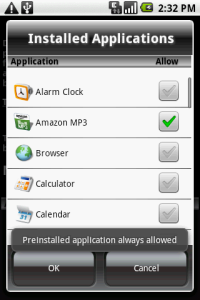Samsung has just unveiled its new flagship Galaxy S4 smartphone and the new handset not only takes the hardware specs a notch higher, it also brings a whole lot of very enticing new features. These include the likes of Drama shot, S Translator, Adapt display, Story Album, HomeSync and a lot more.
With every new flagship smartphone release, Samsung tries to pack as many features as possible into it. Sometimes, it may seem that the company overdoes it a little but then, the sales mustered by the likes of Galaxy S III and Galaxy Note line-up say otherwise. Below is a quick recap of all the awesome features that Samsung promises will ship atop the new Galaxy S4 smartphone.
Built-in infrared LED:
The new smartphone comes with a built-in infrared LED as well as a companion app. With the help of them, a user can easily use his Galaxy S4 handset as a remote for the television and the home theater system. In fact, users can also check out new TV program offerings and even purchase them straight from the Galaxy S4 handset, to be played on the TV.
Camera options and drama shot:
Samsung has made things really interesting when it comes to the cameras that ship in Galaxy S4. Too often has the person taking a shot has missed being in that shot. Galaxy S4 resolves this issue by letting you add a small snapshot of your ownself anywhere in the actual photo. The snapshot of the photographer is taken by the front-facing camera right at the same time when the rear camera takes the shot.
Moreover, Galaxy S4 lets you take photos in a ‘Drama shot.’ In this mode, you can see the transition of frames, all within a single frame. The effect is really, really cool and is quite close to what we often see at the hands of professional photographers.
Story Album feature lets you create a story album instantly. The smartphone automatically detects the same-looking images that may fit in a single album, based on the data of the images or the background in them. By smartly parsing through the images, the feature presents you a ready set of images to create an album from. All you have to do is choose the cover photo and you’re done. You can also have hard copy albums created and sent to your family and friends using the Blurb feature, straight from your picture gallery.
S Translator:
S Translator, as the name suggests, lets you write down a message and then have it translated in any of the 9 languages supported by it. For instance, if you are in China and don’t understand Chinese, you can write down a message in English, have it spoken out loud in Chinese to the other person and have his response translated through Galaxy S4. The feature is truly helpful for such people who are usually on the go and it supports both text-to-speech and speech-to-text functionality. Finally, Samsung promises that this feature is embedded in its chat clients and other tools.
Smart scroll, Smart pause and Adapt display:
Here are the goodies that are related directly to your Galaxy S4’s display. Smart scroll, as the name suggests, lets you scroll down a page on Galaxy S4 using your eye movement. Similarly, Smart Pause stops a video when you look away from the smartphone’s screen. Finally, Adapt Display automatically adjust the brightness, contrast and colors of the display, depending on your environment, thus letting you have an optimal view.
Samsung Knox:
This feature is especially important for the security-conscious users. Samsung Knox is a great feature that essentially divides your smartphone into two parts – personal and professional.
The data added to the personal portion will not be shared with the professional profile and vice versa. This essentially lets you balance the two sides of your life without making a mess of both when using the same device.
Sharing content:
Samsung has really notched up the heat on content-sharing. You can have your music, videos or event games shared across as much as eight devices. You can accomplish this and much more using the Group Play and Share Music features.
Air View and Air Gesture:
Samsung has packed some really impressive motion-detection technology in Galaxy S4. The smartphone lets you switch between different apps and windows simply by swiping your hands in front of the smartphone, without touching it.
Moreover, you can hover your finger over a given message or an image to get a preview, against without touching the smartphone’s display itself.
In all, Samsung has added some really useful and impressive features in its new smartphone. However, will these new features and the ramped up hardware specifications make Galaxy S4 a winner in the smartphone arena?
[ttjad keyword=”samsung-galaxy-s”]