Samsung Vibrant customers can upgrade their software for Android 2.1 Eclair to Android 2.2 Froyo and customers must download and install the Samsung Kies Mini software.Samsung Kies Mini software is only available for PC computers and Mac support is in development……
Samsung Vibrant users in particular can rejoice because Android 2.2 Froyo has begun rolling out.Some found it rather strange that wireless carriers in the US did not send the update over the air and there was no word from Samsung either on this. While each of the four prominent carriers in the US has a Galaxy S device in its offering he Vibrant (T-Mobile), the Captivate (AT&T), Fascinate (Verizon) and the Epic 4G (Sprint).It was curious that none came forth with the much-anticipated update.Some began wondering if the pre-loaded apps that each of these devices were offered with was an issue or if the carriers were reluctant to pay Samsung for the update and whether any of those was causing the inordinate delay.T-Mobile CMO Cole Brodman said that the update would be staggered over time.
Download Samsung Kies Mini Software : Here
Steps To Install Kies Mini Software :
- Download the most recent version of Kies Mini
- Double click the Kies Mini file. The program will self extract, no action is required.
- Select the desired Language and Location, then click Next.
- Read the license agreement, check the box for “I accept…” and click Next.
- Kies Mini will begin the installation. No action is required.
- When the process is complete, click Finish.
Steps To Install Android 2.2 Froyo On Samsung Vibrant :
- From the Android home screen, press the Menu key and tap Settings.
- Press Applications.
- Press USB settings.
- Press Ask on connection.
- Press the Home key to exit the settings menu.
- Insert the USB data cable into the phone and then into an available port on the computer.
- Select Samsung Kies at the phone prompt. The PC should recognize several devices and begin installation. This is normal and may take a few minutes. Unplug the data cable when completed.
- On the PC, open the Kies Mini application.
- Connect the Vibrant to the PC using the USB cable, select Samsung Kies at the phone prompt.
- If the Vibrant was recently rebooted, allow the device to finish Media Scanning before attempting to connect the device to the PC.
- After a few moments, Kies Mini should indicate that a software update is available.
- Click Phone Upgrade.
- Read the Caution statements, click the checkbox for “I have read and understood…”, and click the Upgrade button.
- Kies Mini will contact the server and download the upgrade. Depending on the customer’s network conditions and connection speed, this could take several minutes.
- Kies Mini will begin upgrading the device.
- When the installation is complete, click Ok to finish. Wait until the phone is finished rebooting and the Android Home screen displays before disconnecting the device.


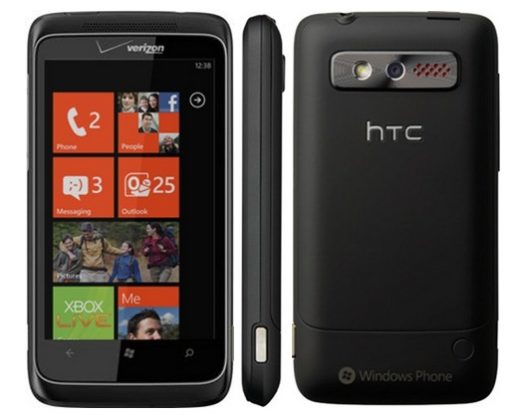


Hi ii am having problem. Samsung kies says ” device unregistered”