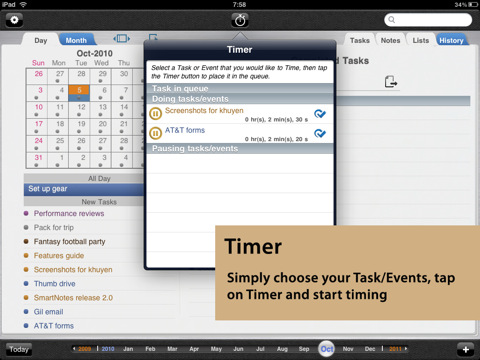To facilitate the iPad user Washington based Left Coast Logic has been announced the releasing of Smart Pad 1.0. This is a calendar and productivity tool. Smart Pad features as a Calendar, Organizer, Task Manager, integrated Notes System, and Time Tracker all wrapped in a familiar day-book planner, SmartTime, SmartNotes, SmartCal, and SmartPlans and lot more. You are also allowed to synchronizes with Google and Toodledo. Check out the review bellow.
Description:
Bainbridge Island, Washington – Announcing that Left Coast Logic, the developer of SmartTime(TM) and SmartNotes for iPhone, has just released their first productivity planner for the iPad. Smart Pad is a Calendar, Organizer, Task Manager, integrated Notes System, and Time Tracker all wrapped in a familiar day-book planner. Smart Pad incorporates the most popular features from the company’s top-ranked iPhone apps SmartTime(TM), SmartNotes, SmartCal, and SmartPlans. It synchronizes with Google and Toodledo.
FLASH: According to TopAppCharts.com, Smart Pad ranked #9 in ‘Best Debut’ among all iPad apps on the App Store.
Smart Pad is unique among productivity apps because it uses their patented SmartTime(TM) logic to slot tasks into the free time between appointments in the calendar. This allows users to see and manage their entire day from one view – including events, appointments, meetings, tasks, to-do’s, notes, projects and timed items. Beyond the flexible calendar and integrated tasks, Smart Pad introduces two unique features that are its heart and soul:
Day Manager is a slider bar above the task list that allows you to determine how long you want to work today. Based on your hours, tasks in the list below become highlighted or faded. Highlighted tasks can be completed today. The Day Manager allows you to actually interact with your planning. Slide the bar to the right to work more hours, and more tasks become highlighted. Or drag tasks up from the faded area to the highlighted area to make sure you get the jobs done that you need to. Highlighted tasks are then automatically shown in the Calendar as well, fit perfectly into your free time between appointments. If a task doesn’t fit, it is automatically split!
HyperNotes are notes that are hyper-linked to anything. Take notes from a meeting, or jot down notes, ideas, or your outline for the great american novel. Notes are automatically connected to the facing day calendar page on which they are written – just like in a day book. Highlight any portion of the note, and it automatically creates a new appointment, task or reminder for you. All appointments or tasks created from a note, are automatically linked back to it. Now that’s organization!
Smart Pad has a wealth of other features, including synchronization to both Google Calendar and Toodledo, the free online task management system. An upcoming version will feature direct sync with the iPad’s calendar, which in turn synchronizes with iCal and the new Microsoft Outlook for Mac.
FEATURES:
✓ IT’S A CALENDAR
View Day, Week, or Month, all in detail. Tap any day in the Month calendar to pop out a full Day Calendar. Tap on tabs for your Tasks, Lists, Notes or History to integrate any of those alongside the calendar. There’s nothing else like it.
✓ NOTES ARE INTEGRATED
Take notes, connect them to tasks or events. Or create new events from your notes. We call it HyperNotes. There’s nothing else like it.
✓ ADAPTIVE LOGIC
Our second generation SmartTime™ logic looks at your Appointments, finds time for your tasks. There’s nothing else like it.
✓ PURE PRODUCTIVITY, PURE INNOVATION
The heart and soul of Smart Pad is two special features: Day Manager, and HyperNotes. There’s never been anything like either, in a productivity tool:
OTHER KEY FEATURES:
★ Unique portrait and landscape perspectives
★ “View”s button toggles full Month, Week or Day calendars with an option to show any of the Tabbed Folders next to it: Tasks, Lists, Notes, or History.
★ Tasks are automatically integrated into your calendar. They even fit and split around your appointments.
★ The Tasks list allows complete control over prioritizing. Just drag tasks up and down.
★ Sort tasks by Due date or creation date, or use GTD features such as “starred” tasks to select exactly what you want to do tomorrow.
★ Synchronize events and alerts with Google Calendar, and tasks with Toodledo
★ View a summary of all tasks/events/follow-ups created from a Note. View a summary of all notes associated with any task or event.
★ Time any task, event or phone call. Export a report of timed items to Excel.
★ Backup your entire database via Email.
★ Check-list feature allows you to create multiple recurring lists. Great for shopping, packing for a trip, or just listing items that you don’t want to forget.
★ Supports repeating events and repeating tasks.
★ Easy to use “bouncing ball” date navigator.
★ Create multiple calendars and color them with four different color pallets. Nice!
★ Multi-select feature allows you to perform quick actions on multiple items.
★ History view shows all items that have been completed.
Device Requirements:
* iPad Compatible
* Requires iPhone OS 3.2 or later
* 9 MB
Pricing and Availability:
SmartPad 1.0 is only $18.99 (USD) and available worldwide exclusively through the App Store in the Productivity category. Promo codes are available for qualified reviewers. Please specify the website or blog you represent when making your request.
Click Here To Buy Directly
Check Out The Video Bellow
Click On Adds To Buy iPad