Almost everyone knows how to download YouTube videos. But do you know how to download Facebook videos? If you don’t know till now, then no problem. Today, we have brought 3 ways to download videos from Facebook.
There are many ways to download videos from Facebook. Some of the ways are downfacebook.com, facebookvideoz.com, downvids.net etc. Through these websites, you can easily download videos from Facebook and watch them later on any interface you prefer.
downvids.net
If you wish to download videos from Facebook via downvids.net, then it’s very simple. You just have to paste the video URL in the box, choose your quality, and hit download. But be careful. There’s a button in green color showing “Download.” Don’t hit that button, rather hit the button beneath Download button showing “Download this video (Right Click ans SAVE AS).”
If you want to download videos straight from your phone, then you can use the Downvids Android app. Be noted, by any chance if you click the Download button in green color, it will redirect you to a different page where you will be downloading the iLivid Download Manager.
downfacebook.com
downfacebook.com is another way through which you can also download videos from Facebook easily like downvids.net. In fact, downfacebook.com is dedicated to downloading Facebook videos. Like the downvids.net, you have to paste a link in the box in order to download a particular video posted on Facebook and hit the button “Download Video” beside the box.
But be careful, don’t copy the entire URL, rather just copy the beginning of the URL and paste it in the box. For example, use the URL http://www.facebook.com/photo.php?v= or http://www.facebook.com/video/video.php?v= for best results. After pasting the beginning of the URL, you’ll get a preview of the video which you can watch right there too.
facebookvideoz.com
You can also download Facebook videos via facebookvideoz.com. Like the other two, just paste the URL in the website’s box or add “videoz” to the actual Facebook URL. Remember, you’ll have to write http instead of https at the beginning of the URL, otherwise the method won’t work at all. After doing that, right click any of the download buttons (there are 2 download buttons) and choose “save as” to download the video. Note that, both download methods (pasting URL or adding the word “videoz”) bring you to the same place.
If you want to download a public Facebook video, one of the three websites above is bound to do the trick. So, what are you waiting for. Start downloading videos from Facebook, enjoy them offline and share your experience with us in the comments box!
Thanks To: Make Use Of
[ttjad keyword=”social-media-samrtphones”]




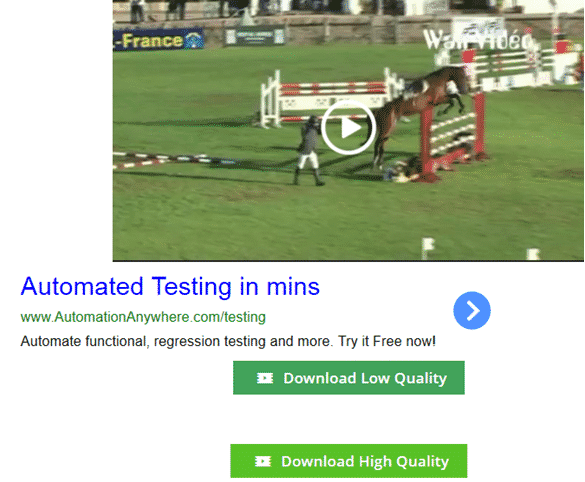
![Read more about the article [Tutorial] How To Share Your Computer Screen On Easy Way](https://thetechjournal.com/wp-content/uploads/2012/03/share-screen-logo-512x198.jpg)
![Read more about the article [Tutorial] How To Scan A File Before Downloading](https://thetechjournal.com/wp-content/uploads/2012/07/scan-download-file-logo-512x250.jpg)