In this tutorial I will show you how to share your media files from Windows computer with your PlayStation 3 console. For this purpose we will be using a PS3 Media Server which is comprehensive software that can read your files located on your computer to your ps3 without any file transfers! The ps3 will read the file directly to your computer directly through your home network.
To get started follow steps below
Step 1: First download and install PS3 Media Server on your Mac, Windows or Linux computer
Step 2: Once installation is finished start the application and choose General Configuration tab in the menu from where you can select the language of your choice
Step 3: Now go to the Navigation/Share Settings tab in which we will be able to select the files that you want to share with your PlayStation 3 console.
Step 4: To add a folder or media you press the green + button at the bottom left (see screenshot below) and then add all files you want to share. For each folder, it will be displayed in the large white box at the bottom.
Step 5: Once you have finished selecting your files you want to share, click Save button located at the top of your window (a black diskette)
Step 6: Also remember to click Restart Server button located next to save button so that your server is running on your newly adjusted configurations
Step 7: Now turn on your PlayStation 3, which must be connected on the same network as your computer on which you have installed PS3 Media Server
Step 8: On your PlayStation 3 go to the Video tab where you should see a PS3 Media Server. If it’s not visible refresh it
Step 9: Once the server is found go to PS3 Media Server (your computer name) and you will see all your folders and files shared on your computer
The only drawback of this software is that your computer must be powered on to play your media on PS3. But this software is very comprehensive because it encodes a lot of file formats allowing you to read all types of video files including MKV.
[ttjad keyword=”ps3″]

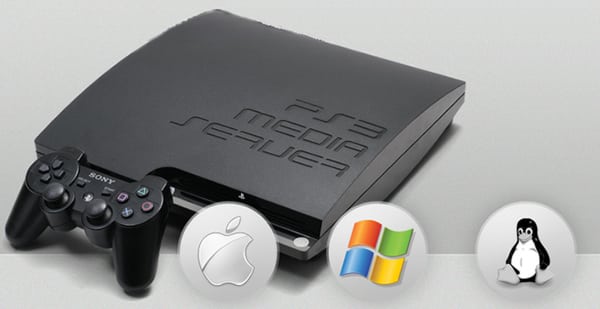
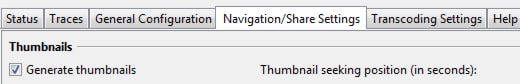


![Read more about the article [Tutorial] How To Customize Your Twitter Profile Header](https://thetechjournal.com/wp-content/uploads/2012/10/twitter-header-customize-ttj-logo-512x211.jpg)
![Read more about the article [Tutorial] How To Connect A Bluetooth Keyboard To Your iPad](https://thetechjournal.com/wp-content/uploads/2012/03/ipad-keyboard-logo-512x294.jpg)
![Read more about the article [Tutorial] How To Automatically Crop Images Online](https://thetechjournal.com/wp-content/uploads/2012/11/cropme-ttj-logo-512x182.jpg)
Pingback: 3employees