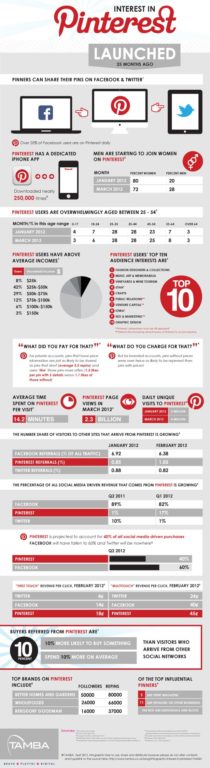Do you want to upload long videos on Instagram? Instagram comes with a new side app called “IGTV“. Now you can upload long video into the IGTV app very easily. If you want to put long content then you must have to use this app. Today we are showing you how to upload long videos on IGTV app. So let’s get started:
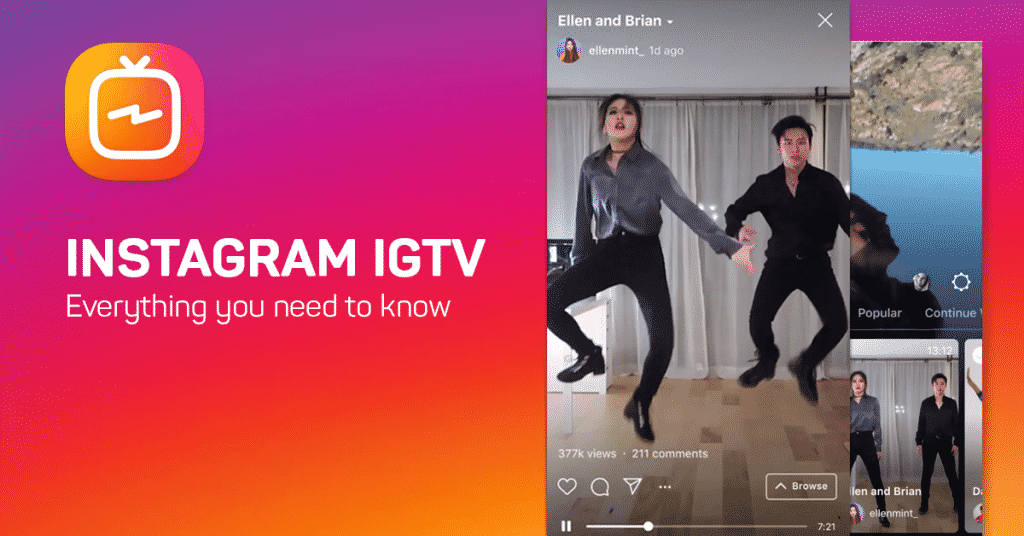
Create a Channel from IGTV
Step 1:
At first Download the IGTV app.
Download link: Android and iOS
Step 2:
Open the IGTV app and go to settings.
Step 3:
Now click on “Create Channels“.
Step 4:
Now the IGTV app will teach you about the basics. After going through it click on Next. Then again click on “Create Channels“.
Now you have successfully created your channel in IGTV.
Upload videos to IGTV from Mobile
Step 1:
At first, go to the IGTV app.
Step 2:
Now you can see the IGTV home screen. To see your channel tap on the Profile Icon.
Step 3:
On the top right side, you will see a “+” icon. Tap on it to upload video.
Step 4:
Now the IGTV app will ask you for permission. Permit the required permission to the IGTV app.
Step 5:
Then Select the video that you wanted to upload. (Remember that, you cannot shoot a video from the IGTV app)
Step 6:
Now in the last step fill out the details about the video after completing upload. That’s it.
Upload videos to IGTV from Web or PC
You can also upload videos to the IGTV from the website of Instagram. Follow the steps given below:
Step 1:
Open Instagram website from your PC and go to your profile.
Step 2:
Now you will see the IGTV option is here. Now click on that.
Step 3:
Then you will see the option to upload a video to IGTV.
Step 4:
Select the video and upload it. That’s all.
Now tell us if you like this article or not. If you find any problem creating IGTV channel let us know in the comment section. Also feel free to share this article with your friends.

![Read more about the article [Tutorial] How To Create Ubuntu 11.10 Live USB With LinuxLive USB Creator](https://thetechjournal.com/wp-content/uploads/2012/02/ubuntu-linux-on-windows-512x230.jpg)