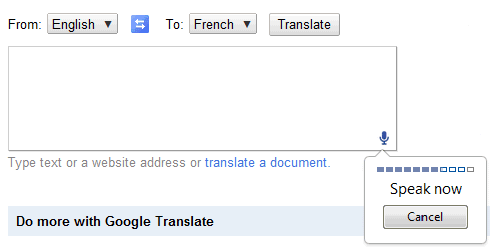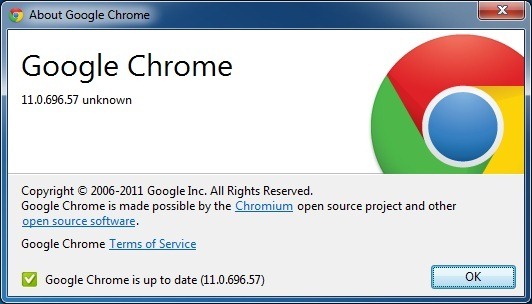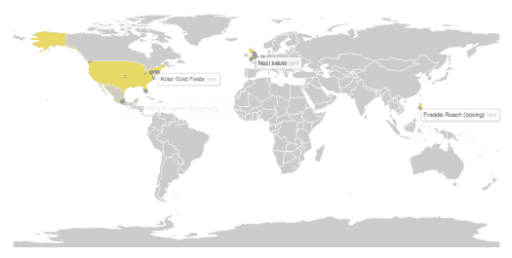Google Chrome 11 has just been released sporting the new flat icon with improved security and with the speech-to-text support through HTML speech input API. The feature has been in testing, along with Google Chrome 11 which has just graduated to the stable channel, but since this is the channel that most users are on, it’s the first time many encounter the new feature.
After downloading and installing Chrome 11 you can head over to Google Translate page to check out Speech-to-text translation. Right now Google supports only English to other languages. If activated you will see a microphone icon turn blue when you hover over it and the Speak Now speech bubble appear. When you have finished speaking and Chrome 11 speech input API has successfully converted voice to text, Google Translate service steps in and translates language. Hit listen button to heart the translated word.
[ttjad keyword=”general”]