Google announced a new way to search the web called Search By Image and now you can explore the web in an entirely new way by beginning your Google search with an image. Search By Image isn’t the first start-with-an-image search engine and not the first version of this kind of search tool. Search By Image is available now at images.google.com or via the Images tab in the left-side menu on Google.com and you should see a small camera icon on the far right side of the search bar………
Google has rolled out the ability to perform reverse image searches and if you wanted figure out the source of an image, your best bet was to use Tineye (though some other more obscure services also exist). If you don’t know what reverse image search is, here’s a scenario to clearly spell it out for you. Let’s say someone added you on Twitter or Facebook. You can now save that picture (or copy the direct link to it), go to a site like Tineye or Google Images, then upload the picture (or provide the direct link) to it and voila! If that picture has been found anywhere on the Web by Tineye or Google Images, you will be provided with links to all the places that image was found. For a deeper dive into Tineye and for ideas on how to use Tineye like a Web sleuth, check out the article by Stephen Chapman of Zdnet :
Stephen Chapman took 10 images ranging from various subject matter to see how the results panned out. While he planned on doing an info-graph to show the two side-by-side, there was just no comparison. Google’s vast reach outperformed Tineye in every single case he tried. While he was sure there are scenarios where utilizing Tineye may yield results when Google doesn’t (or, at least, may yield results that add to Google’s).
Several ways to access it:
- Drag and drop an image on the search bar
- Click the camera icon to upload an image from your computer
- Paste the URL of a photo on the web into the search bar
- Use the Chrome or Firefox extensions that add a search option to your computer’s contextual menu (right click)
Thanks
[ttjad keyword=”general”]


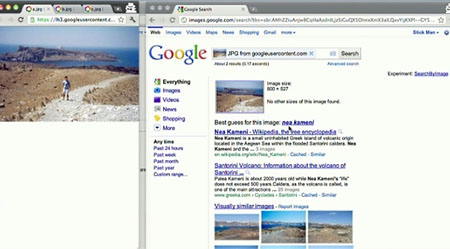
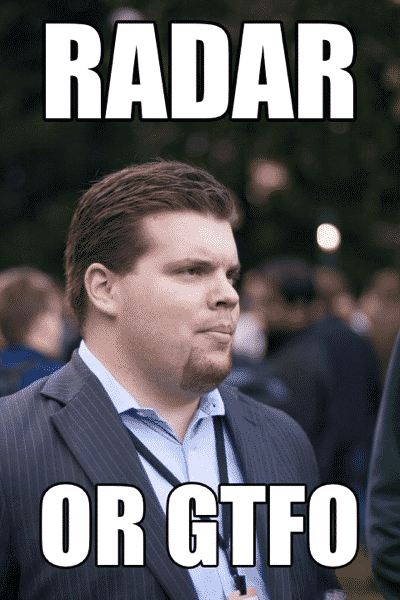

This reverse image search is very helpful to people. As reverse image search is visual presentation of query or content demanded by people. This search will also helpful in business to be more visible. If image has submit about query then when any person find with some query then image related to it is displayed with our site. So this can be very helpful in business also.