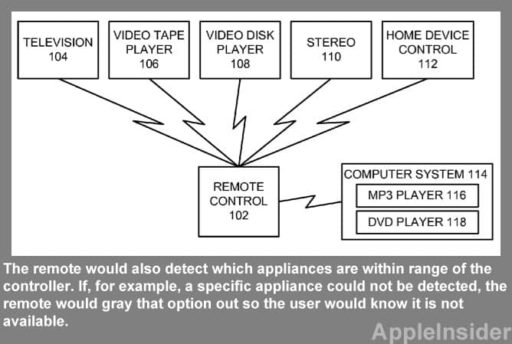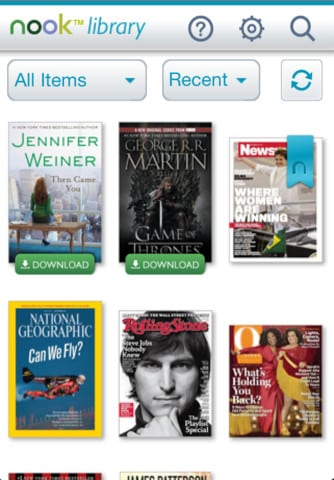How cool would it be if you had a phone which you could turn into a Remote controlled car, or a long-distance data transmitter or a weather monitor gimbals all by yourself? In recent times we have been teased with the idea of a smartphone that can be torn apart and rebuilt using only those parts a user needs. What this block based smartphone technology means is, anyone who is into photography can pick building blocks such as a long-range camera, a high power flash and so on. On the other hand, if anyone is more into music, they can install high-volume speakers into their smartphones. We are yet to receive such a smartphone, but we are getting closer. WiPhone is clearly evident of that.
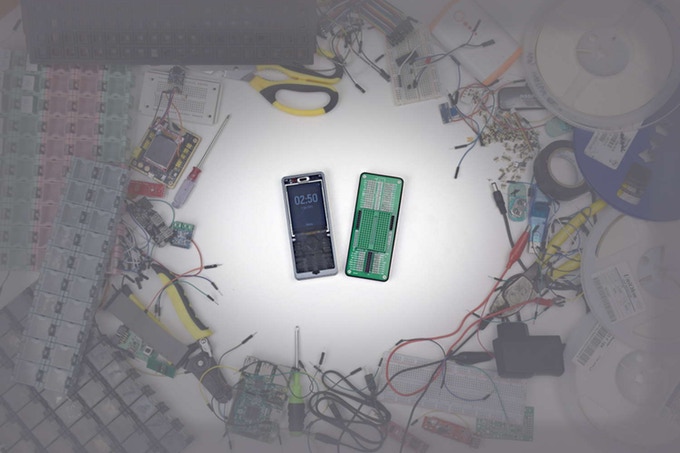
WiPHone is a VoIP phone that has a 2.4” screen with a resolution of 320*240. Moreover, it comes with a 3.5mm Audio Jack as well as a microSD card. The phone contains the old-fashioned keyboards we had on analog phones. It comes with a keyboard that has 24 buttons, all of which are programmable by the user. And lastly, it has a 700 mAh battery, which will last for up to an entire week.
How Can You Make Free Calls using WiPhone
Wiphone is a VoIP phone. In case you don’t know that a VoIP phone is, it is any software or hardware that lets you transfer voice over IP technology. VoIP phones first transform analog voice into digital format and then transfers it over the internet. It does almost the same when it receives voice calls, it first receives the voice in a digital format then it turns it into an analog format. So now it’s clear how VoIP helps to make calls over the internet, but whats’ the catch?
WiPhone works on every broadband line and transfers HD audio over the internet. But in order to do so, you need a SIP Account. SIP stands for Session Initiation Protocol, this technology is used to make calls over the internet. But before you start making voice calls over the internet you need a SIP Account. Luckily there are a handful of commercial providers of SIP Accounts. The people behind the WiPhone project has drafted a through documentation on how to get a SIP Account. After you get your SIP account, you need to login to your account on your WiPhone and that should be it. A great advantage of using WiPhone to make phone calls over the internet is you can stretch the core software of WiPhone to support Encrypted Communications so you can experience secure calls as well as messages.
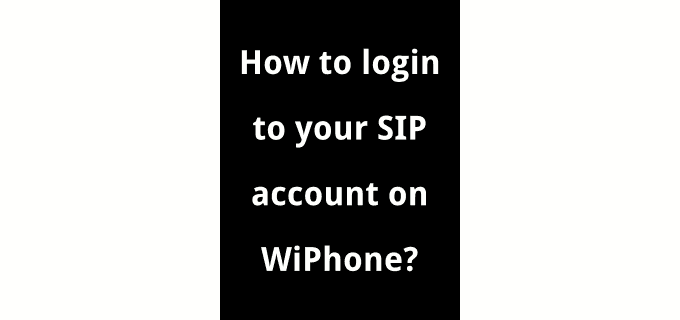
Expand WiPhone’s Functionality
You can quickly expand the functionality of WiPhone using Daughter boards. Using these Daughter Boards you can swap in functionality as you need it, or you can make your own to easily and quickly prototype new ideas or customize your phone to do the things you need. The entire back side of WiPhone is built so that it can accept standard 1.6mm thick PCB.
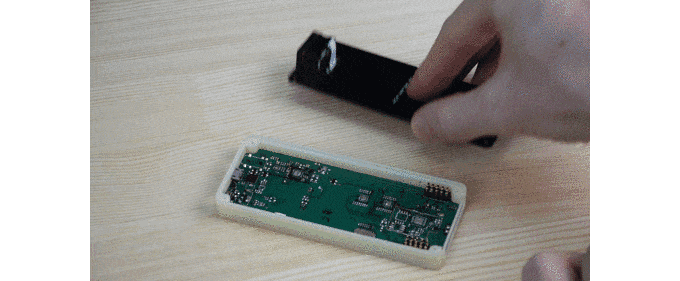
For example you can turn your WiPhone into a remote controlled car. In fact, you will receive a suitable motor once you buy WiPhone as an additional accessory with it. In case you are wondering about what are the other accessories, you will receive with WiPhone, you will get a mega battery pack for long adventures. Moreover, you can use your Web-Browser to remotely oversee and control your WiPhone.
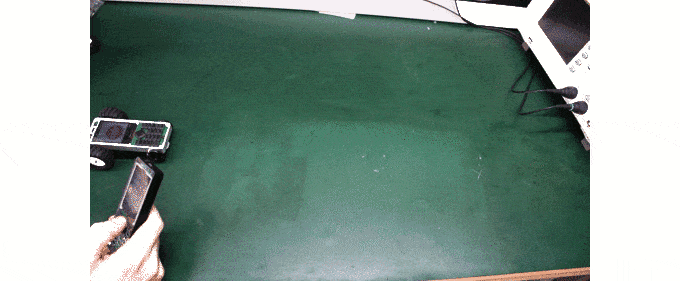
Wrapping Up!
In case you are wondering about what are the additional things you can do with your WiPhone, know that you will receive a LoRa Daughter board with your WiPhone. The LoRa board is basically a radio technology that enables the user to send data over a long distance. You can mount a LoRa Daughterboard on your WiPhone and also add an additional antenna for very long distance data transfer.