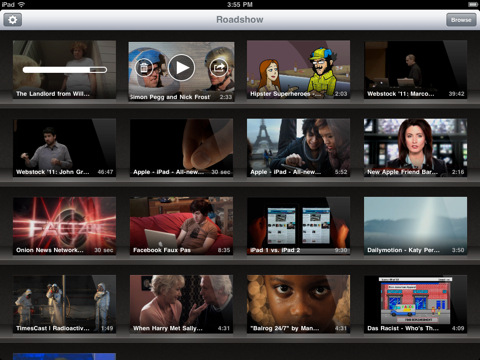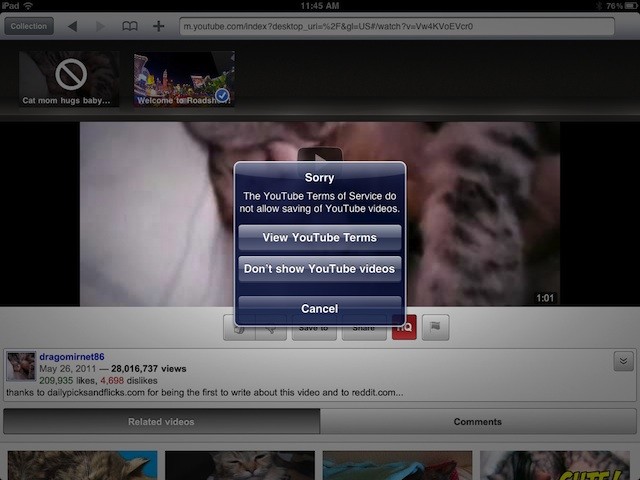Roadshow is a new iPad app which has arrived to let you save your favorites for later and it gives iPad users a way to collect online videos to watch later, even if they won’t have an Internet connection. The app contains a web browser and a starter set of bookmarks, browse video-heavy sites you like and look for videos. Roadshow doesn’t support YouTube and pulls a thumbnail up to its video shelf for the clip gets downloaded on the spot. The free version of Roadshow includes banner ads and limits you to 15 videos. If you want unlimited videos and freedom from ads, then you have to pay $4.99…………
Fetch Softworks introduces Roadshow 1.0, a simple new way for iPad users to collect web videos to watch later, even without an Internet connection and offline iPad users were offered no good way to view their favorite videos. Roadshow is the first app to offer a one-stop, all-in-one solution for offline web video viewing on an iPad. Roadshow 1.0 is a free, ad-supported app which will play up to 15 videos and is available worldwide exclusively through the App Store in the Entertainment category. Users can purchase the in-app Roadshow Unlimited upgrade for $4.99 (USD) to remove the ads and the video limit. Due to Apple’s App Store rules, Roadshow is unable to support saving YouTube videos. Roadshow has a built-in web browser that you can use to head out to your favorite sites. When you find a compatible video (more on that in a moment), you’ll see it show up in a horizontal scrolling icon list above the browser. To download and save the video for offline viewing on your iPad, just tap on the video icon and a progress bar shows you how the download is coming along.
Fetch lists Vimeo, MSNBC and TED Talks as sites that have compatible video. Other washouts included ABC.com (they want you to watch the video through their free app), NBC.com (Flash…), CBS.com (full episodes weren’t available, although clips were), Fox.com (Flash, although they do have an iPad app), the Food Network, A&E TV, Xfinity.com. When you do finally locate a video that is viewable on the iPad and you download it, Roadshow puts the captured video into a “collection,” a virtual storage shelf onto which each of the video clips is placed. To watch a video, you tap on it and then tap the play button. The video goes full-screen, and you’re able to enjoy it. To delete a video, there’s a trash can icon. Sharing videos is made possible by a button that allows you to send a link to the original source web page. Unfortunately for Fetch Softworks, the inability of the iPad to view Flash video makes it difficult to get source material to watch! If you have a source of non-Flash video that you’re used to watching through Safari on the iPad, then by all means download the ad-supported free version of Roadshow. You can try it out and watch up to 15 videos; after that point, there’s a $4.99 in-app purchase that removes ads and lets you watch video until you drop — or run out of non-Flash videos. Roadshow is fast, intuitive, easy-to-use, and a wonderful way to view video offline on an iPad.
[ttjad keyword=”ipad”]