If you are living in US or Canada and you have a PlayStation 3 this tutorial is for you. I will explain how you can in few easy steps install Netflix app on your PS3 console and enjoy watching content from Netflix. Of course you will need to have high speed internet connection in order to make all this work.
To get started make sure your PlayStation 3 have latest updates. If you don’t have them make sure you download them and install on your console and only then proceed to below steps. If you are not familiar how to update it, from your PS 3 dashboard choose Settings and then System Update.
Step 1: From your PS3 dashboard to Video category and then select Netflix
Step 2: Now on your PS 3 controller press X button to install the Netflix app
Step 3: Since Netflix can only be used in US and Canada press OK to continue
Step 4: Now confirm that you want to download Netflix app on your console by pressing Yes and wait until installation is completed
Step 5: Once you have successfully installed it choose Video menu again and from there select Netflix
Step 6: Wait until PS 3 connect with Netflix service and then enter your login user details (username and password)
From this point you are ready to rock. Hope you will enjoy using Netflix on your PlayStation 3 and we would like to hear your impressions in comment box below. Follow us on Twitter or be a Fan on Facebook or Subscribe On our News Feed for free to get regular update.
[ttjad keyword=”ps3″]



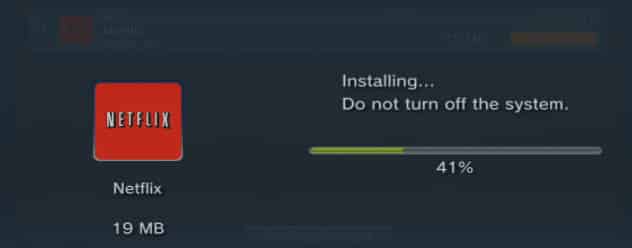

![Read more about the article [Tutorial] How To Save & Send GIF From An iPhone](https://thetechjournal.com/wp-content/uploads/2016/06/Save-Gif-on-iPhone-512x307.png)
![Read more about the article [Tutorial] How To Download YouTube Video Using VLC Player](https://thetechjournal.com/wp-content/uploads/2013/01/copy-url-as8d9we98r79ew8.jpg)