Modern-day digital security is as much about the right habits and methods as it is about the right kind of tools. Given below are a few tips which will let you get the most out of your Android lockscreen security.
Android lock screen offers a certain amount of security but conventional lock screens are not that hard to crack. If you rely on a simple PIN, there are virtually countless ways to crack it. Similarly, pattern-based lock screens can also be compromised if you are not cautious enough.
Precautions for pattern-based lock screen:
Here’s the thing: if you are using a pattern-based lock screen on your Android handset and leave clear marks all over your screen when drawing the pattern, that may compromise its security. Any other person who physically accesses your handset will be able to determine the pattern after a few guess attempts. So either make the pattern so complex that it becomes really hard for others to guess it; or else, make sure to wipe the screen clear of the marks after you unlock the phone by making the pattern.
Gestures-on-picture lockscreen:
This is a unique new way of deciding a locking pattern for your Android handset. A number of apps today allow you to decide a picture of your own liking and then determine a custom gesture on that image. The combination can then be used to serve as your lockscreen.
The custom gestures are fairly helpful because they are random and quite unpredictable, and at the same time, you are less likely to forget them because they are performed on such images which you already know. One example of such apps which provide this feature is Picture Password Lockscreen.
Hide the unlock button:
Now this is a very creative way of enhacing the security of your Android’s lockscreen. It basically hides the lockscreen and displays an image of the last screen that you were using. For a stranger trying to access the handset, it would appear that the phone is not even locked. But there’s an unlock button hidden somewhere in the image that is being displayed. Since you are allowed to decide the shape, size and position of the unlock icon, you are able to locate it instantly but a stranger will be utterly clueless.
Such excellent lockscreen functionality is offered in apps like Hidden Lock. For Android users actively seeking to ramp up their handset’s security, this can be an excellent new security feature.
Lockscreen widgets are a big NO:
Lockscreen widgets are often touted as a convenient way of accessing content without unlocking the handset. That’s true, but these widgets are also the key to bypassing your handset’s lockscreen security. Hackers most often rely on such lockscreen widgets to find apt exploits and use them to bypass the PIN code or lockscreen altogether, accessing your phone’s contents directly. So unless you have not a second to spare in unlocking the handset, don’t use such widgets.
Keep your phone physically secure:
This is where your phone-using habits come in. Many users tend to hand out their smartphone to others for the sake of sharing content, showing photos and such. This is fine as long as you are right next to the person using your smartphone. Otherwise, you can say goodbye to Android’s security.
[ttjad keyword=”android-device”]


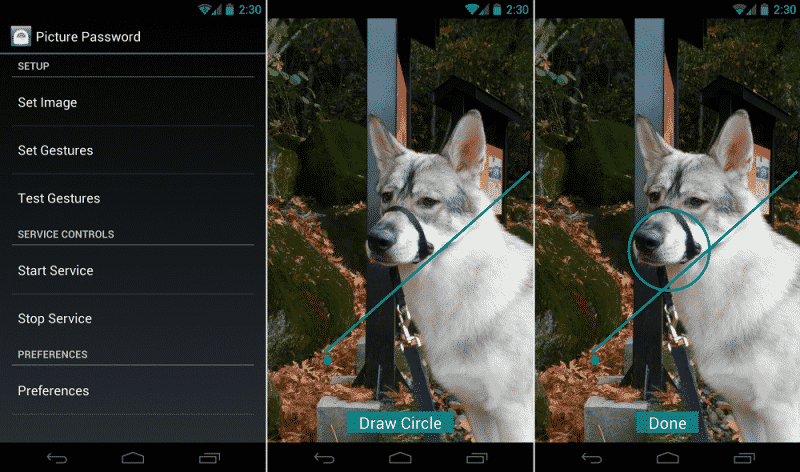
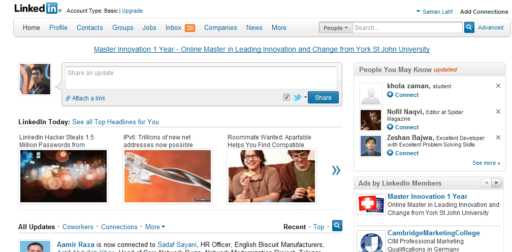

![Read more about the article [Tutorial] How To Set Password For iPhone Notes App](https://thetechjournal.com/wp-content/uploads/2016/05/macbook-ipad-iphone6-notes-secure-hero-512x240.jpg)
hi i am johin
Fashion