Kodak released PlaySport Zx5 HD Pocket Video Camera. So if you need a pocket video camera that can deliver the goods in full 1080p HD. The KODAK PLAYSPORT Video Camera is up for the challenge. KODAK built it to take on the most extreme lifestyles with an insanely tough design. This camera is shockproof, dustproof, and waterproof to a depth of 10 feet. This is an Amazon’s product review. Checkout more detail bellow.
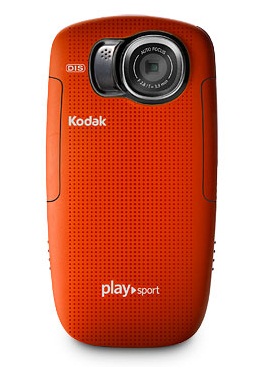
|
Takes an impact. Makes an impact—in full HD
Share your most extreme moments simply. The Kodak PlaySport Video Camera / Zx5 delivers full 1080p HD with a rugged design that’s shockproof, dustproof, and waterproof up to 10 ft underwater.
If you’re going to live with no limits, you need a digital video camera that can deliver the goods in full 1080p HD. The Kodak PlaySport Video Camera / Zx5 is up for the challenge. We built it to take on the most extreme lifestyles with an insanely tough design—we’re talking shockproof, dustproof, and waterproof to a depth of 10 ft. And built-in image stabilization smooths out even the roughest ride. Whether you’re carving up the mountain or pulling stunts in the skate park, the PlaySport Video Camera / Zx5 is up for anything. And with a touch of the Share button, shocking your social network couldn’t be simpler. Show the world why you’re So Kodak. We dare you.
Go anywhere, do anything, fearless design
Waterproof
* Take the plunge up to 10 ft under water for up to 2 hours
* Don’t get the blues—underwater white balance mode gives true-to-life colors in the pool or under the waves
Dustproof
* The muddiest, dustiest, sandiest conditions are no match for the PlaySport’s rugged design
Shockproof
* Bumps and bruises go with the territory—the PlaySport can even take a fall from 5 ft
* IEC 60529 IPX8 compliant. ** IEC 60529 IP6X compliant. ***MIL-STD-810F, shock equivalent (onto plywood).
Just press to impress
The world’s only cameras with 3-step sharing!1
Kodak’s Share button makes sharing your videos and pictures as simple as 1, 2, 3.
* Step 1—Just press Share when in review mode
* Step 2—Choose your favorite sharing destination, e-mail address, or Kodak Pulse Display2
* Step 3—Connect your camera to your computer or insert your memory card and your videos or pictures are automatically uploaded to the destination(s)
Only Kodak Cameras:
* Let you simultaneously share to multiple social networks, e-mail and Pulse Display1,2
* Automatically share when you connect to a PC1
* Tag to the largest number of social networks: Kodak Gallery, Facebook, Twitter, YouTube, FLICKR, ORKUT, YANDEX, and KAIXIN0011,3
Show them what you’re made of—in HD
* Full 1080p high definition captures your adventures in amazing detail
* Easily switch to still camera mode to catch 5 MP, 16:9 widescreen HD still pictures
Choose the resolution that works for you:
* 1080p—great for stunning playback on your HDTV—HDMI cable included!
* 720p at 60 fps—for fast action and super slow motion playback
* 720p at 30 fps—ideal for general recording in high definition
* WVGA—perfect for conserving space on your memory card or smaller files sizes for web use
Smooth, stable, and always able
* Get sharper videos and less blur thanks to built-in digital image stabilization
* Capture your friends in their best light with smart face tracking technology—the camera detects and locks onto faces, then ensures great exposure around them
* Get great close-up shots with macro mode (automatic detection or user selectable)
* See more details and accurate colors with incredible low-light performance
* There’s always room for more—record up to 10 hours of HD video with expandable SD/SDHC card slot (up to 32 GB) 4
Don’t let sun glare ruin your recording
* The bright 2.0 in. LCD automatically adjusts to the lighting conditions around you
* See your screen even in ultra-bright sunlight—simply turn on the LCD Glare Shield feature
Simple on-camera editing
* Trim your video to just the right moment and save it as a new video
* Make a picture from a video frame
Cool capture effects give a new look to your scenes
* Black and white
* Sepia
* High saturation—bright, bold colors
* ’70s film—muted colors, slightly greenish cast, and a little graininess for a retro look
Great video editing software comes on-board the PlaySport Camera
Download the software when you first connect it to your computer5 to:
* Edit and trim videos
* Add a voice-over to narrate your footage
* Add pictures and music to your videos to make cool mashups
* Grab and edit still images from video frames to get that perfect shot
Make a colorful statement
* Comes in a variety of colors
* Soft rubberized feel for a secure grip
* Rounded ergonomic design
Ready for the big screen
* HDMI port gives you the option to debut your videos in full glory on your HDTV6
* It doesn’t matter if you own a MAC or a PC—the Kodak PlaySport is compatible with both
* The optional remote control makes it easy to comfortably enjoy your videos and pictures
Ready to go—right out of the box
* Kodak PlaySport Video Camera / Zx5
* Adapter and cable for battery charging
* Wrist strap
* User Guide
* ARCSOFT MEDIA IMPRESSION Software for Kodak and Kodak Share Button App (both on-camera, PC only)
1. All models of digital still and video cameras manufactured in 2011 or later.
2. Kodak Pulse Display and Kodak Gallery support still pictures; video not supported.
3. Sharing sites vary by region.
4. Record about 20 min per 1 GB at 720p HD at 30 fps. Actual results may vary.
5. On-board software for PC only.
6. HDMI cable is an optional accessory. Receive a FREE HDMI cable when you register your PLAYSPORT and pay Shipping and Handling.
Product Specifications:
Standard features
Sensor type- 1/3.2-type, 5 MP CMOS
Lens
* 5.5 mm, 35 mm equivalent
* 48 mm @ 1080p
* 36 mm @ 720p
* 36 mm @ WVGA
* 36 mm still capture
Zoom- 4X digital
Image stabilization- Digital
Display size- 2.0 in.
Storage- 128 MB internal memory1, SD/SDHC card expansion slot (up to 32 GB card)
Focus modes- Normal, macro
Focus range
* [auto] 0.1 m–infinity
* [macro] 0.07–0.17 m
* [auto underwater] 0.13m–infinity
* [macro underwater] 0.09–0.22 m
White balance- Auto, underwater (manual)
File format
* Video: MPEG-4, AAC LC
* Still: JPEG/EXIF v 2.21
Capture modes
* 1080p (16:9)—1920 x 1080, 30 fps
* 720p (16:9)—1280 x 720, 60 fps
* 720p (16:9)—1280 x 720, 30 fps
* WVGA (16:9)—848 x 480, 30 fps
* Still (16:9)—5.3 MP
Capture effects- vivid color, normal color, sepia, B&W, high saturation, 1970s film look
Weather/Outdoor ratings
* waterproof—IEC 60529 IPX8, up to 10 ft
* dustproof—IEC 60529 IP6X
* shockproof—MIL-STD-810F
Review mode- delete, playback, FF, rewind, pause, by frame, volume control
tagging: Share, email, keyword, keyboard input
Share destinations- Facebook, FLICKR, Kodak Gallery, YouTube, Twitter, ORKUT, YANDEX and KAIXIN001 sites2, e-mail, and Kodak Pulse Digital Frame/Display
Editing- trim, extract pictures
Microphone- yes—monaural
Speaker- yes
I/O interface- USB 2.0 (high-speed), AV out, HDMI
Tripod mount- 1/4 in. standard
Powe- internal Li-Ion battery (service replaceable), in-camera charging-
Dedicated buttons power, capture, review, menu, 5-way switch, delete, Share
Dimensions- 2.3 × 4.4 × 0.7 in. (58.2 × 111.9 × 17.7 mm)
Weight- 125 g (4.4 oz.)
System Requirements:
WINDOWS
* WINDOWS XP SP2, VISTA, WINDOWS 7 or later
* INTERNET EXPLORER 6.0 or higher
MACINTOSH
* MACINTOSH 10.4, 10.5, 10.6 or higher
* SAFARI 1.1 or higher
Hardware
* PENTIUM 4, 1.4 GHz processor or higher
* PENTIUM 4, 2.8 GHz processor or higher for HD video
* 1 GB RAM and 64 MB Video RAM
* 300 MB hard drive disk space available
* CD-ROM drive
* Available USB port (1.1 or higher)
* 1024 x 768 display resolution
1. 128 MB internal memory/20 MB available for video and picture storage (1 MB equals 1 million bytes)
2. Sharing sites vary by region
That’s all about the camera Kodak PlaySport Zx5. This camera is available in Amazon.com. You can directly order or Buy form here.
Source

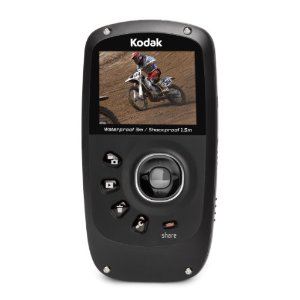

I bought a Play Sport Z5 and it worked great for snorkeling in Bonaire. The only problem I had is with the small door locks on the sides that house the charger plug-in and the opening door lock for the memory card. They both locked up tight after using it. Your thoughts?
The same thing happened to me. Did you figure out any way to open it? I can’t get my pics!
Holly:
I did get the one lock to move using a small screw driver so I could get my memory card out but the other lock is tight so I took the camara back to Sams where I bought it and recieved another one. I am thinking that the salt water is the problem so from now on I will clean the lock area after using it and see if that will help. If not I do not feel that this camara is for salt water snorkelling. I am also going to use a little gun oil on the lock before using it to see if that will basically hold out the salt water.
Unfortunately I have had the same experiences with this camera as well. I decided to run a 5k mud run in September and took the camera with me. When I went home to export my photos to my computer I realized that the doors were stuck in a locked position. After using a lot of force I finally got the doors to open. Thinking this was just a mishap a week later I took the same camera to Hawaii on vacation. We were using the camera in the ocean and all of a sudden the screen said that it couldnt read the memory card. We then tried powering the device off and it wouldnt power off. I then tried to open the doors and neither would open. A day later we were able to open the doors of the camera to find the memory card wet. The camera will not longer power on and we were lucky that our memory card was not ruined. The next day of our vacation we had planned to go snorkeling and didn want to miss the opportunity to catch some great photos we went out and bought a second kodak playsport. We took this camera snorkeling a day later. I tried to open the camera yesterday and after multiple attempts it opened. Now it wont close :(. I have no idea what to do with this two disfunctional cameras. One of which I have owned for less than a week. We didnt keep the receipt or box since we bought it a very long flight away. What should I do ?