Eidac Software has released FaceDialer 1.1, a major update to the popular speed dialing app for iOS devices. FaceDialer lets users create speed dial icons for their homescreens to call, sms or mail favorite contacts via one single touch. It features an intuitive and attractive user interface that guides the user step by step through the process of creating speed dial icons for all their important contacts. FaceDialer 1.1 also adds support for iPod touch devices.
Description
Bremen, Germany – eidac Software has announced the release of FaceDialer 1.1, a major update to the popular speed dialing app for iOS devices. FaceDialer lets users create speed dial icons for their homescreens to call, sms or mail favorite contacts via one single touch.
The new release adds the handy feature to add icons for FaceTime contacts directly to the homescreen. FaceDialer 1.1 also adds support for iPod touch devices. FaceDialer features an intuitive and attractive user interface that guides the user step by step through the process of creating speed dial icons for all their important contacts.
Features
* Uses any photo on the device for the creation of speed dial icons
* Supports creation of icons for Call, SMS, Mail and FaceTime
* Creates high resolution speed dial icons (iOS 4.1 required)
* Create folders of speed dial icons (iOS 4 required)
* No Internet connection required, once the icon is created
Device Requirements:
* iPhone, iPod touch and iPad
* Requires iOS 3.1 or later
* 0.7 MB
Pricing and Availability:
FaceDialer 1.1 is offered at the special introductory price of only $0.99 USD (or equivalent amount in other currencies) and available worldwide exclusively through the App Store in the Productivity category.
Some screenshots are given below.
Read
Click On Adds To Buy iPhones

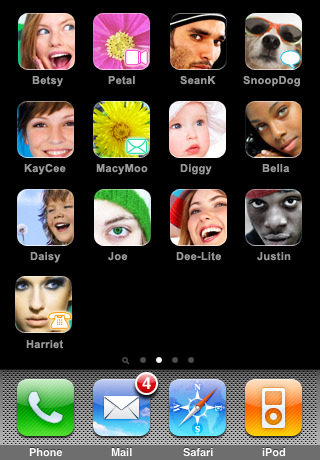


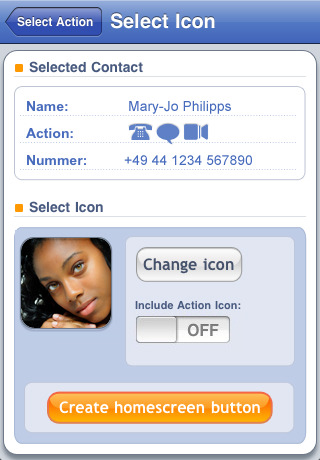
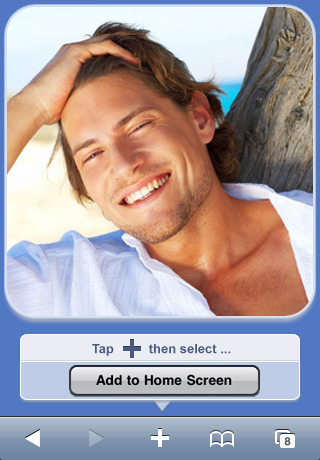
![Read more about the article iTunes 10.2 for Windows and Mac Has Released[Download]](https://thetechjournal.com/wp-content/uploads/2011/03/iunes-10.2-release-290x300.png)

Include a user guide in app. I read u can assign an icon for text messaging but no directions how to do it. This app needs free updating. We bought it once, we shouldn’t have to pay again for a user guide that should have been included to begin with.