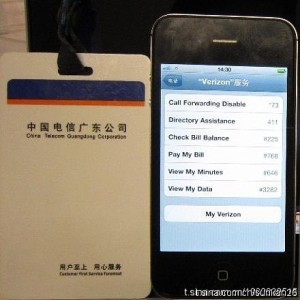How cool is iPhone XR? We all know the answer to that. However, there is one thing everyone might not know. There is a built-in Screen Recorder that comes with your favorite iPhone XR. Using this tool you can capture moments from your favorite Game or record Video Calls with your loved ones.
There is a built-in screen-recording application that comes with every iPhone. This means you don’t need to install any third-party App. Often times, third party Apps require System Alteration. Which might not be the wisest thing to do at times. Also, as Apple is the developer for this App, you can rest assured that there will not be any compatibility issues.
In order to use this application you have to make sure, you have it enabled.
- Navigate to Settings>>Control Center. Add Screen Recorder to the Control Center’s App list.
- Close the Control Center and Swipe Up, tap the Screen-recorder option.
- Launch the application that you want to record, it can be a game, a video and so on.
- Press the screen recording icon to stop recording.
- You can find your recording in the local photo album.
Easy right? Well, there is another way you can record your iPhone’s screen. TechSmith Capture is a popular third party application for screen recording. Its developers have launched similar recording application for Desktops.
- Download and install the App from iTunes.
- Turn on the Screen Recording function from Control Center.
- Launch the Control Center and long press the Screen Record icon, select TechSmith Capture. Wait for the recording to start.
- To stop recording, Swipe Up the Control Center and press stop.
- Find your recording in your tool’s library.
Wrapping Up!
Using any of the above mentioned methods, you can record any activity on your iPhone. Starting from recording entire levels of your favorite Games to doing an App review for your personal blog. However, don’t get frustrated if you can’t get a hang of the Apps at your first try, with time you can master them. Both the built-in app and TechSmith Capture are easy enough to master over night.