How do you access Wikipedia from your iPhone? Probably through the browser or the native Wikipedia app for iOS. You are probably missing a lot then. Because a third-party app called Wikiweb seems to beat the two in terms of user experience. Wikiweb is a lovely Wikipedia app that makes using Wikipedia fun. This wonderful app is developed by Friends of The Web. There is only one punchy thing about the app, its $4.99 price tag. Otherwise, it’s really lovely.

iTunes Link: http://itunes.apple.com/us/app/wikiweb/id499345601?mt=8
Price: $4.99
Our Review:
Wikipedia is the most recognizable website that might everybody needs. Although Wikipedia have its own official app which is totally free, there seems to be a room for more. If you want something with a nice user experience you may try the Wikiweb app.
Wikiweb basically visualizes the connections between articles. If you start reading any Wikipedia article, you will find all articles linked to it gorgeously and beautifully presented. Specially, if you search an article you can discover interesting articles related your topic from unexpected connections.
If you started searching with a specific topic it will show other related topics and related key figures. To read in more details you just need to tap and hold a text link to open the page in the background. You can also create custom webs of articles with Wikiweb. There are sharing options also. Through email or Twitter you can share your collections with your friends. Wikiweb has support for contents in 45 languages. So, no matter which language you prefer to read, you can read it through Wikiweb!
If you are a hardcore user of Wikipedia then you must try this app. Wikiweb app is a really the most lovely app I have seen for Wikipedia.
Requirements: Compatible with iPhone 3GS, iPhone 4, iPhone 4S, iPod touch (3rd generation), iPod touch (4th generation) and iPad. Requires iOS 5.0 or later.
Current Version: 1.1
Size: 2.1 MB
[ttjad keyword=”ipod-touch”]

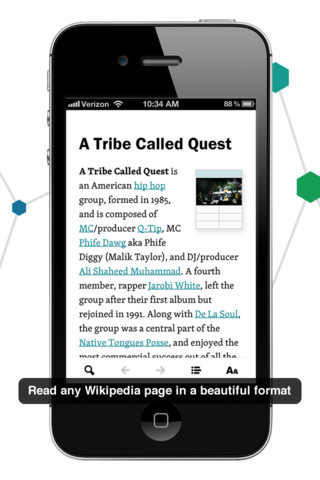

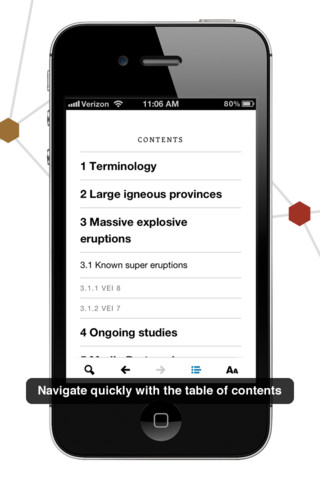

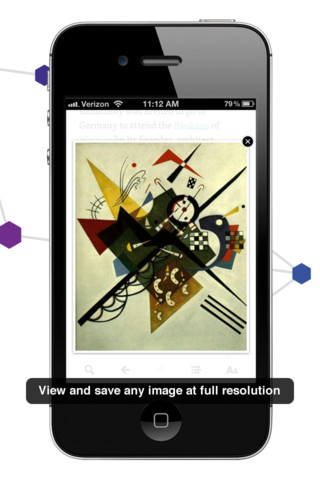
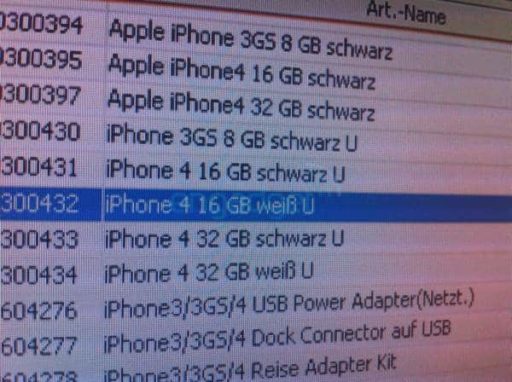
the best apps iphone ; lol