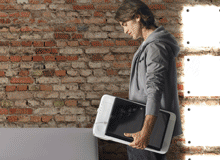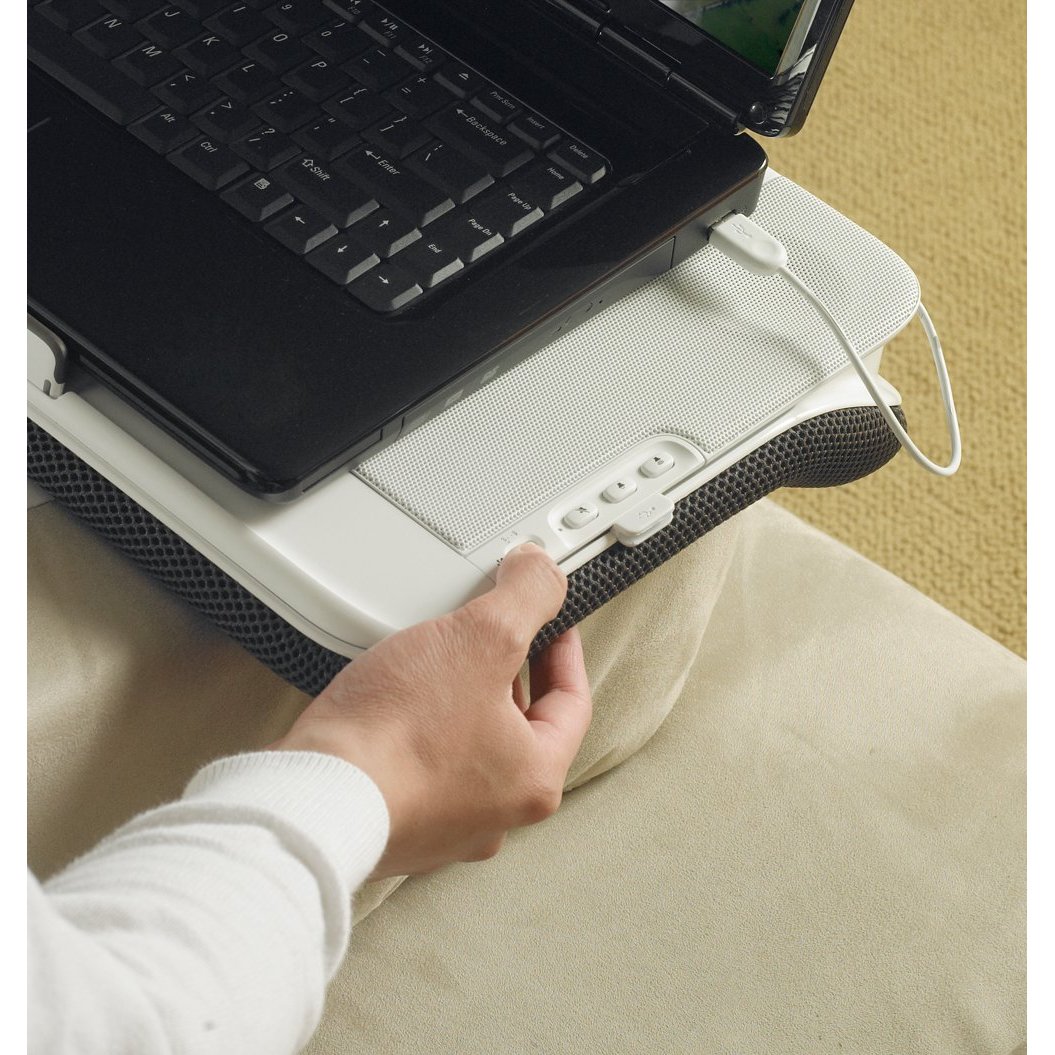Logitech Speaker Lapdesk N700—all-in-one rich stereo sound and comfort let you get immersed in everything you enjoy on your laptop. Your laptop gives you the freedom to be entertained in whatever comfy spot you choose. The only problems you may have is the quality of the sound from your laptop speakers and maybe even wanting to be more comfortable. That’s where the Logitech Speaker Lapdesk comes in. This is an Amazon’s product review. Checkout more details bellow.

|
Product Features
- All-in-one laptop solution for immersive stereo sound and lapdesk comfort around the home
- Built-in high-definition speakers bring music and movies to life in full, rich stereo sound with deep bass
- Heat-shielding design and silent cooling fan keep laptop heat away from your body
- Angled top and padded bottom for greater laptop comfort and stability in any sitting position
- Plug-and-play simplicity connects to your laptop with a single USB cable
Technical Details
- Brand Name: Logitech
- Model: 939-000287
- Item Package Quantity: 1
- Weight: 5.60 pounds
- Warranty: 3-years limited hardware warranty
Logitech Speaker Lapdesk N700
Laptop comfort never sounded so good
You bought your laptop to do everything you did with your desktop PC, wherever you want to do it—email, YouTube, Facebook, listen to music and watch movies on a DVD or on-line rental service like Netflix. You may even think about your laptop as your own cozy movie theater, portable Internet TV viewer or private music studio.
Built-in full-stereo 2.0 speakers put a theater in your lap
Two built-in stereo speakers with double bass vents put you and your laptop in the center of an immersive media sound zone. Chill out with your laptop on the couch or bed and unleash sound so full, rich and deep, it’s like you’re listening to music and movies through high-quality external speakers—but without the hassle of disconnecting and carrying speakers from spot to spot.
Padded base and angled top raise your comfort
Logitech’s Speaker Lapdesk is designed to keep you feeling relaxed and comfortable—even during those marathon movie sessions. Thanks to the cool mesh padded base, your laptop can rest more comfortably on your lap in virtually any sitting position. It even holds your laptop securely in place with integrated laptop holders and adjustable “sticky feet” tabs. So you can change leg positions without worrying about your laptop sliding around.

A single USB cable makes it a breeze to connect the Speaker Lapdesk

The Logitech Speaker Lapdesk N700 combines rich-sounding built-in speakers, a quiet cooling fan and comfy soft-mesh underside to enrich your laptop media experience.
Silent cooling fan and thermal shield keep laptop heat away
Using your laptop for long periods of time can radiate unwelcome heat onto your lap. That’s why your Speaker Lapdesk is designed with both a low-power cooling fan and a heat-shielding bottom. The fan pulls in and circulates cool air under your laptop to cool it more efficiently.
And since the integrated fan is nearly silent, you’re able to just listen and enjoy your music and movies without any distracting noise coming from your lapdesk. What’s more, a grill protects the fan from damage while rear and bottom air intakes ensure steady, unobstructed airflow—even on cloth surfaces like your bed comforter.
Integrated USB cable for plug-and-play simplicity
No batteries to install. No software to load. No complex instruction manuals. This is as easy as it gets. The Logitech Speaker Lapdesk works with any Microsoft Windows powered laptop or Apple MacBook up to 16 inches. A single USB cable connects the lapdesk to your laptop. It’s that simple. Just plug in the cable to one of your laptop’s USB port to power the speakers and fan.
Volume and fan controls at your fingertips
Say good-bye to finding the buttons on your laptop to adjust the volume. A conveniently located toggle button puts your volume controls (Up, Down, and Mute) within easy reach. Go ahead and crank it up! The maximum volume from this lapdesk beats built-in laptop speakers by a mile. You also have a convenient on/off switch for the fan to use it when you want.
Thoughtful design meets high comfort
The Speaker Lapdesk is engineered to not only give you a superior audio experience. You’ll also love how it looks in your home. Clean lines, smooth curves and the contoured shape complement any room. It’s smart design that fits your lap, your life, and your style.
Technical Specifications
No additional software to install
Power
—USB powered / 5 V, 500 mA maximum
Acoustic performance
—2″ high performance neodymium drivers with maximum 2 W power
—Stereo and bass reflex performance
Cooling
—At least 6 CFM of cooling performance
—Maximum fan noise 31 dbA
—Automatic fan speed control
Comfort
—Air-mesh fabric includes polyester and polyurethane
—100% polyester fabric
—Inner foam made of polyurethane
—Foldable laptop holders can help keep computers in place at an angle of up to 50 degrees
Controls
—Audio controls: volume up, volume down, mute
—Fan control: on/off
—Red LED to indicate mute
Connectivity
—USB 2.0 full speed
What You Need:
A laptop with:
—Up to 16″ display
—Windows XP, Windows Vista, Windows 7, or Mac OS
—Available USB port
That’s all about the Logitech Speaker Lapdesk N700. This is available in Amazon.com. You can directly order or buy from here.
Source
[ttjad keyword=”laptop-toshiba”]