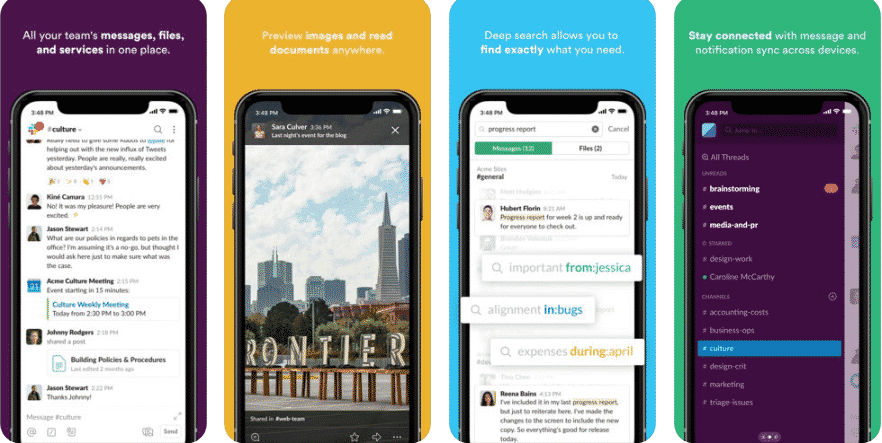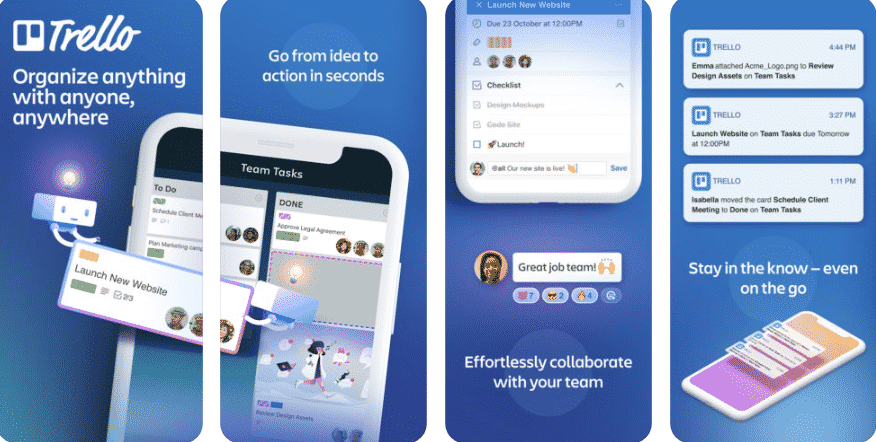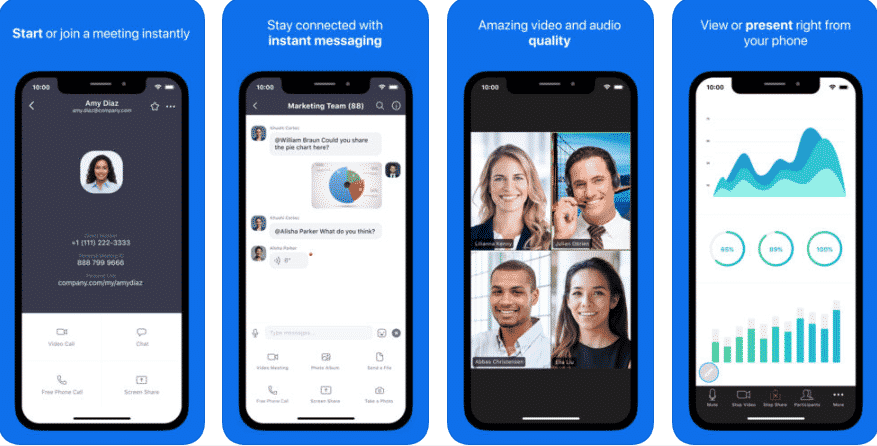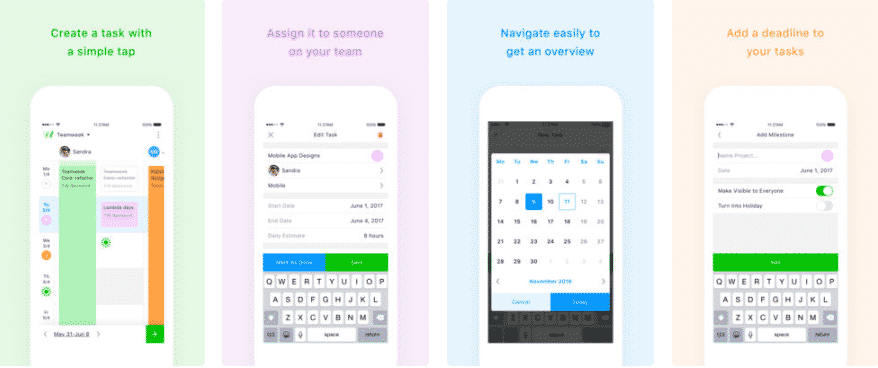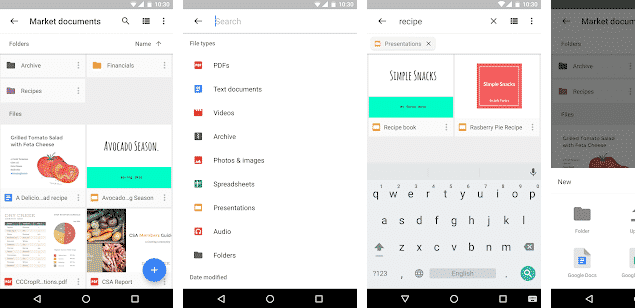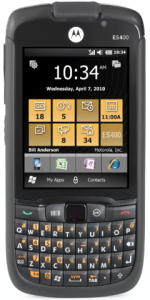How easy is it to collaborate with a friend who is working on the same project as you are? Not very easy right. And collaboration gets tougher if you have to work with someone who isn’t your friend. Don’t feel bad for yourself. Your generation and every next ones to come will have to deal with this same issue. Luckily different Team Collaboration solutions are out there such as Google Drive, which might not seem like a mainstream team collaboration application but will go a long way while working in a cross-border project.

Slack
Slack brings team communication and collaboration into one place so you can get more work done, whether you belong to a large enterprise or a small business. Check off your to-do list and move your projects forward by bringing the right people, conversations, tools, and information you need together.
Find in iTunes | Find in PlayStore
Trello
To stay organized no matter where you are, turn on notifications and stay informed when cards are assigned, updated, and completed. Trello works offline as well! Add information to your boards and cards at any time and it will be saved for when you need it. We got your back.
Find in iTunes | Find in PlayStore
ZOOM Cloud Meetings
Stay connected wherever you go – start or join a 100-person meeting with crystal-clear, face-to-face video, high-quality screen sharing, and instant messaging – for free! Award-winning Zoom brings video conferencing, online meetings and group messaging into one easy-to-use application.
Find in iTunes | Find in PlayStore
Teamweek
Teamweek is an online project planning software with a team calendar. Like a kinder, gentler version of Gantt charts, it helps managers respond to change faster with a drag and drop simplicity. Teamweek provides a visual, big-picture look at who’s working on what in real time. Spot who’s available and schedule upcoming projects for both the short- and long term.
Find in iTunes | Find in PlayStore
Google Drive
Google Drive is a safe place for all your files and puts them within reach from any smartphone, tablet, or computer. Files in Drive – like your videos, photos, and documents – are backed up safely so you can’t lose them. Once there, you can easily invite others to view, edit, or leave comments on any of your files or folders.
Find in iTunes | Find in PlayStore
Wrapping Up!
So there you go, you now know about Apps, such as Slack, that will help you send and receive instant messages and also share files on the fly. Also, you can arrange a group conference using Zoom in no time. Moreover, we have also pointed out the best solutions for work planning in a visual way using Trello and Teamweek. And lastly, you have Google Drive that helps to store and share documents as well as collaborate with colleagues.