If you need a extra free space on your hard drive to store you files and documents then Box.net should be one of your chooses. With the lunch on new Apple iOS 5, Box.net started to offer a free 50GB accounts. Unlike some other online storage services like Dropbox, Box.net unfortunately does not offer a desktop application which can help you to sync your online and offline files. Luckily there is a solution for that, because using webDev, you can add your Box.net account as a folder in your Windows 7 computer and store your files on Box.net with drag and drop method. In this tutorial I will show you how to establish your connection from Windows 7 with your Box.net account and add it as a Network folder.
To get started follow steps below
Step 1: On your iPhone, iPad or iPod create new Box.net account by downloading Box.net app
Step 2: Once you have successfully created your new Box.net account, in Windows 7 go to Start menu and choose Computer
Step 3: Right mouse click on empty space and from context menu choose Add a Network Location
Step 4: In Add Network Location Wizard click Next
Step 5: Now click on Choose a Custom Network Location, if by any chance you don’t see that option simply click Next
Step 6: Now inside Internet or network address add this http://www.box.net/dav and click Next
Step 7: After few second a log window will appear where you need to type your Box.net account username and password. Also make sure you check the field Remember my credentials
Step 8: Once you have successfully logged in, in next window type a name for this network location e.g. Box.net storage and click Next
Step 9: The last step on this entire process is that in next window you check the field Open this network location when I click Finish and then click Finish button
Step 10: Next time when you visit your Computer directory you should see your Box.net folder name. Use it like you would use normal folder in Windows and copy any file you want inside it, which then will be uploaded to Box.net servers.
[ttjad keyword=”desktop-computer”]


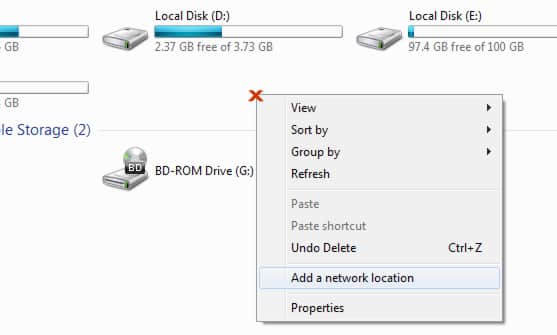
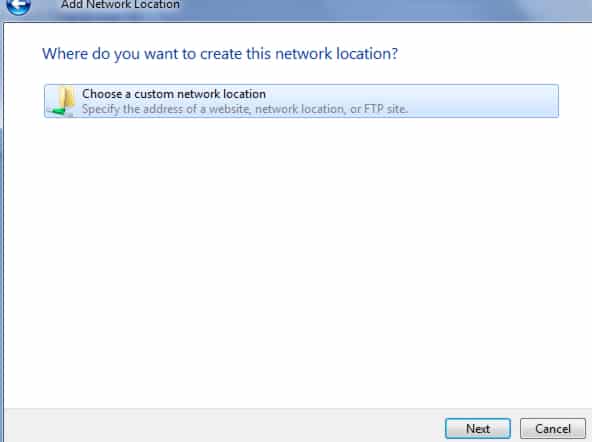
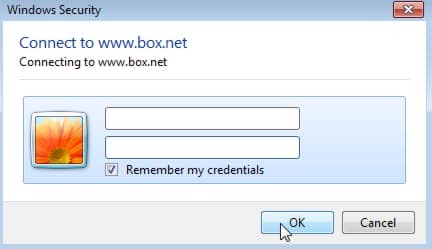
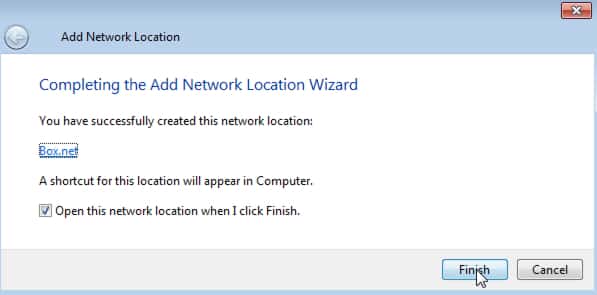
![Read more about the article [Tutorial] How To Move Application To Memory Card On Android](https://thetechjournal.com/wp-content/uploads/2012/10/settings-app-android-w8e798w7e98we7.jpg)
![Read more about the article [Tutorial] How To Identify If Windows Application Is Running In 32 Or 64 Bits](https://thetechjournal.com/wp-content/uploads/2012/03/32-64-bit-logo-512x182.jpg)
![Read more about the article [Tutorial] How To Solve The Problems With Sound In Your Windows](https://thetechjournal.com/wp-content/uploads/2012/05/find-audio-problems-tool.jpg)