Thinking of buying a new game but you do not know if it will run well on your computer? With the free online tool called Can You Run It?, you will be able to compare the configuration of your computer with the minimum and recommended configurations of the game of your choice. You’ll know quickly whether the game will work fine on your computer or not. The service will also highlight the blackheads on your configuration and recommend improvements which will help you run your favorite pc game without any problems.
Start A Scan Of Your Computer
Can You Run It? is a free service that works directly from your web browser. To get started follow steps below
Step 1: In your Web browser, click here to access the service Can You Run It?
Step 2: In the Search a product by typing its name field enter the name of the game for which you want to test your computer
Step 3: You can also choose the game from drop down menu
Step 4: Click the Can You Run It button.
Step 5: A warning appears asking you to install an add-on. Accept by clicking Install.
Explore The Results
After a while, the system tells you in the form of a graph the overall performance of your computer and if your configuration exceeds the minimum required. For my purpose I tested my configuration for the upcoming Blizzards game Diablo III.
Step 1: At the top of page you should see a graph telling you the overall test results, my configuration passes the recommended requirements and I should have a great experience running this game.
Step 2: Going down the page, you will know the points where your configuration is not powerful enough. In my example I didn’t had any kind of problems with hardware so I don’t have to replace anything
Step 3: However, if you are getting reports that some of your hardware is not compatible with this game click the link next to get information on how to fix this.
Step 4: Now open Recommended tab
Step 5: The list of points where your configuration is not powerful enough to run the game with the recommended settings is displayed. In my example everything will run fine so I am well prepared to play this game when it comes out May 15th.
Step 6: To start a new test simply click on Click here to test more products button located at top right.
[ttjad keyword=”pc-game”]


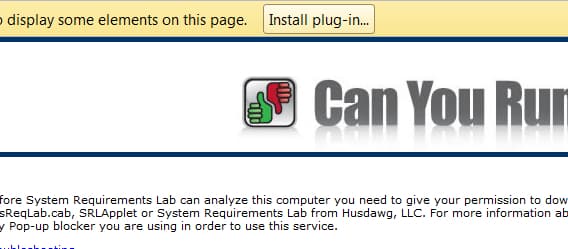
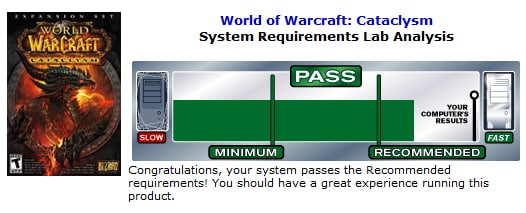
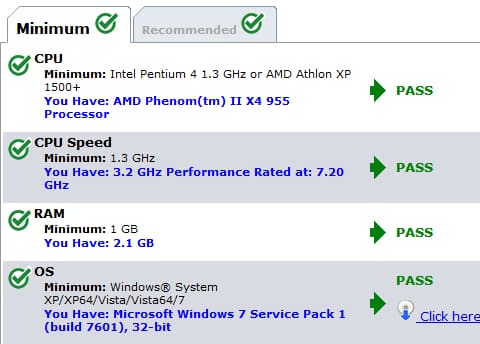
![Read more about the article [Tutorial] How To Share Large Files From Gmail Using Google Drive](https://thetechjournal.com/wp-content/uploads/2012/12/inset-attachment-gmail.jpg)
![Read more about the article [Tutorial] How To Save A Web Page Directly To Google Drive](https://thetechjournal.com/wp-content/uploads/2012/07/print-with-g-cloud-512x338.jpg)
![Read more about the article [Tutorial] How To Root Your Samsung Galaxy S III](https://thetechjournal.com/wp-content/uploads/2012/07/short-cf-a56s4da5s4d-512x90.jpg)