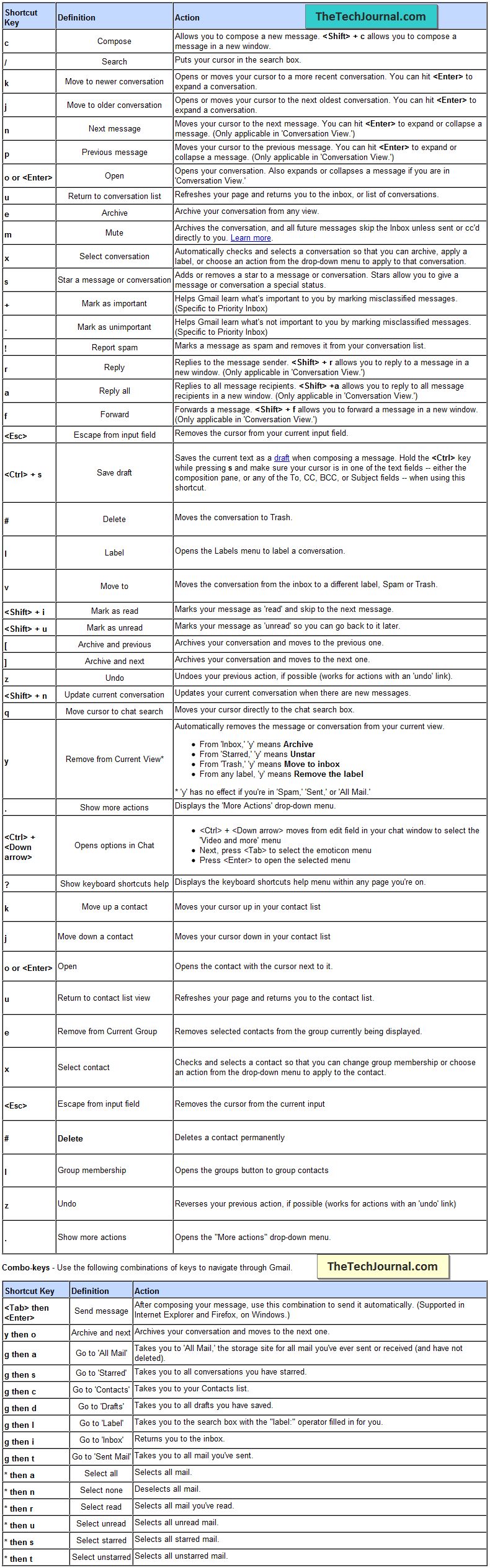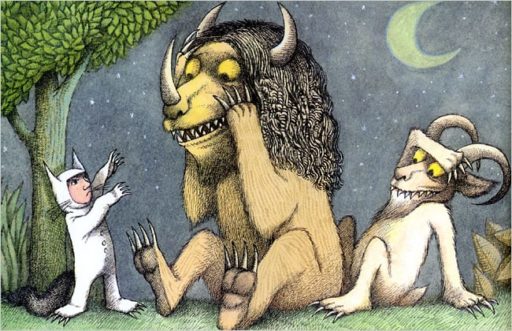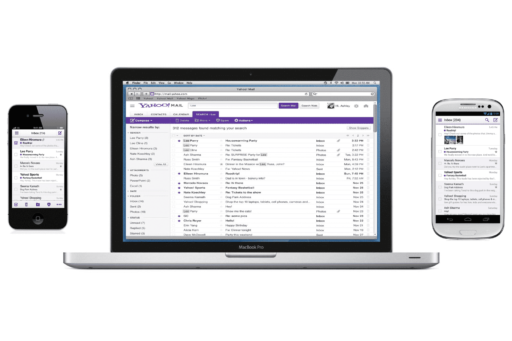User experience with GMail could heavily increase with this shortcut, this shortcut will help you access and utilize maximum from GMail.
Keyboard shortcuts help you save time by allowing you to never take your hands off the keyboard to use the mouse. You’ll need a Standard 101/102-Key or Natural PS/2 Keyboard to use the shortcuts.
To turn these case-sensitive shortcuts on or off, click Settings, and then pick an option next to Keyboard shortcuts.
All The GMail Shortcut given below
Google Help Article Here