iPhone Dev Team has already released UltraSn0w 1.2 to unlock iOS 4.2.1 on iPhone 3G, 3GS using Reds0w and Ultrasn0w.Here is the step by step guideline to unlock iOS 4.2.1 on iPhone 3G, 3GS using Reds0w and Ultrasn0w.
First you have to update the baseband to iPad 06.15 and jailbreak the iPhone with Redsn0w. After the device is jailbroken,you can use Ultrasn0w from Cydia to unlock the device.
Warning: Read the instructions carefully before start the procedure.
1. There is no way to come back down from 06.15, and there’s no hiding the baseband version from Apple. You’ll be voiding your warranty in a very obvious way.
2. If some future baseband comes out with a critical fix, you won’t be able to update to it if it remains down in the 05.xx sequence (then again, you wouldn’t update to it if you wanted to keep your unlock anyway).
3. Starting with FW 4.2.1 if you have 06.15 on your iPhone you won’t ever be able to restore to stock firmware (it will fail). You’ll need to only restore to custom IPSWs (then again, if you’re unlocker you should already be doing that).
The steps are given below.
Step 1: Download iOS 4.2.1 for your idevice.
Step 2: Download iTunes 10.1 and install it on your PC.
Step 3: Back up all the contents on your phone before you start the actual jailbreak process.
Step 4: Save the SHSH blobs if you are still on iOS 4.1 or below version.
Step 5: Update/restore your device to iOS 4.2.1 via iTunes.
Step 6: Download Redsnow 0.9.6 beta 4 and run it.
Step 7: When asked for iOS firmware, point the redsn0w to iOS 4.2.1 downloaded in first step.
Step 8: Click on next and select “Install Cydia” and “Install iPad Baseband” options. Optionally you can also select any other option available for your idevice.
Step 9: At this step make sure that your phone is switched off and plugged into the computer. Follow the onscreen instructions to put the idevice into DFU mode.
Step 10: Let Redsn0w do its work. Once completed your phone will restart and you will find it jailbroken on iOS 4.2.1.
Now if you have iPhone 3GS New bootrom you will have to connect it with Resnow and select the “Just boot tethered right now” option to get the jailbreaked state on every boot.
How to Unlock with Ultrasn0w 1.2:
After your device is jailbroken using the above mentioned procedure, open the Cydia App and search for Ultrasn0w. Install it and reboot your device. Your device is now unlocked.
Disclaimer: This guide is for testing & educational purposes only.Use it at your own risk.I’m not responsible for any loss of important data or malfunctioning of your iPhone.
Click On Ads To Buy iPhones Accessories

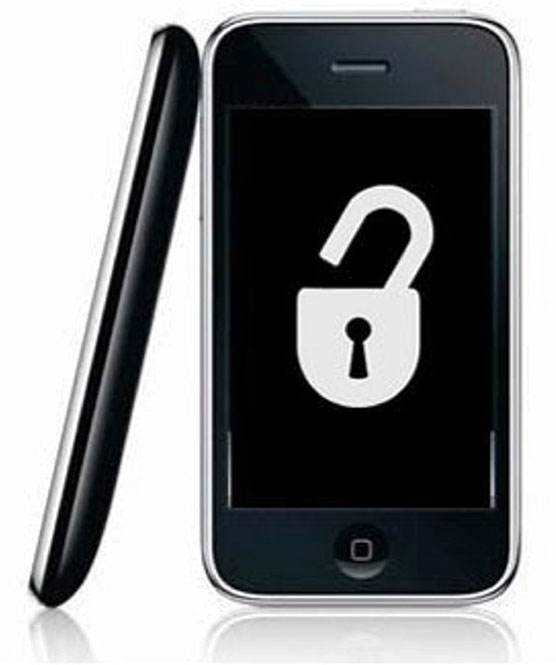
http://www.bestunlockiphone.com Announces a new and easy to use software to Unlock iPhone 4 iPhone 3G and iPhone 3Gs 4.1 or 4.2.1 or any other version online in just 5 minutes.
http://www.bestunlockiphone.com Announces a new and easy to use software to Unlock iPhone 4 iPhone 3G and iPhone 3Gs 4.1 or 4.2.1 or any other version online in just 5 minutes.
TO UNLOCK YOUR IPHONE VISIT http://WWW.UNLOCK-IPHONE.ORG
TO UNLOCK YOUR IPHONE VISIT http://WWW.UNLOCK-IPHONE.ORG
ww.bestunlockiphone.com Announces a new and easy to use software to Unlock iPhone 4 iPhone 3G and iPhone 3Gs 4.1 or 4.2.1 or any other version online in just 5 minutes.
Originally Posted: http://thetechjournal.com/electronics/iphone/unlock-iphone-3gs-on-ios-4-2-1-with-ultrasn0w-and-redsn0whow-to-guide.xhtml#ixzz19rolhkEw
Don’t Do it, using iPad baseband is not undo able, and will prevent ever installing official FW again. Also there is a chance you will loose GPS functionality (lots of people have.) If you check the ultrasn0w tweets, you will see MuscleNerd says “no unlock until after FW 4.2.5 or 4.3, whichever comes last,” and if you do a bit of research, 4.2.5 comes Feb 10th, presumably 4.3 wont be too far behind (available for developers now,) and if you put all that together, it looks like the team has something up their sleeve for a mid to end of Feb release (although who really knows right.) My two cents is wait until at least then, if your desperate and it still doesn’t come out, well… just know there are consequences to using the current solution.
Hi, This happen to me and now I dont have the GPS.