Comex, the creator of the wonderfully painless iOS 3.1.3 jailbreak solution Spirit, is still tirelessly plugging away at his Flash for iOS project, Frash.Now I tell you How to Install Flash on your jailbroken iPad…….
We just saw Flash 10.1 ported to the iPad demonstrated in video form, and now you can get in on the action too, as long as your iPad is jailbroken. It’s called Frash, and while the plugin is still pretty early and doesn’t do video playback yet, you can definitely play games and other animations right now, and we’re told video support is forthcoming.
Okay, so let’s try this out, shall we? It’s not point-and-click simple, but it’s not that hard, either. Full instructions after the break.
0. Make sure your iPad is jailbroken. It’s pretty easy — just run Spirit and you’re done.
1. Download Frash.deb and keep it nearby.
2. Decide how you’re going to get files onto your iPad. For Mac users, it’s dead simple — just install Netatalk, which will automatically pop up your iPad in the Finder’s Sharing list. Windows users can try out this guide at iClarified to get OpenSSH installed and running and use WinSCP — it’s just as easy. Either way, the login is “root” and the password is “alpine.” Remember, you can seriously screw things up while you’re in there, so be careful!
3. Once you’ve got access to the iPad’s filesystem, navigate to /var/root/Media as shown here:
4. Once there, open Media and create a folder called “Cydia.”
5. Open the new Cydia folder and create another new folder called “AutoInstall”
6. Upload Frash to your new folder.
7. Restart your iPad a couple times.
8. You’re set! Now just navigate to a page in Safari with non-video Flash content and hit the F logo to play it. Again, no video for now, but games and other simple content works. We did have a few crashes here and there, but it’s early code, and things are bound to get better.
So there you have it — Flash on the iPad (sans fluid video playback for now, of course). Try it out and let us know how it goes — if you’re having trouble, our tipster suggests using SBSettings or the respring app to restart the Springboard, but we didn’t have too many problems without it. Just remember, you’re doing this at your own risk, and you might well end up bricking your iPad and blowing up the universe with this stuff.
Resource :engadget.com


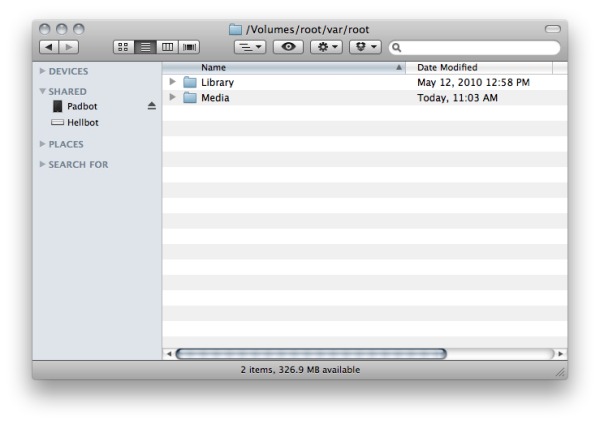

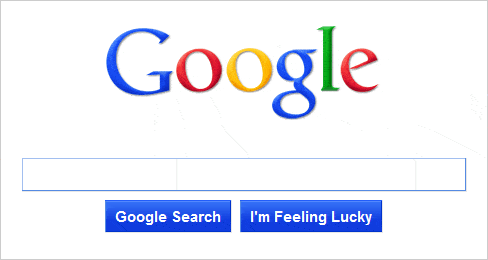
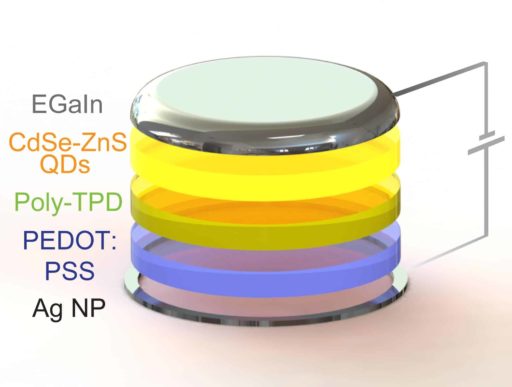
ok
You are a spamming asshole. I hope you rot in hell.