AirPlay video support comes to Linux as Totem media player plug-in.Totem is the default GNOME media player which supports Fedora, openSUSE, Ubuntu, etc Oprating Systems and now those OS gets totem-plugin-airplay for enjoy AirPlay videos……..
Linux users do now have a relatively easy way to receive and play video streamed to their PC via Apple’s AirPlay.For AirPlay download a plug-in for the Totem media player which ships with most popular Linux distributions.And you also have to install it in the usual Linux fashion and then start streaming video to your Linux PC with AirPlay just as if it were an Apple TV.
Steps To Install AirPlay On Linux :
- Download totem-plugin-airplay on ur Linux.
- Install by first cloning the repository
git clone http://git.sukimashita.com/totem-plugin-airplay.git
- Then moving the files into
~/.local/share/totem/plugins/airplay
- Finally enable the plugin through the Totem Plugin menu.

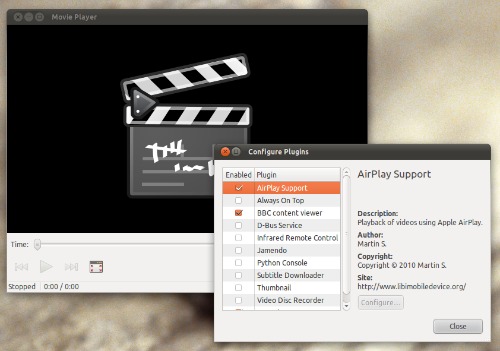


Is there a way to stream music instead of videos to the tottem plugin using Ubuntu?