IK Multimedia only launched it’s Amplitube iPhone app yesterday, but the download has already stormed into the iTunes top 10 for music-making apps………..
We know you’ve been waiting on pins and needles, and at long last, the gap between announcement and “now shipping” has been closed. IK Multimedia has just revealed that its AmpliTube iRig adapter is shipping, enabling iPod touch, iPad and iPhone users to jack their guitar or bass directly into their iDevice and access all sorts of effects.
Guitarists can purchase the new AmpliTube iRig system for the iPhone, iPod touch, and iPad. The system includes a hardware adapter that lets you plug your electric guitar into the headphone port along with a port on the iRig for headphones so you can listen in private.
AmpliTube iRig. Users can configure a mobile guitar amp with sound effects software hosted on an iPhone. The hardware is an interface adapter for connecting a 1/4-inch plug instrument with the iPhone’s audio port, and outputting to an 1/8-inch stereo feed. The adapter is said to be very rugged, fit for life in a guitar bag.
The iPhone app is described as producing good sound quality, and offering numerous tone design options. It includes 11 stompbox effects, 5 amp models, 5 cabinet models and 2 microphone simulations, all of which can be combined in different ways. It can also store up to 32 presets, though numeric naming may be confusing with large collections of presets. At the same time, a strength of the app is thought to be its clean settings.
IK Multimedia is pleased to announce that AmpliTube® for iPhone, the ultimate mobile guitar amp and effects system for iPhone/iPod Touch/iPad, is now available for download from the iTunes App Store. Together with the iRig interface adapter this represents the first complete solution for guitar and bass players to play, practice, and have fun anytime and everywhere rocking through their iPhone. The combination of AmpliTube mobile app and iRig accessory adapter is called AmpliTube® iRig™, the cutting edge system for the portable guitar and bass multi-effects of the future.
With AmpliTube for iPhone fully loaded, you will be able to choose between 5 amp models (clean, crunch, lead, metal, bass) with full tone and drive controls, 11 stompbox effects (delay, flanger, phaser, overdrive, distortion, filter, wah, fuzz, octaver, chorus, noise filter), 5 speaker cabinets (1×12”, 2×12”, 4×12” A & B”, 1×15) and 2 microphones (dynamic and condenser). Plus, AmpliTube for iPhone features a chromatic digital tuner and a metronome. You can also import and play along with songs or backing tracks, and create, save and recall up to 36 presets on the fly.
The iRig interface adapter is the easiest way to get your instrument’s signal into your mobile device with electrical impedance adapting – this is essential for achieving the best guitar tone. Simply plug iRig into your mobile device, plug your instrument into the iRig, plug headphones or an amplifier to the output and you are ready to rock with no further set-up needed. Plus, you can also use the iRig with line level signal sources such as synthesizers, keyboards or mixers. And not only does the iRig work perfectly with AmpliTube, but it is also the perfect companion to any other guitar or other instrument recording, processing or tuning app that uses an audio input.
As far as performance goes, Amplitube is a sure fire winner. I didn’t notice any such latency and everything about the App responded in a moments notice. There was some slow down here and there when loading stomp boxes and amps but it it wasn’t too bothersome all things considered. One thing I did run into was that you need to extend the auto-shutdown time of your phone as I ran into some issues with Amplitube not knowing what was going on. It does in fact work with the screen shut down (see pic below) but there were times when weird and pervasive digital noise invaded the headphones upon screen shut down. It was very unsettling, so watch out. Other than that, I was impressed with how Amplitube dealt with the live conversion from analog to digital and most guitar players will agree that they’d never imagined playing guitar so smoothly on their IPhones.
The biggest disappoint for me was the quality of the sound reproduction. Way too digital. For the sake of reference, I was using an ESP LTD Viper 400 with Active EMG 81 Pick-Ups. A decently “hot” guitar, I was also using a pair of Sony MDR-7504 Headphones as monitors. At no point was I blown away by the tones produced through Amplitube. However, knowing what you’re doing will definitely help you get the most out of Amplitube and the iRig. Trying to get a suitable clean tone while using the Metal Amp isn’t going to work and vice-versa. You can chain three effects simultaneously in conjunction with an Amp set-up, your cabinet of choice, and either a dynamic or condenser microphone. I liked the Clean and Metal Amp set-ups the best. Crunch and Lead Amps were filed in the “whatever” category but it will largely depend on what type of guitarist your are. I got some real heavy Stoner Metal style tones out of the Crunch Amp but it was rather muddy and useless for more precise and technical playing. Most all clean tones sounded OK with occasional distortion appearing when the strings were hit harder.
If you want to jam along with some of your favorite songs, you can import up to 20 tunes wirelessley provided that your phone and computer share the same wireless network. The app gives you and IP address for you to input into your URL, and then you upload the tracks from there. Overall the process was easy and painless. The preferred format is MP3 but I had no trouble booting up an Mpeg-4. Once the track is in the App it just takes a moment to expand and then it’s forever yours.
All the effects sounded as they should with some being better than others. The wah pedal effect was a bit weak but the envelope filter and octave pedals were killer. The noise suppressor is totally essential and without it your are going to be hearing your fair share of digital hiss, so you need to incorporate it with all of your set ups. When it came to distorted tones, the low gain ones were pretty unbalanced even when set at high gain. During other set up experiments I couldn’t dial in enough treble and everything sounded like it was coming from the neck pick up. They were all pretty harsh, but I honestly wasn’t expecting all that much given the fact that even my MacBook Pro can’t render live tones all that well (Amplitube Metal w/ Pro Tools LE). Changing around the cabinets and microphones will definitely provide some much needed “scooping”, but by and large you are going to find a couple key tones and make them presets and stick with them, in which the App can hold up to 36. It’s quite the astonishing feat that IK Multimedia has succeeded where it has with bringing live guitar to such a small device, and I’m interested in seeing if it will sound any better on the iPhone 4, as I did all my testing on an iPhone 3G and an iPad. I didn’t notice any differences between the two minus the fact that Amplitube has yet to be optimized for the iPad’s larger screen.
iRig features:
- 1/4″ jack mono instruments input with Hi-Z impedance adapter – suitable for guitars, bass, synthesizers, mixing consoles.
- 1/8″ mini-jack stereo output can be connected to headphones, amplifiers, powered speakers.
- Compatible with iPhone 3G, 3GS, 4, iPod touch 2nd and 3rd generation, iPad.
- Ultra-low latency (down to 128 samples) for real time playing with AmpliTube.
- Feedback cancellation and noise filter available in AmpliTube.
- Works also with any other apps like tuners, recorders, etc…
Ultimately we came away quite impressed with the iRig plus AmpliTube combo. The sounds are solid, the interface is intuitive, the featureset is robust and the price is reasonable — especially considering the range of software options and pricing available. Musicians of all stripes from hobbyist to professional could glean a lot of utility from having an on-the-go practice or composition toolbox available right in their iPhone or iPad.
From there, users can pipe the audio to a pair of headphones or a guitar amp, theoretically allowing your handheld to supplant your mess of pedals. We’re also told that the iRig can be used with line level signal sources such as synthesizers, keyboards or mixing consoles, so there’s that. It’s available as we speak for $39.99 (or €29.99 overseas), and users can expect an iPad-specific version of the AmpliTube app to be released in the near future.
Resources :ipodnn.com,gadgetreview.com,engadget.com








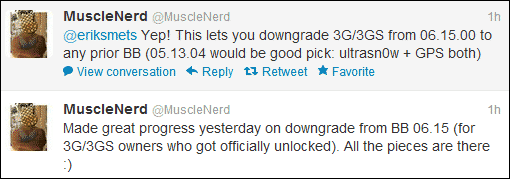
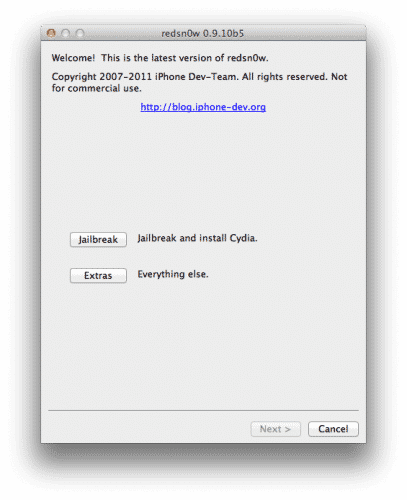
Pingback: AmpliTube iRig iPhone interface adapter | TheTechJournal.com
Do not buy anything on or for irig until you try the free version! -Basically it doesnt work at all. – Im a reasonably savvy guitar and techno geek- but this app is way so bad that you will waste hours and hours to no avail.. Reject this before it sucks you into the obvious expected promise.– There is nothing useful that works here.
total ripoff. It doesnt work at all. Do not move tp buy until the free version works-which it doesnt!
This app does not work WTF !!!
I bought this app, and can’t even get my guitar working through it… I’ve been in IT for 15 years!!!!!! I have the irig… But it just keeps staying on [3] inbuilt mic
I bought everything being an eager beaver and I totally hate it cuz I cant get any sound from my headphones and all I hear is feedback even when the no feedback button was on, I’m a dissatisfied customer.
Best app ever..i use it all the time with no problems. Jus feedback wen reverb is too high
I’ve been looking for this app. A lot of people are saying that this app doesn’t work but others say it works just fine. Maybe they only had some sort of technical problems in the software? At any rate, this is so much better than buying a pocket amp. Why buy a pocket amp if you can turn your iPhone into one?
Worth the 39 bucks. The soundings take some tweaking but all in all the app works well, most of the distortion modes are harsh and mumbled, but clean and chorus effects are really pretty good. The fact that you can use other media and modeling equipment is a real plus. The i rig is small and quite convenient for a jam in the park or parties. It’s a snap to set up and your playing in minutes. It’s great also for the player that just wants to play without having to pull out a bunch of equipment. It gets my vote.
Most of the comments here saying the app doesn’t work or no sound through the guitar is completely user error. READ, don’t just browse through, actually read the instructions and follow. Most people try to plug in the I rig first and then open the app. This is backwards. Open app. Allow it to load and open then plug in the I rig. Guarantee it will function.
AmpliTube is awesome! I have a noisy guitar, but I’ve been cleaning up my guitar tracks in iRig Recorder, and it sounds really good. Nice loud guitar signal without any noise in it at all now!
iRig Recorder: http://ow.ly/4FN5s
This app, the first I’ve purchased for my new iPad 2 does not work. It detects my inputs, but does not generate any sound. Now I’ve got an 870 dollar tuner.
I work in IT and have.worked with guitar equipment for 20 years. Not surprised that Steve jobs would rip me off, but I am genuinely disappointed that Fender would put their names on such a scam.
Deeknutz, that is not what the irig instructions say (plug in order) not that it matters as both methods are full of fail.
I just bought the Irig for my son and then downloaded the Amplitube iphone app. I couldn’t get it to work until I realised that the guitar tuner was on. Switch off the tuner and it all works fine. In other words when the tuner is on everything else is disabled !! It does not mention any of this in any of the documentation. I stumbled across it by accident.
Does not function any way you pug it it. I bought my in a music shop just to be safe and it still does not work
all i get is really low feedback …
Money could have been spend on a decent Zoom pedal
I took my iRig back and got a new one becuase it did not work. No sound in headphones at all. I took the device apart and trouble shot. The phones worked, the ports worked…still nothing other than when I pulled the headphone plug out slightly, I woudl then hear feedback.
I was convinced I got a bad iRig…chances?
Well, I got me new one and ran home. Plugged it in…nothing!
Well, I read some posts and they did nto help at all.
THOUGH – I then screwed with all the levels across the board within the app and now I can hear the guitar! Certainly doesn’t sound as sharp as I had hoped but hopefully with some tweaking I can get a sound I can live with. The static is miserable.
I havn’t recorded yet to hear play back…
Good luck alll
can i plug my guitar into iphone directly and transmit output to computer via bluetooth?
why not?
I’ve had mine for about 6 months and love it. especially as a musical notebook for writing – I use a full mac rig with Reason 5 for final recording but for getting ideas down to very listenable demos, this is perfect. The iRig isn’t as silent as I’d like but by putting it in flight mode it is pretty good. The effects are as advertised and the four track makes it all work (particularly with the send reverb, eq & compression). I’ve put my electric guitars and bass direct in as well as my synth guitar and Shure 58, and even turned on the iphone mic to record acoustic guitar and vocals “live” – surprisingly good output if you tweek the volumes and move the phone a short distance from you. I’ve even put it on my daughters ipod touch and it worked well there too. If you are having trouble – make sure you tweek the settings and I have heard that some people have to slightly pull the jack out of the iphone to make the iRig work. I’m so happy with it, I’ve even pre-ordered the iMidi so i can put my synth guitar direct in.
Reading the instructions from my brand new Irig. STEPS: #1: Plug Irig into phone. #2: Plug in headset/ear buds. #3: LAUNCH Amplitube. That’s what it says. You need to read. Also, there is no step at all for plugging in your guitar. I call it Craplitube!
AMPLITUBE / IRIG NO SOUND – FIX (for me). Just bought an Irig for Amplitube to use on my Iphone. Plugged everything up per the directions and was getting “(3) NO INPUT” in the setup screen. When you touch the built-in MIC button on the app, I got sound in my headset via the phone microphone, but no guitar. The Irig connection to the iPhone seemed weak so after studying it, I realized the hole in the phone’s case for headphone jack was too narrow to allow the Irig plug to fully plug in. Took phone out of the case, plugged in the Irig and it worked flawlessly. I’m going to go modify my case right now. Good luck!
Input: none solution. I tried a bunch of things to get my son’s iPod Touch 4g to recognize the iRig… browsed every forum, followed all instructions… nothing. I finally got it working when I wonder why the plug wouldn’t go all the way into the headphone jack. I realized that the hole was filled with lint from being in my son’s pocket all the time. The ear buds still worked so it didn’t tip us off that there was something wrong, but it wouldn’t make a data connection. Once I cleaned out the lint (using a toothpick) the plug went all the way in and the Amplitude app recognized it right away. Hope this helps all you frustrated guitarists out there.
David Brook and M1 are spot on – the headphone hole on my iphone 4 is crappy as you have to force the irig jack in to get the input
You have to set the feedback switch to on/auto/ or off and check the settings/general/accessibility/ mono-on/off. All these have to be correctly combined for you to get ANY output. Another problem I had was if you are recording, the FX have to be toggled on in one of the slide control screens. There’s volume, pan, reverb, and Effects. Also you have to enable effects by pressing the button for the track that you are recording on 1-4. Remember this is ONLY if you’re recording. Also take note that if you import a song you are dealing with THAT part of the app BUT settings may STILL think you’re in the studio! It’s a complicated yet versatile app and with patience you’ll find that the developers did WAY too much in my opinion for the general public. Everyone is not a patient obsessive determined iPhone lover but for those like me that are, this IS YOUR APP!
Check settings/general/accessibility and mono on or off. Then go to feedback control and try switching from on to auto to off and check volume levels first on gain and amp as well as levels on any pedals you’ve selected. Also in recording you must be on the track selected and make sure not to turn on mono or stereo. I know it’s a lot but any one of these will totally kill your output. Also check input level in setup as well as output. They have to be tweaked.
Had exactly the same problem. Thanks to your tip, finally got it solved! Thanks man!
I had contacted IK Multimedia for help and they really made an effort to help me. Quick replies to my mails with good tips. Unfortunately they didn’t think about this either. But I’ll tell them about it so they might help possible future similar cases.