SHAPE Services is responsible for many top-selling Apps like IM+ All-in-One Messenger, iDisplay, RDM+ and many more just updated their Business Card Reader Apps for supporting better resulation on iPhone 4 and iPod Touch. Here we have reviewed this Apps for our customer and we got a Promo code for this $5.99 USD apps for our reader.
What is Business Card Reader Apps?
Business Card Reader scans, “reads” the picture using advanced text recognition technology and enters the data into appropriate fields of the iPhone address book. It’s also could integrate with LinkedIn and import all contact details including image.
Requirement:
Requires iPhone OS 3.1 or later.
Works best with iPhone 3GS and iPhone 4.
For older iPhone models macro lens attachment is necessary.
Our Review:
This is an awesome apps, it’s almost unbelievable what this apps could do. This Apps is fast, even we tested it in iPhone 3G, it was working there also flawlessly, though apps shows a warning that it works best in iPhone 4 or iPhone 3GS as it need better camera for more clear picture. But it worked lawlessly in iPhone 3G and ran in great speed in iPhone 3GS. It’s almost feel like holding future in hand. This Apps is top rated paid apps costs $5.99 USD but definitely worth the money. Check Promo Coupon Details at the bottom of the article.
Features
 |
Just take a photo of the business card and New Contact is addedIf you live active business and social life, contact partners, conduct negotiations, make business deals, you usually exchange business cards. Eventually you get tons of business cards and it becomes difficult to store, search and remember important contacts. Now you can scan them to your iPhone! |
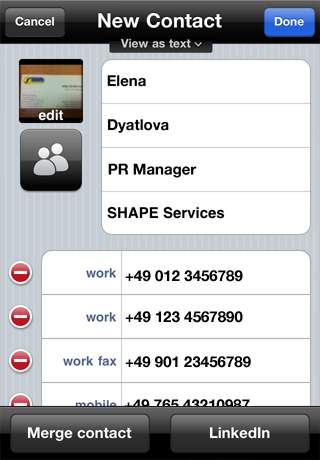 |
Accurate Text RecognitionReliable business card recognition technology licences from ABBYY allows to capture contact information from business cards and save it to the iPhone address book. Business Card Reader creates complete and accurate contact information on iPhone in a few seconds. New! Now you can order your contacts by groups, e.g. Friends, Colleagues, Partners, etc. |
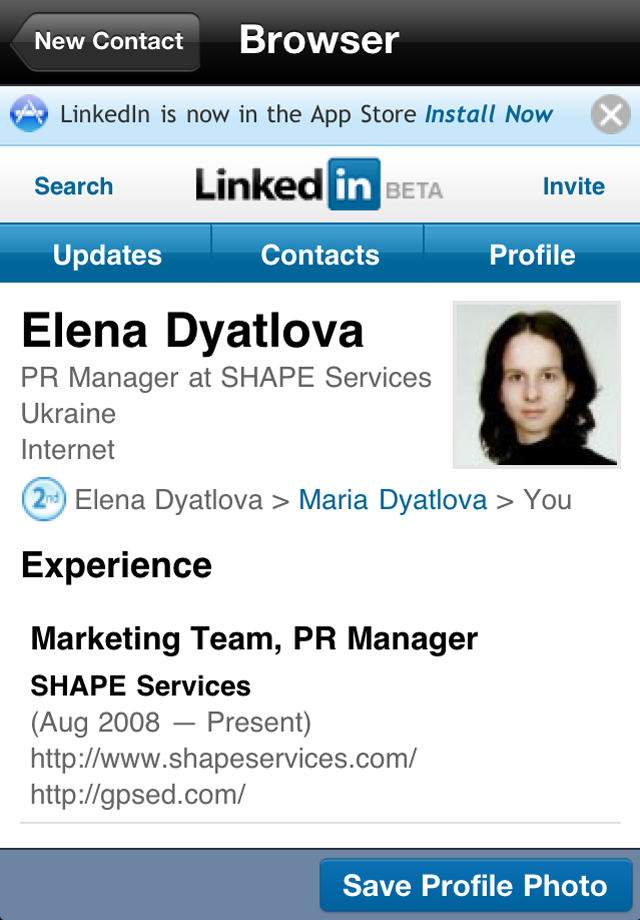 |
LinkedIn SearchIn a built-in browser it is possible to make LinkedIn search of a scanned contact and read LinkedIn profile not leaving the program. Embedded browser uses the same filtering as Safari: if Safari is disabled this app will also turn off the browser. |
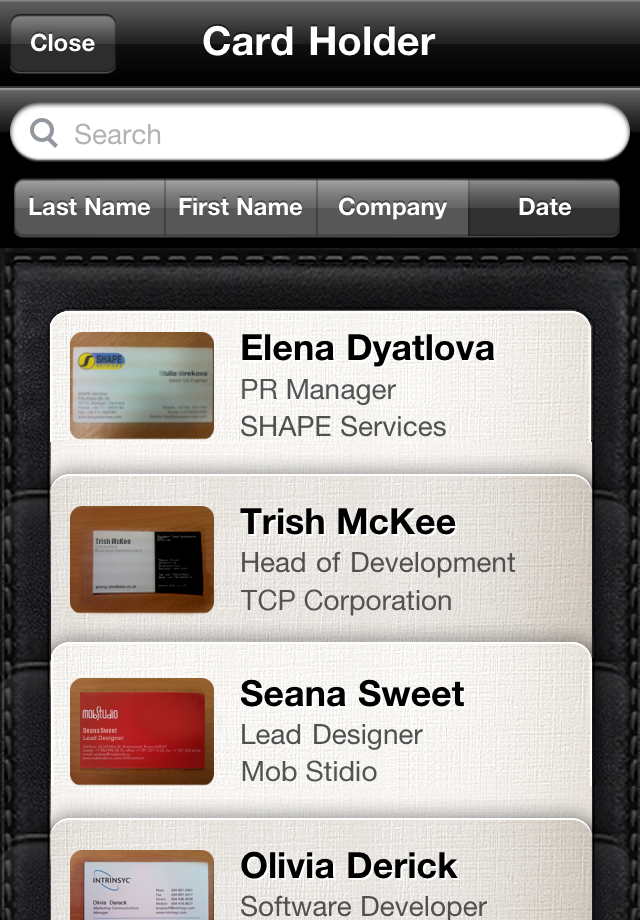 |
Multilingual SupportRecognizes English, French, Italian, German, Spanish, Chinese, Japanese, and Korean business cards. Card HolderScanned business cards are arranged in a convenient card holder for immediate access to contact details. New! Now you can arrange contacts by the first or last name, company or by the date the card was taken. |
Business Card Reader is of a great value for anyone who communicates with many people in work or personal life. It’s an excellent tool for business professionals, exhibitors at trade shows, exhibitions attendees and sales personnel.
How to achieve good recognition results
- Put business card on a flat surface.
- Good lighting is a key factor: at least a bright desk lamp or direct sunlight on a sunny day is necessary.
- On iPhone 3GS and iPhone 4 make sure the camera is focused on the business card. On older models you should use 3rd party additional lenses to get good results.
- Hold the iPhone right above the card. Keep the card aligned with viewfinder edges and adjust iPhone positioning so that the card fits the screen size.
- Hold the iPhone firmly and take the picture.
- After recognition is done, it’s a good idea to check the result, since no OCR software yet can guarantee 100% result.
We have got one promo coupon for our reader, all you have to do is comment on this post and share in Facebook and you will get $5.99 USD worth promo coupon which will making this Business Card Reader full free. Read Our Article on How To Redeem iTune Promo Code[Tutorial]
Click On Adds To Buy


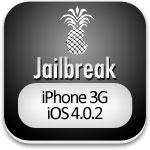

Great App. I have a lot of cards I can convert.
Great App. Makes the business cards pile vanish from my desk.
Did anyone get the promo code<
looks good. I sure need to try to figure out something!
Great app and post on FB Wall but how exactly am I receiving the promo code?
This is awesome application I have ever seen… Thanks for creating this app..
I would be interesting to see a list of the competition
Great review… Need to try this out.
Awesome. I need to try this.
I’d say I want it, but in reality I need it!
Looking forward to trying it.
Will try it and post how it worked!!
exactly what I’m looking for.
Thank you for the review confirmed my decision to buy this product
Useful tool I will have to add.
Great app, at last I can bin a huge pile of cards collected over the years!
Great review
great if the promo is true
Would be a nice App to manage my Business Contacts, thanks!
I know, that SHAPE is using ABBYY recognition engine. that is why i prefer ABBYY Business Card Reader.
Hope this promo works
GREAT app. Thanks
Great App
Great App
been looking for a great card reader app – this may be it!!