If you are one of those iPhone 3GS (new bootrom) or iPod touch 3G / 2G (MC model) user who has upgraded to iOS 4 only to find out that you cant jailbreak it can follow the instructions posted below to downgrade iOS 4.0 to iOS (formerly iPhone 3.1.3 or 3.1.2).
If You Face Any Trouble in Unlocking or JailBreaking Any iPhone, You Could Get Lifetime support and Exclusive Unlocking Tools for Just One time pay – Click Here
Step 1: Download the old iPhone OS 3.1.3, iPhone OS 3.1.2 ipsw firmware files. (Download links: iPhone 3.1.3 firmware for iPhone 2G,iPhone 3.1.3 firmware for iPhone 3G ,iPhone 3.1.3 firmware for iPhone 3GS / iPhone OS 3.1.2 for iPhone 2G,iPhone OS 3.1.2 for iPhone 3G ,iPhone OS 3.1.2 for iPhone 3GS)
Step 2: Put your device into DFU mode (not recovery mode).
* Connect your iPhone to your computer.
* Turn iPhone off.
* Start iTunes.
* Hold Power and Home buttons together for 10 seconds or so.
* Release Power button but keep holding the Home button until your computer recognizes a new USB device.
* iTunes will now recognize your iPhone.
(Step 3 is for iPhone 3GS users only. If you are on iPhone 3G or iPod touch 2G (non-MC model), skip Step 3 and continue from Step 4)
Step 3: This step is applicable to iPhone 3GS, iPod touch 3G and iPod touch 2G (MC model) which have their SHSH blobs (ECID SHSH) saved on Cydia for the firmware you downgrading on. If you don’t have your SHSH files saved, you cannot downgrade the mentioned devices.
So what we will do is to trick iTunes into thinking that it is watching Apple servers, while in real, we are going to change the address to Saurik’s server.
* Navigate to C:\Windows\System32\drivers\etc\ and locate “hosts” file.
Mac users can get to “/etc/” directory by going through “Go –> Go to Folder” from Finder.
* Open this “hosts” file in Notepad (for Windows) or TextEdit (for Mac OS X) and add this
74.208.105.171 gs.apple.com
line as shown in the screenshot below:
Now simply save this file and you are good to go!
NOTE for Windows 7 and Vista: Start “Notepad” with Administrator privileges by right clicking on “Notepad” app, and click on “Run as Administrator“ option.
Step 4: You will now have to restore your iPhone or iPod touch to the firmware you downloaded in Step 1. Click on your phone icon from the sidebar in iTunes. Now press and hold left “alt” (option) button on Mac (Left “Shift” button on Windows) on the keyboard and then click on “Restore” (Not “Update” or “Check for Update”) button in the iTunes and then release this button.
This will make iTunes prompt you to select the location for your downloaded firmware file. Select that ipsw file and click on “Open”.
Step 5: Now sit back and enjoy as iTunes does the rest for you. This will involve a series of automated steps. Be patient at this stage and don’t do anything silly. Just wait while iTunes installs firmware on your iPhone or iPod touch. Your iPhone screen at this point will be showing a progress bar indicating installation progress. Now at some point, iTunes will throw 1011, 1013 or 1015 error at you. This is normal, just ignore this error as the firmware has already been successfully installed on the device.
Step 6: Now you will need to exit your device from Recovery Mode. To do this, download a program called RecBoot (Windows / Mac). Run it and the click on “Exit Recovery Mode” button. Your device will now restart normally.
This is it, you should now be able to jailbreak your device on this older OS. For iPhone 3.1.2 firmware, you can use blackra1n, PwnageTool, redsn0w, sn0wbreeze, ultrasn0w and blacksn0w to jailbreak and unlock your iPhone and iPod touch. For iPhone 3.1.3 firmware for iPhone 2G, 3G, 3GS and iPod touch 1G/2G, you can use redsn0w 0.9.3, redsn0w 0.9.4, sn0wbreeze, PwnageTool 3.1.5. Unlocking can be done using ultrasn0w or blacksn0w. iPhone 3.1.3 (on devices with new bootrom and baseband) can use Spirit to jailbreak iPhone 3GS/3G and iPod touch 3G/2G.
Thanks: RedMond Pie
You could always get support from UnlockAlliPhone.com about any Unlock & JailBreak issue of any model of iPhone including iPhone 2G,3G & 3GS and also upcoming iPhone 4. They provide Premium Members Support for life time. Means just pay one time a small fee and you will receive support(real human support – avg response time 2 hour) for all present & future version of iPhone.

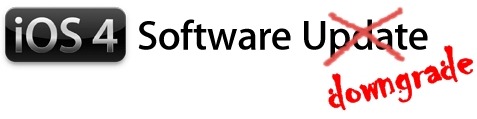

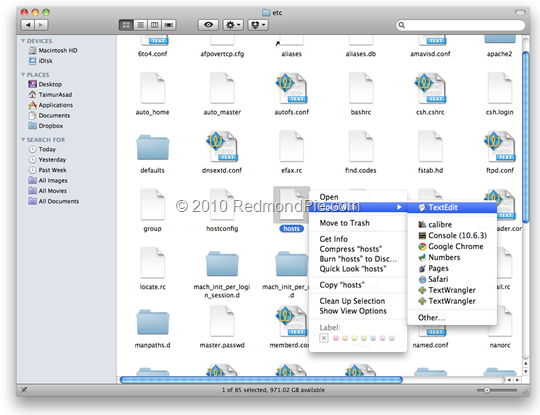
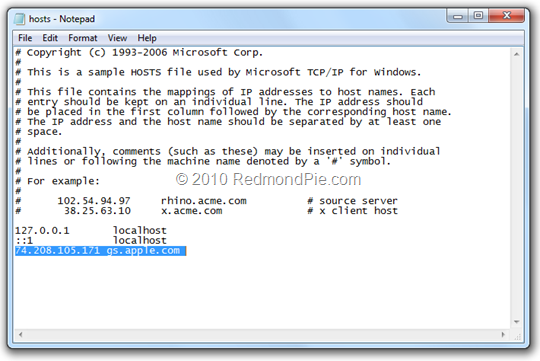
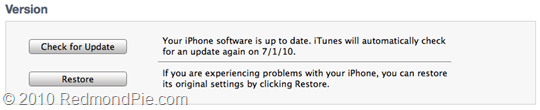
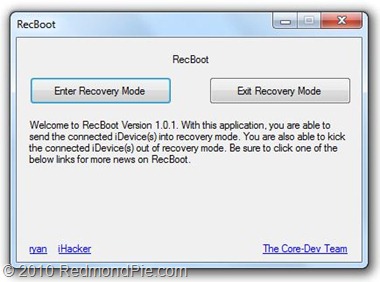
Brilliant!!
I followed every step, and my 3G now works perfect again. But, its a scandal that Apple just keeps ignoring this obvious problem…
I updated iPod 3G to 4.0 but want to go back to 3.1.3 but I didn't save my shsh file on cydia can I downgrade the firmware still on iTunes 9.2
i followed every step and get error 3194, fine. what i worry about is that my ipod touch 3G doesnt go into recovery mode, as you say its supposed to do. it just stays in the black screen mode.
by the way my ipod was already jailbroken, but i had to updated to ios4
HELPPP PLZZZ!
THANNNNNNNNNNK YOUUUUUU!!!!!!!!
Worked for me on my 3G, just as described. Thanks very much!
On itunes ends up saying
'this device isn't eligible for the requested build.'
What to do
Thank you, it work perfectly with iphone 3g
it won't let me save change to “hosts” files and I've tried with admin option.
when i get to recboot.. and i hit exit recovery mode.. nothing happens.. my iphone 3g shows the itunes + usb.. but nothing happens.. i have lib-usb installed also
thank you very much!!!!
worked and work great on iphone 3G!!
Everything worked fine up to “Restore from backup” – Restore cannot load because software is too old……. what to do next?
I did not choose – “backup from …” — although I really wanted to….. I choose “set up a new iPhone” , synch and everything, including applications loaded on the computer came over…. I have to 'customize it – set the favorites again – but worth it!! thanks
I got the same error. I even tried to take the computer off-line so it could not ping the iTunes servers, and that stopped the entire process.
I too am at a stopping point and I don't know what to do next. Any suggestions would be helpful!
I have a 3g and have tried to enter dfu mode a ton. I have never had a problem until now. If I hold the power and home down in 3 seconds the apple logo appears and starts up. It has never done that before. Anyone has ideas?
Thanks so much, v.4 was screwing my 3G! This worked a treat – you rock!!
I followed every step and the 'Verify with Apple' fails, leaving me with a black iPhone.
Please clarify “SHSH blobs (ECID SHSH) saved on Cydia for the firmware you downgrading on”
Does this mean the firmware you started with, or are moving to?
I currently have a 3GS with OS 4.0. I saved that SHSH to Cydia.
If I am downgrading to 3.1.2, will that SHSH work?
I edited the hosts file as specified above. However I keep getting told that the “device isn't eligible for the requested build.”
Same here. Click “exit recovery mode” and the window blinks and nothing happens. Used to say libusb0.dll was not found, so I put the dll in the recboot folder, and now that error doesn't occur but nothing happens at all, just the window blinks
works (remember to download LibUSB before running bootrec if you have vista. also I lost all my info (so like having a new phone) be prepared for that. thanks for the help though. iOS4 was auful & 4.0.1 was even slower
Mine is like a new iPhone 3gs (but not built after the 40th week) – is there someway to get those SHSH files? Nothing works for jailbreaking this phone and I've now put about 12 hours of research and trying stuff into this!
I hope that a jailbreak comes out for ios 4.0 which doesn't require a previously jailbroken phone (old bootroms) – cause right now it's like I bought a brick for $250….
How do people on Ebay have brand new iphone 3gs with iOS4.0 unlocked??
Hi, how to tell if the SHSH blob file has been saved in Cydia server? Why is it necessary for 3GS to save this file in Cydia server in order to downgrade? Your explanation is very much appreciated…TQVM
I tried this with my iPod 2G and got an error that the file was not compatible… which file should I be downloading?
Worked for me but now how do I reinstall my contacts etc?
I cannot get recboot to work. I downloaded and installed the .dll and sav d it in the recboot folder along with the LibUSB but I keep getting an error and it won't exit recovery mde. Windows 7 please help!