Good news for Samsung Vibrant users.Here’s a guideline to root samsung vibrant.This will work on the T-Mobile US branded Vibrant and generic Galaxy S models.

***IMPORTANT: YOU PERFORM THIS AT YOUR OWN RISK, THIS MAY VOID YOUR WARRANTY, I NOR ANYONE ELSE IS RESPONSIBLE IF YOU BRICK YOUR DEVICE.***
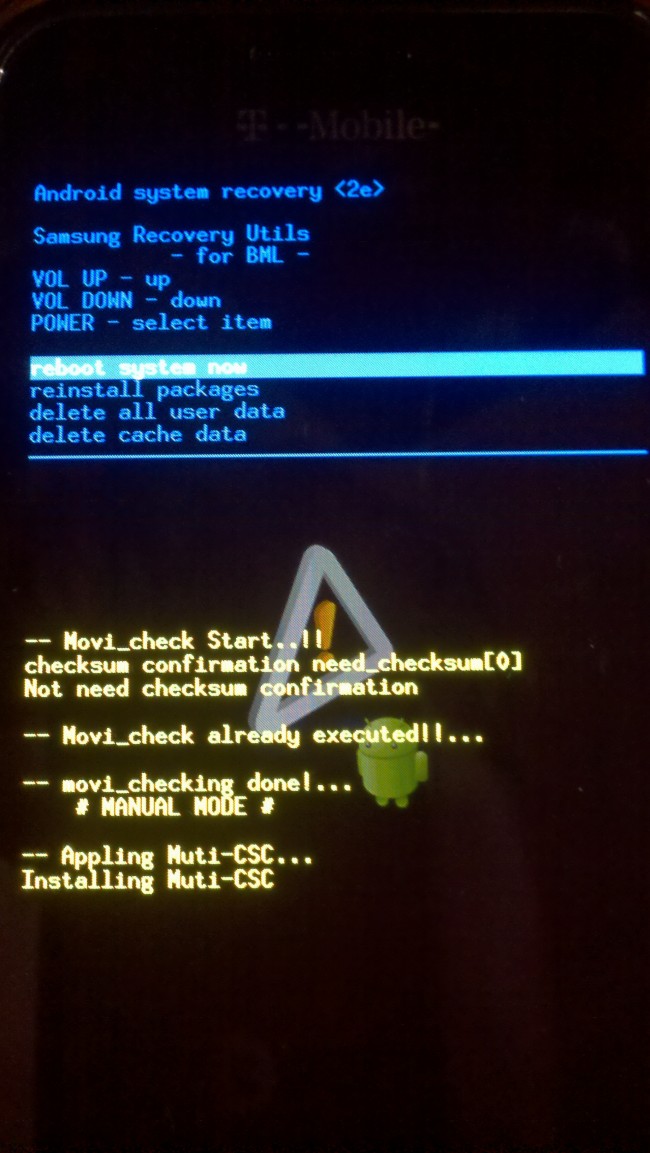
The steps are as follows:
1. Download the attached zip and rename to: update.zip.(SGH-959 Root Update.zip)
2. On your Vibrant, go to Settings > Applications > USB Settings > and select Mass Storage.
3. Connect your Vibrant to your computer, and mount as a mass storage device by pulling down the notification bar at the top of the screen.
4. Back on your computer, look for a new drive. We’re looking for the Internal Storage, not the External, so make sure you open the drive that does NOT have the Avatar movie in it.
5. Copy (drag and drop) the update.zip file to the Internal Storage.
6. Turn off the phone.
7. Hold down the volume up and down buttons while turning the Vibrant on, which will bring you to the recovery mode.
8. To navigate in Recovery, use volume up and down to move, and Power button to select. Select ‘Reinstall Packages“
9. After installed, your phone will reboot, and will have the Superuser app, as well as Busybox installed.
10. You’re Rooted!
T-Mobile’s first super Android device is already a winner with the hackers, and it seems like the average consumer seems to like it as well.
Click On Adds To Buy Android Phones
Thanks to intomobile , XDA-Developers



What will this let us be able to do with the phone??
does rooting unlock the phone?
This doesnt work for me ive tried putting the file in just about every folder and I even made a whole new one for it and still nothing. Do I have to unzip the file? Sorry if this is a nooby question.
I cant make the phone to reboot in recovery mode , i hold the volume buton and the power buton at the same time but all he does is showing the vibrant logo over and over until i let go of the buttons and then he boots up normal , what to do , please advice thx
It doesn’t work anymore. Samsung/T-Mobile did something that makes it so you can’t get into recovery mode anymore. 🙁
When placing the file into the Internal Storage, have the name of the file to “update”. Apparently I had it as “update.zip” upon the originals suggestion; only problem with that is the phone reading it as update.zip.zip, thus the error. Hopefully that helps.
Turn off phone. Before hitting the “power” button, hold both volume buttons and at the same time press power button. Keep pressed until Recovery screen is displayed.
I had a Vibrant (got it frist day), was able to do this no problem. Since then I had an issue with it, and received a replacement from tmob. I have put the old phone into recovery mode several times, cannot seem to make it work with this one. I suspect something has changed.
I had a Vibrant (got it frist day), was able to do this no problem. Since then I had an issue with it, and received a replacement from tmob. I have put the old phone into recovery mode several times, cannot seem to make it work with this one. I suspect something has changed.
I had a Vibrant (got it frist day), was able to do this no problem. Since then I had an issue with it, and received a replacement from tmob. I have put the old phone into recovery mode several times, cannot seem to make it work with this one. I suspect something has changed.
It should be able to work.
reality won’t stop the feeble-minded from blaming the administration for their own stupid decisions.
Doesn’t seem to work for the epic 🙁
The instructions don’t say to backup anything first… should I do that or does it not matter?
does not work. have tried it many times. when i hold the power up and down buttons and hold down power button, all it does is flashes the samsung logo on and off. if i let go of the buttons, just boots normal. i even tried renaming the file to just update. any other suggestions?
1-click root works like a charm…….http://www.addictivetips.com/mobile/how-to-root-samsung-captivate-and-vibrant-with-a-single-click/
For the people who it didnt work for were you able to delete it and your phone keep working the same?
A couple of questions, forgive the ignorance:
1. Does this actually wipe the phone? (SMS, Settings, Apps, etc.)?
2. What about stock apps that I DO like? Is Swype still intact?
3. Can I receive OTA updates while rooted?
4. Is there an “unroot” that will allow me to get OTA updates?
5. If yes to questions 3 and 4, will re-rooting bring me back to 2.1?
Thanks in advance all.
i did this without even hooking up to my computer, just dled the file, put it on the internal sd root, and rebooted into recovery, and done, so so so much easier than rooting my old Moto Droid1
I have tried this several times. I keep getting no such file exists, name not verified and aborted. What did i do wrong?
Just tried it and getting in red text
E:signature verification failed
Installation aborted.
It won’t work for 2.2 Froyo
will there ever be a way to do this with 2.2 froyo?
I did it! No harm to the phone. Great.
im new to this, when i root this phone, will it install the unofficial 2.2 update or can i get the 2.3.3 update on it