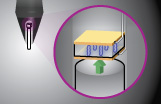Work directly on screen with the new Cintiq 21UX. The newly-redesigned Cintiq 21UX incorporates Wacom’s most advanced pen technology in a sleek, black, display, allowing photographers, designers, animators and other creative professionals to work naturally and intuitively directly on the surface of the large-format, 21.3” LCD screen. The Cintiq 21UX now detects 2048 levels of pressure, giving you even more control over pressure-sensitive pen effects such as line weight, opacity, and exposure. With Wacom’s new Tip Sensor, the pen now features a lower activation force that captures even the most subtle nuances of pressure. The ambidextrous design features rear-mounted Touch Strips, along with the accompanying Touch Strip Toggle Buttons, which give you control of up to four application-specific Touch Strip functions like brush size, zooming, canvas rotation and scrolling. Sixteen ExpressKeys (eight on either side of the display) boost productivity by providing quick access to keyboard shortcuts and modifier keys. This is an Amazon’s product review. Checkout more details bellow.

|
Technical Details
- 2048 levels of pen pressure sensitivity for precise pen pressure control
- New pen tip sensor technology lowers activation force and captures every nuance of pen pressure control
- 16 User-defined ExpressKeys put time saving shortcuts, modifiers, scrolling, zooming, and more at your fingertips.
- Touch Strips, with Touch Strip Toggle buttons, control up to 4 application-specific functions
- Custom radial menus for rapid navigation
Work directly on screen with the new Cintiq 21UX
The newly-redesigned Cintiq 21UX incorporates Wacom’s most advanced pen technology in a sleek new industrial design. The combination of the color LCD with industry leading pen input capabilities allows photographers, designers, animators and other creative professionals to work naturally and intuitively directly on the surface of the large-format, 21.3″ LCD screen.
The new Cintiq 21UX detects 2048 levels of pressure, giving you even more control over pressure-sensitive pen effects such as line weight, opacity, and exposure. With Wacom’s new Tip Sensor, the pen now features a lower activation force that captures even the most subtle nuances of pressure.
The ambidextrous design of the 2nd generation Cintiq 21UX features a pair of rear-mounted Touch Strips, along with accompanying Touch Strip Toggle Buttons. In this manner, gain instant control of up to four application-specific Touch Strip functions on each Touch Strip, such as brush size, zooming, scrolling and canvas rotation. Sixteen ExpressKeys (eight on either side of the display) boost productivity by providing quick access to keyboard shortcuts and modifier keys.
What’s New with Cintiq 21UX:
Included in the Cintiq 21UX package:
- Cintiq 21UX Interactive Pen Display
- Grip Pen
- Pen Stand
- Display Stand
- DVI-I to VGA cable adapter
- DVI-I to DVI-D cable adapter
- AC Power Adapter
- Power Cable
- Rotation Lock Screws
- ICC profile created with X-rite MonacoOptixXR
- Bearing hub recess cover plate and screws
- Quick Start Guide and User Manual
- Installation CD (includes driver software and electronic manual)
- Application DVD
- Includes valuable creative software from Corel and Nik
That’s all about the Wacom DTK2100 21-Inch Pen Display – Graphics Monitor. This Graphics Monitor is available in Amazon.com. You can directly order or Buy from here.
Source
[ttjad keyword=”all-in-one-desktops”]