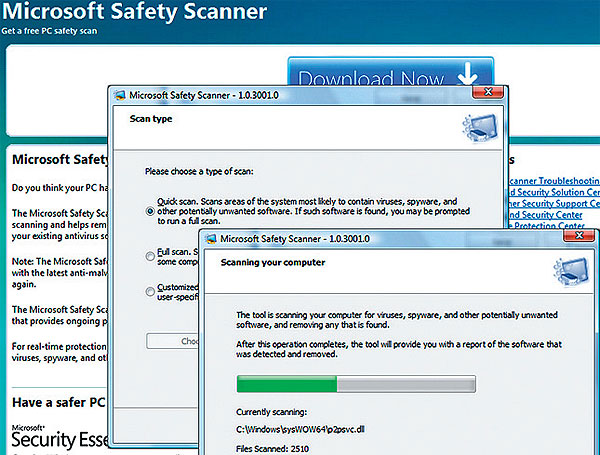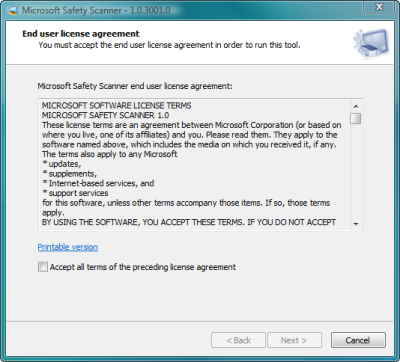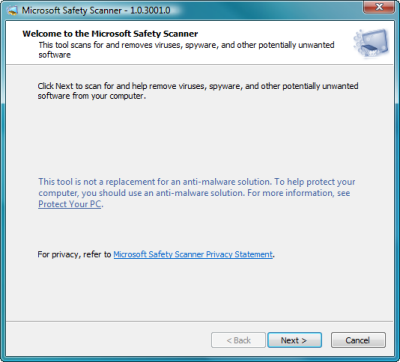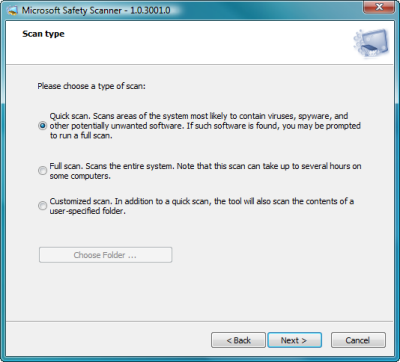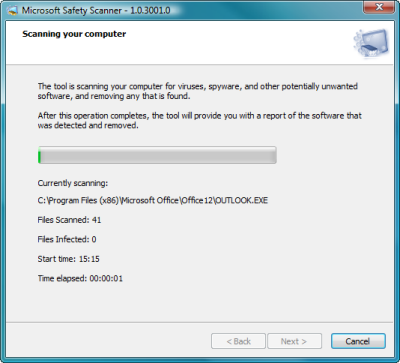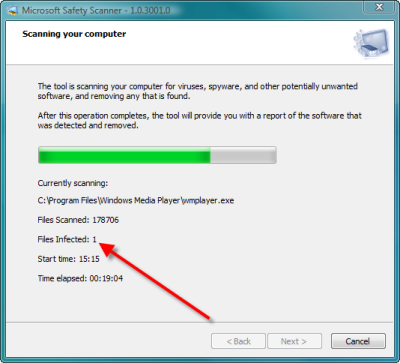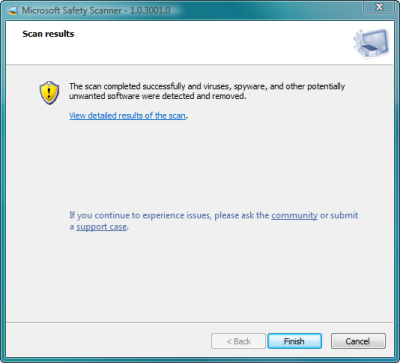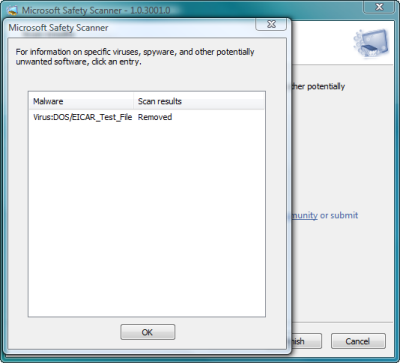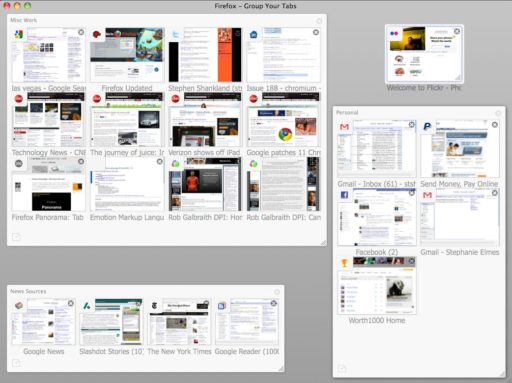Microsoft Safety Scanner is a free downloadable security tool that provides on-demand scanning and helps remove viruses, spyware, and other malicious software and it It works with your existing antivirus software.The Microsoft Safety Scanner expires 10 days after being downloaded and to rerun a scan with the latest anti-malware definitions, download and run the Microsoft Safety Scanner again…………
Microsoft Safety Scanner is a novel, even better method of scanning your computer than the dozen or more popular security companies provide and for a start, MSS is a scanner and a fixer only. MSS only scans, and then tries to fix anything it finds broken. You don’t update it like the other programs. You download it, use it and the next time you scan, you download it again. Microsoft updates it, so you don’t have to remember anything except that if this is Sunday, it’s time to scan for problems. Ten days later, and it won’t even run. You must go and download the new version.In operation, it’s hard to think how it could be easier. Download it, click on the button to run it. There is no installation, no set-up.The tool, called Microsoft Security Scanner, is a 70+MB, self-contained security scanner package that you download and run.
On running the tool (and being told that this tool is not a replacement for a proper anti-malware solution) you’re given three options:
- Quick scan – Likely spots that malware might be lurking
- Full scan – Whole system … just in case
- Customized scan – Scan a specific folder
And that’s it.
I had to throw a little something in the scanner’s way (just the simpleEICAR test file):
Some drawbacks:
- There are not updates provided for the tool – you have to redownload the package
- The download is only valid for 10 days, after which you have to redownload the package
- The progress bar seems to mean nothing
If you are unsure if you are using the 32-bit or 64-bit version of Windows operating system, please visit this support link: http://go.microsoft.com/fwlink/?LinkId=212750&clcid=0x409
[ttjad keyword=”general”]