The official app store for the Android device is the Google Play Store. This is the main app to install new apps across any device. Most of the time it works well but sometimes it gets stuck in “Download Pending” Status. It happens because of junk files creates in the data file on Android. We are here to fix your problem. Let’s get started:
Method 1: Clear the queue of downloading apps
This problem occurs sometimes when you try to download many apps at a single moment. You have to cancel all download at this time.
Step 1:
Go to Google Play Store.
Step 2:
In the left side tap on My apps & games.
Step 3:
Now tap on the cross icon to cancel all the downloads.
Method 2: Force stop the app
If method 1 is not working for you then there have a problem in google play store. Your google play store is not working correctly. So you have to try method 2. In this method, we are about to force stop google play store app.
Step 1:
Go to “Settings” and then tap on “Apps“.
Step 2:
Now scroll down and search for Google Play Store. Then tap on Google Play Store.
Step 3:
Now tap on “Force Stop”
Method 3: Clear data and cache of Google Play Store
If method 2 is not working for you then you have to go for method 3. It is your last chance to fix your problem. the Google Play Store doesn’t work well sometimes when data and cache file are filled with junk files. So we have to remove them.
Step 1:
Go to “Settings” and then tap on “Apps“.
Step 2:
Now scroll down and search for Google Play Store. Then tap on Google Play Store.
Step 3:
Now tap on “Clear Cache” and “Clear Data“. That’s all. (In marshmallow and higher android users will first have to go to “Storage” and then clear cache and data)
After all trying all of these methods your problem should be fixed. If it doesn’t fix then tell us in the comment section. We will try to fix your problem. Also feel free to share this article with your friends.


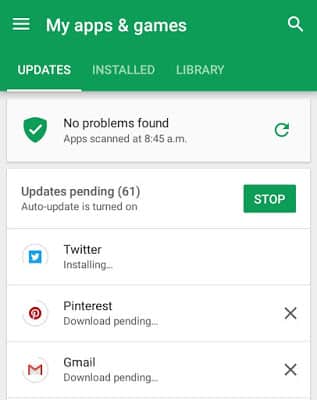
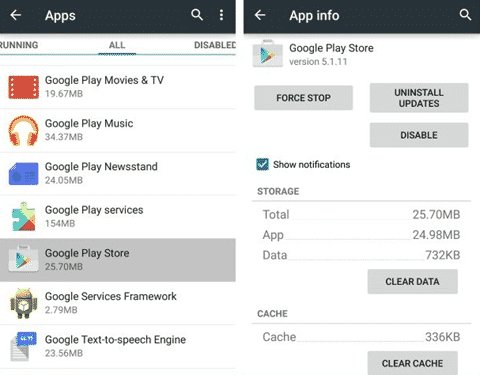
![Read more about the article [Tutorial] How To Integrate SkyDrive Inside Gmail For Sending Files Easily](https://thetechjournal.com/wp-content/uploads/2013/01/skydrive-gmail-attachments-ttj-logo-512x245.jpg)

![Read more about the article [Tutorial] How To Create Shortcut To Shutdown And Restart In Windows 7](https://thetechjournal.com/wp-content/uploads/2012/02/windows-shutdown-restart-shortcuts-512x264.jpg)