Have you ever got the error message “The process android.process.acore has stopped working” on any of your Android devices? This occurs due to the same contact featuring in multiple accounts that are being synced on Android, which leads to a conflict. Follow this tutorial to find out how to fix the issue.
Before proceeding further, let me warn that performing this procedure will result in deletion of your contacts from the device. So, make sure you back up all of them and then continue to below steps.
Step 1: From your Android home screen, tap/press on Menu button and then choose Settings.
Step 2: Now choose Applications.
Step 3: Tap on Manage Application.
Step 4: Tap on All tab to see the list of all applications available on your phone.
Step 5: Scroll down to Contacts Storage and tap on it.
Step 6: From new screen tap on Clear Data option.
This solution was reported to work on devices such as Lenovo A1, Droid RAZR, Nexus 7, Asus TF101, Galaxy Note, Droid 4, HTC Sensation, Galaxy S2, and HTC One X. Use the comment section below and let us know if it worked on your device.
[ttjad keyword=”android-phone”]

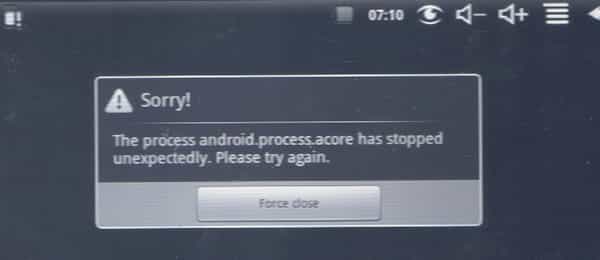



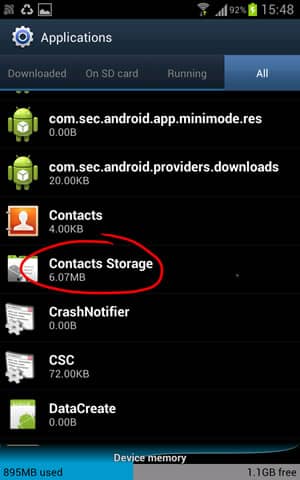
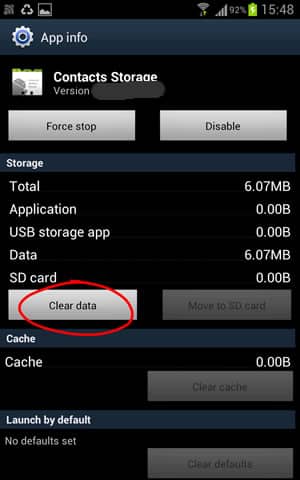
![Read more about the article [Tutorial] How To Take Screenshots Of Webpage Easily In Firefox](https://thetechjournal.com/wp-content/uploads/2013/01/tools-a65s4d65e55e.jpg)

I get that error on my Lenovo A1 EVERY time I try to click on any of my contacts. I’ve tried that solution… and 7 others. Clearing, reboot, syncing, unsyncing, etc. Same error still happens.
Still getting the same error on Samsung Galaxy Ace. Deleted Facebook, unsyc`ed everything, deleted contacts and uninstalled updates… It won`t allow me to add new contacts.
This didn’t work on my S3. I’ve tried a factory reset. I can’t access the phone, or contacts. All messaging apps were crashing. But Now I have no apps.
It didn’t work on my Galaxy S4. I had done a factory reset just prior to trying this.
This saved my butt! Confirmed – Galaxy S4. Didn’t have to do any factory reset or clear.
Worked for my Galacy s4. Thx!
how can i backup in this situation
thanks a ton! this really helps!! works for my galaxy grand 2
I was having this Problem in My Samsung Galaxy s4. I used this method and it work really good.
This worked beautifully on a Samsung Galaxy Prevail. I had this error several times before and went to the reboot. This is much better. It took longer to find the sync contacts button to restore.
It work with my Galaxy Note 3. Thank you.