The Celluon Magic Cube turns any table or surface into a virtual keyboard or multi-touch mouse with its amazing laser projection and motion detection technology. The Magic Cube is smaller than a pack of cards – easy to use, and a great travel companion projection keyboard for mobile, tablet, and laptop devices. This is an Amazon’s product review. Checkout more details bellow.

|
Product Features
- Projects a virtual laser keyboard onto any table and detects keystrokes
- Acts as a standard keyboard via Bluetooth (wireless) or USB (wired)–no drivers needed
- Great companion wireless keyboard for tablets and touch phones. Small. Light. Charges via USB
- Compatible with Win XP SP2+, Mac 10.4+, iOS 4.3.5+ (iPhone/iPod/iPad), etc
- Mouse mode projects a standard two-finger multi-touch pad (Windows 7 only. Not iOS capable)
Technical Details
- Brand Name: Celluon
- Model: CellMC1
- Item Package Quantity: 1
Features
The Magic Cube appears to your computer or mobile as a standard keyboard or touchpad, communicating via USB wired use or Bluetooth for wireless use. Power off/on the Magic Cube to switch between wired use with USB connected and wireless when not. No drivers are needed. Runs for up to 2 hours of continuous typing when wireless. Charges when connected via wired USB.
Typing
The experience of typing on a projected keyboard is different than a standard keyboard. Projects a condensed QWERTY layout. The Magic Cube detects movement just above the surface of each projected key. Practice using included tips is recommended. Devices with automatic keystroke correction, like the iPad, iPhone, and iPod improve accuracy significantly.
Compatibility
Keyboard function compatible with any operating system supporting the USB HID class or Bluetooth HID profile. Multi-touch mouse mode for Windows 7+ only. Specific compatible systems include Win XP SP2+, Vista, Win7, Mac 10.4+, iOS 4.3.5+ (iPhone 3GS and later, iPod Touch 2nd generation and later, all versions of iPad), Linux and others supporting standard Bluetooth HID keyboards. Android 2.0+ compatibility limited to phones and devices that include Bluetooth keyboard support – please verify with your device maker before purchase. Not for use with Kindle devices — they do not support Bluetooth or USB keyboards.
In the Box
Celluon Magic Cube, internal Li-ion battery, USB 2.0 cable for charging and wired use, Manual/Quick Start Guide (English).
That’s all about the Celluon Magic Cube Laser Projection Keyboard And Touchpad. This Laser Projection Keyboard is available in Amazon.com. You can directly order or buy from here.
Source
[ttjad keyword=”keyboard-mouse”]



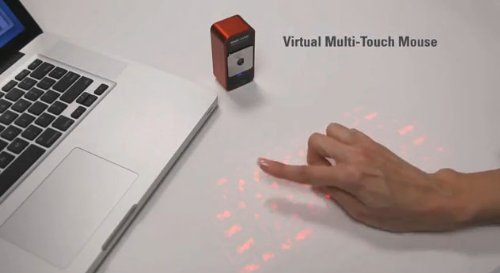
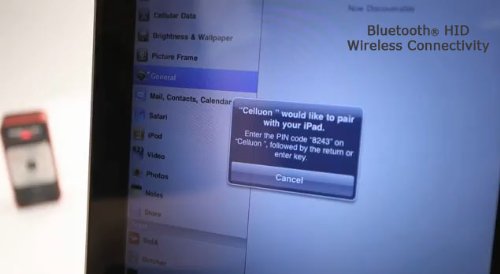




I have a Dell Studio 1555 laptop, which I use for work. I’m getting
tired of typing, then accidentally disturbing my touchpad and moving the
cursor or selecting something by accident.